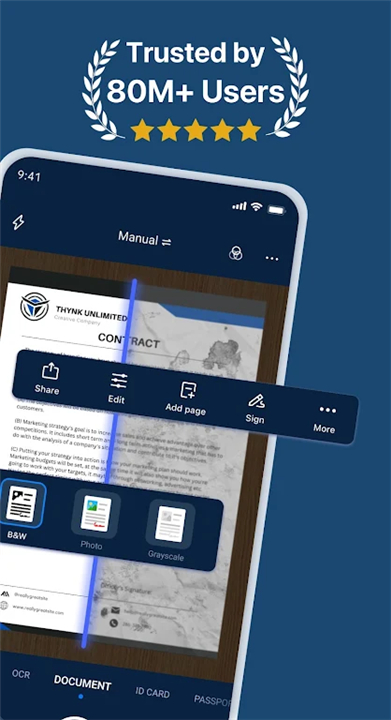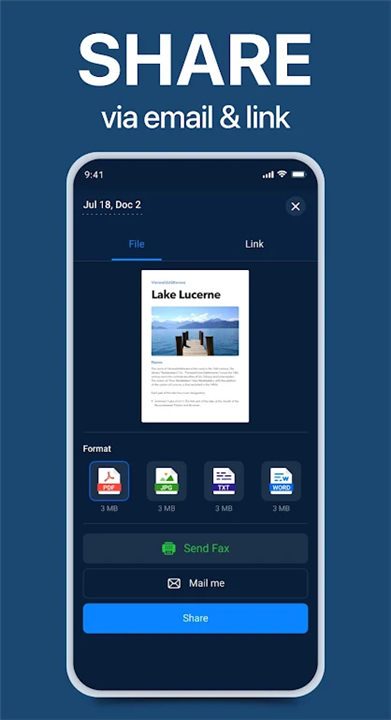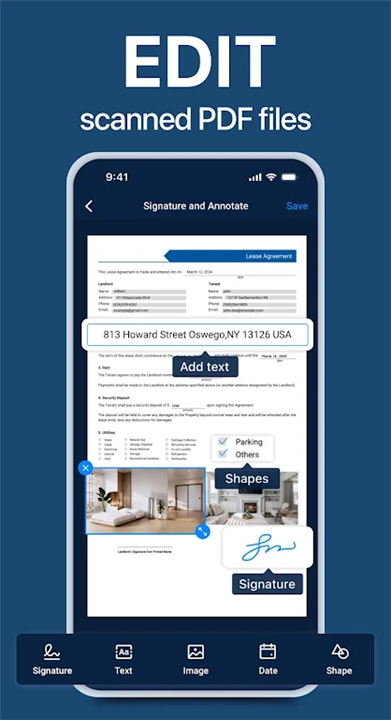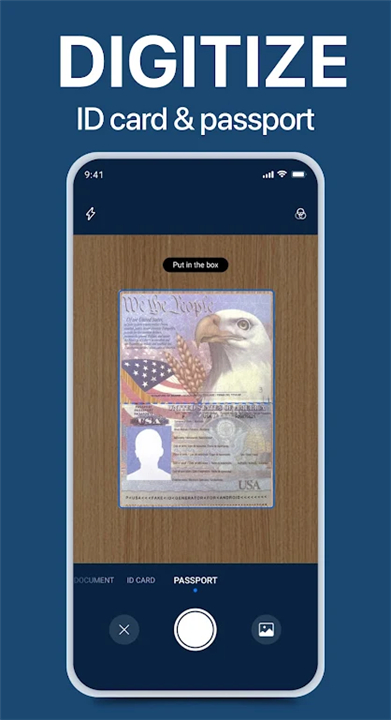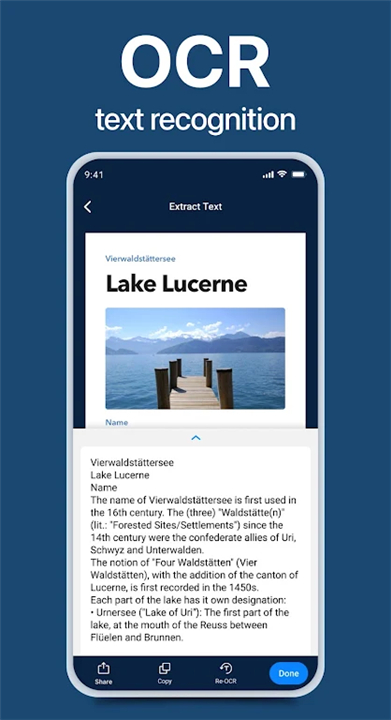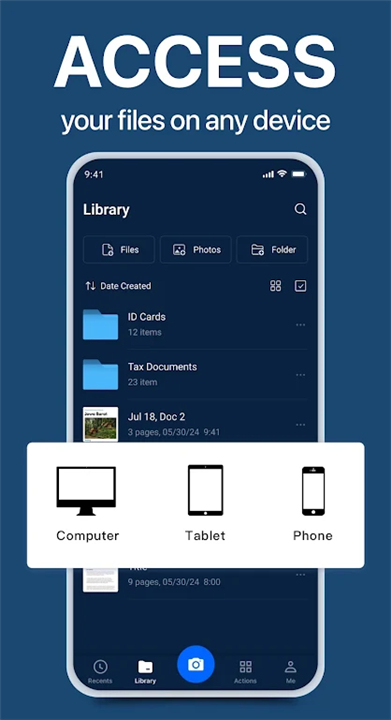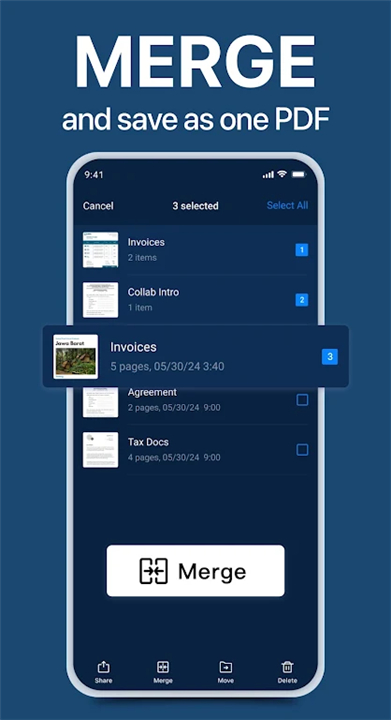◈ HOW TO USE ◈
--------✦ INTRODUCTION ✦-------
Tiny Scanner is a powerful app that transforms your Android device into a portable document scanner. With Tiny Scanner, you can quickly scan documents, photos, receipts, reports, and more, saving them as PDF, JPG, TXT, or WORD files.
The app is designed to be fast and user-friendly, making it perfect for both phones and tablets. Whether you need to scan a single page or a multi-page document, Tiny Scanner makes the process simple and efficient.
--------✦ KEY FEATURES ✦--------
Portable Scanning
Turn your phone into a portable scanner. Tiny Scanner allows you to scan documents anywhere, anytime, without the need for bulky equipment.
Multiple File Formats
Save scans as PDF, JPG, TXT, or WORD files. This flexibility ensures that you can use your scanned documents in various applications and for different purposes.
Organize Scans
Name and organize your scans into folders. This feature helps you keep your documents neatly sorted and easy to find.
Customizable PDFs
Set page sizes for PDF (Letter, Legal, A4, and more). This feature allows you to create documents that meet specific requirements.
Enhanced Security
Protect your documents with a passcode. This ensures that your sensitive information remains secure.
--------✦ PHONE REQUIREMENTS ✦-------
Operating System: Compatible with Android 8.0 and above.
Storage: Requires at least 100MB of free space.
RAM: Minimum 2GB RAM for optimal performance.
--------✦ RECOMMENDED AUDIENCES ✦-------
Tiny Scanner is ideal for anyone needing a portable scanning solution. It’s perfect for professionals who need to scan and send documents on the go, students who want to digitize notes and assignments, and anyone looking to organize their paperwork efficiently.
General contractors, handymen, electricians, plumbers, builders, landscapers, roofers, painters, carpenters, heating and air conditioning specialists, flooring experts, bathroom and kitchen remodelers, renovators, deck builders, drywallers, and more will find this app incredibly useful.
FAQ :
Q: How do I share scanned documents?
A: You can share documents via link, email, or save them to cloud services like Dropbox, Evernote, Google Drive, OneDrive, or Box. This makes it easy to share important documents with colleagues, clients, or friends.
Q: Is my data secure with Tiny Scanner?
A: Yes, Tiny Scanner uses advanced security measures to protect your documents. You can also protect your documents with a passcode to ensure that your sensitive information remains secure
Q: What are the premium features of Tiny Scanner? .
A: The premium version of Tiny Scanner includes unlimited document scanning, AI-powered OCR with support for different languages, editing results, handwriting recognition, copying, sharing, or saving as TXT or WORD files, and all sharing options. The premium version is also ad-free.
Q: How much does the premium subscription cost?
A: The premium subscription costs $9.99 per month or $29.99 per year. The subscription is automatically renewed unless you choose to cancel it at least 24 hours before the end of the current period in Subscriptions on Google Play.
------------------------------------------
Contact us at the following sites if you encounter any issues:
Official Website: Here
Contact Email: tinyscanner@beesoft.io
------------------------------------------
What's New in the Latest Version 8.3.0
Last updated on Nov 12, 2024
We’re constantly improving Tiny Scanner to provide the best user experience.
This update includes:
- Redesigned camera preview and added Retake
- Optimized Signature and Form editing
- Smooth file opening animation
- Bug fixes and performance enhancements
Have feedback or need help? Contact us at support@tinyscanner.app—we’re happy to assist!
- AppSize85.04M
- System Requirements5.0 and up
- Is there a feeFree(In game purchase items)
- AppLanguage English
- Package Namecom.appxy.tinyscanner
- MD5420BA2B5213C36FBE2BFADAD10E53576
- PublisherTinyWork Apps
- Content RatingTeenDiverse Content Discretion Advised
- Privilege19
-
Tiny Scanner - PDF Scanner App 8.3.0Install
85.04M2025-04-26Updated
8.6
4747 Human Evaluation
- 5 Star
- 4 Star
- 3 Star
- 2 Star
- 1 Star