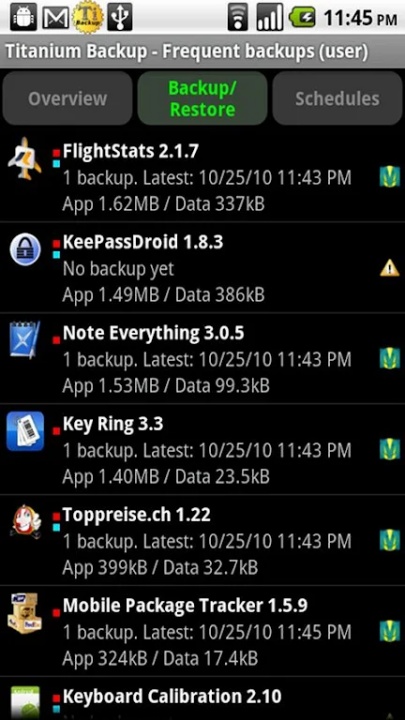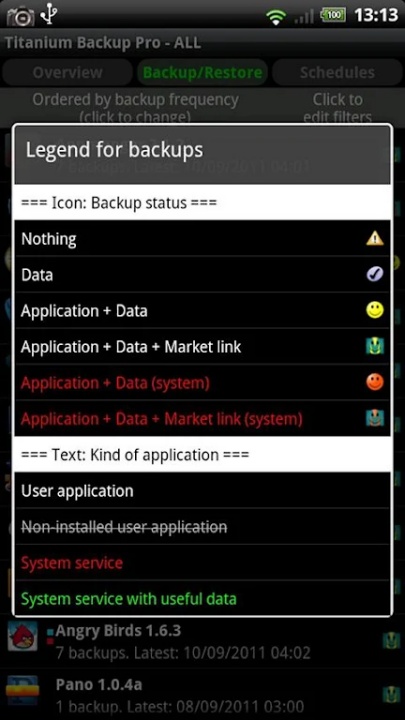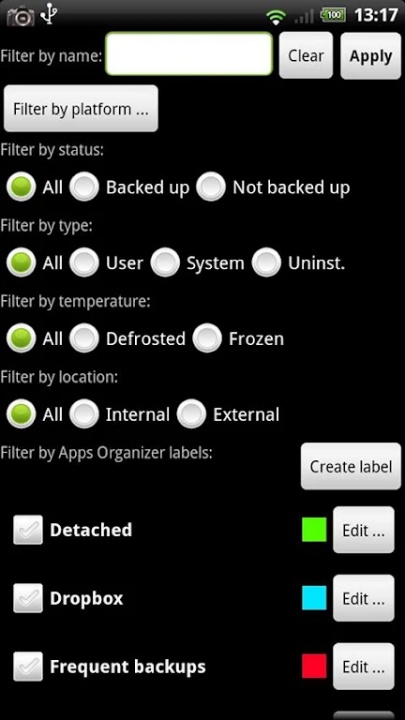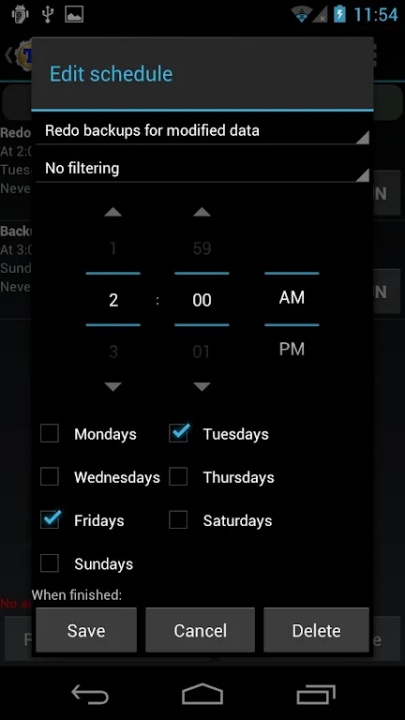About Titanium Backup (root needed)
Titanium Backup is the most powerful backup tool on Android, designed to help users backup, restore, and manage their apps and data. With over 25 million users and support for 32+ languages, Titanium Backup is a trusted solution for Android users worldwide. This app requires root access and supports Android versions 1.5 to 10+ (ARM, x86, MIPS).
Key Features
Backup and Restore:
- Comprehensive Backup: Backup, restore, and freeze (with Pro) your apps, data, and Market links, including protected apps, system apps, and external data on your SD card.
- Batch Backups: Perform 0-click batch and scheduled backups without closing any apps (with Pro).
- App Data Management: Move any app or app data to/from the SD card and browse any app's data.
PRO Key Features:
- 0-Click Batch Restores: Restore apps and data with a single click.
- Multiple Backups: Keep multiple backups per app.
- Data Backup/Restore: Backup/restore SMS, MMS, calls, bookmarks, and Wi-Fi access points as XML.
- Multi-User Support: Manage multi-user app data.
- Apps Freezer: Freeze apps to save memory and improve performance.
- Cloud Sync: Sync to/from Dropbox, Box, and Google Drive (manual/scheduled).
- Web Server: Download/upload backups as a single ZIP file on your computer.
- System App Integration: Convert user apps to system apps and integrate system app updates into ROM.
- Encryption and Market Doctor: Encrypt backups and relink apps to the Market.
- Hypershell Speed: Backup apps without closing them.
- Advanced Restore: Restore individual apps and data from non-root ADB, CWM, and TWRP backups.
- Cleanup Tools: Clean system logs and Dalvik cache, and integrate Dalvik cache system elements into ROM.
- Unlimited Schedules: Create unlimited backup schedules.
- Advanced Filters: Load/Save filters and use them in Widgets/Schedules.
- Device Management: Change the device's Android ID, restore it from a backup or after a factory reset.
- Backup Protection: Protect backups against deletion.
- Email/Cloud Backup: Send backups to email/cloud and import them with one click.
- App Management: Freeze/defrost/launch apps with a single click, and export app databases to CSV (email or Google Docs).
- Fast WAL Format: Convert app data to/from fast WAL format.
Permissions:
- Internet: Access the Market, Dropbox, and ChangeLog.
- Accounts: Access the Market.
Why You'll Love It
- Comprehensive Backup Solution: Easily backup, restore, and manage your apps and data.
- Advanced Features: Access powerful features with the PRO key for enhanced functionality.
- User-Friendly: Navigate and use the app with ease, even with advanced features.
Frequently Asked Questions (FAQ)
Q: Do I need root access to use Titanium Backup?
A: Yes, Titanium Backup requires root access to function.
Q: What Android versions does Titanium Backup support?
A: Titanium Backup supports Android versions 1.5 to 10+ (ARM, x86, MIPS).
Q: What features are available in the PRO version?
A: The PRO version includes features such as 0-click batch restores, multiple backups per app, cloud sync, multi-user support, and more.
Q: Can I backup and restore app data with Titanium Backup?
A: Yes, you can backup and restore app data, including SMS, MMS, calls, bookmarks, and Wi-Fi access points.
Version History
v8.4.0 ---- 31 Dec 2024
- Bug fixes and improvements
v8.3.3 ---- 24 Oct 2024
- Bug Fixes and improvements
v8.3.2 ---- 11 Mar 2019
- Bug fixes and improvements
- AppSize7.77M
- System Requirements5.0 and up
- Is there a feeFree(In game purchase items)
- AppLanguage English
- Package Namecom.keramidas.TitaniumBackup
- MD5
- PublisherTitanium Track
- Content RatingTeenDiverse Content Discretion Advised
- Privilege19
-
Titanium Backup (root needed) 8.4.0.2Install
7.77M2025-04-11Updated
8.0
2862 Human Evaluation
- 5 Star
- 4 Star
- 3 Star
- 2 Star
- 1 Star