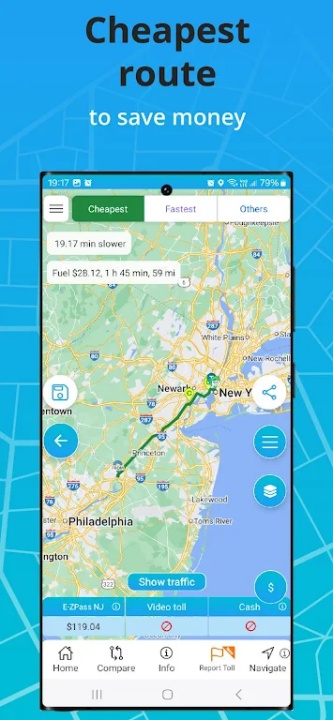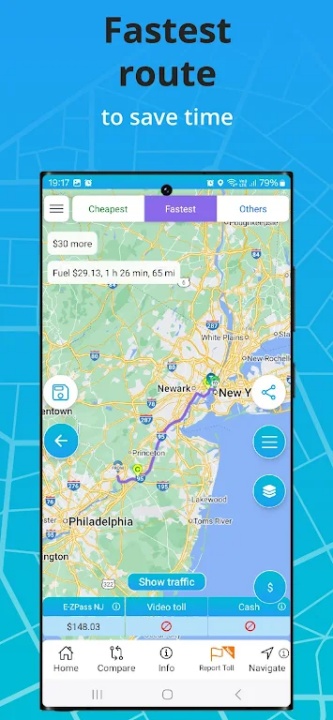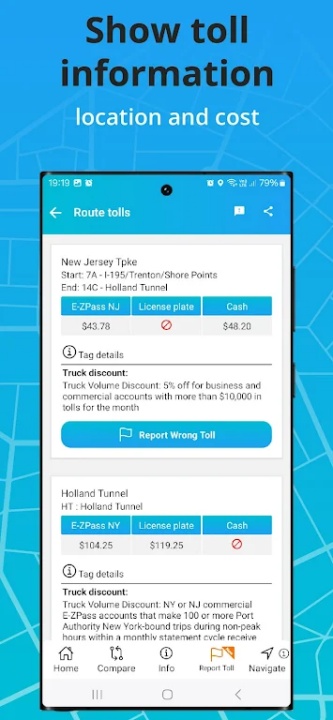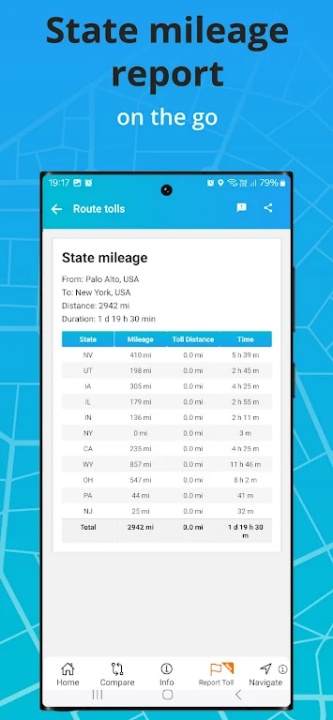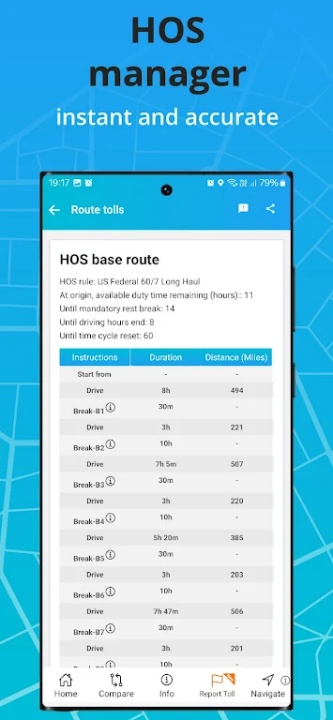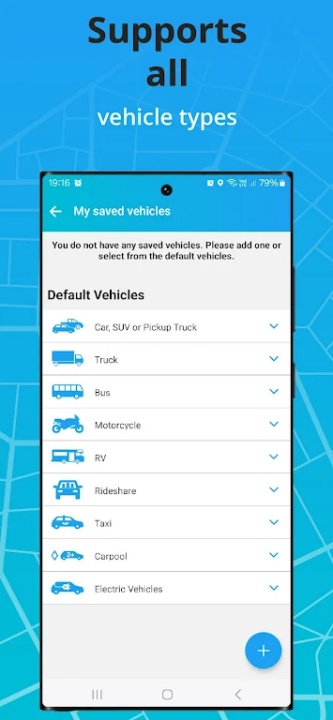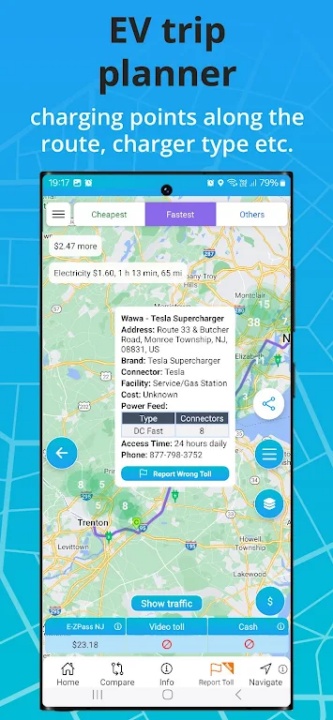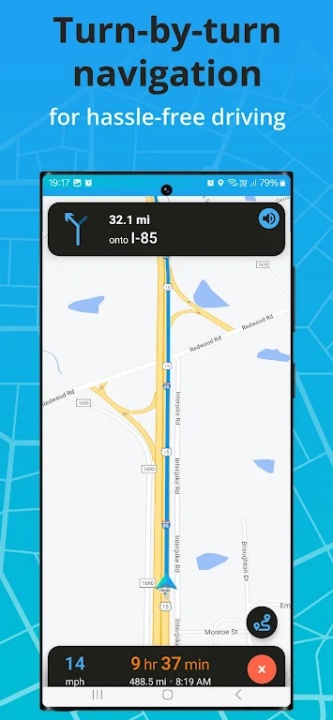About TollGuru: Toll, GPS Navigation
TollGuru is the ultimate toll and fuel cost calculator with turn-by-turn voice navigation designed to help you plan road trips, daily commutes, deliveries, or dispatches across the United States. Whether you drive a car, truck, RV, bus, motorcycle, or electric vehicle, TollGuru provides accurate and up-to-date toll prices and fuel cost estimates to help you save both money and time.
Key Features
Nationwide Toll Coverage:
- Comprehensive Toll Calculation: Calculate tolls for every toll road, bridge, tunnel, and turnpike in the USA, including East Coast routes such as the Pennsylvania Turnpike and New Jersey Turnpike, Midwest routes like the Ohio Turnpike and Chicago Skyway, South routes like Florida's Turnpike and Texas toll roads, and West Coast routes like the Golden Gate Bridge and SR-91 Express Lanes.
Turn-by-Turn Voice Navigation:
- Hands-Free Driving: Receive clear voice instructions for a seamless driving experience.
Payment Methods Supported:
- Versatile Options: Supports a variety of payment methods, including E-ZPass, SunPass, FasTrak, TxTag, cash, and plate-by-toll methods.
Fuel Cost Calculator:
- Customized Estimates: Calculate costs for gas, diesel, or electric charging, and customize fuel efficiency and prices.
Cheapest and Fastest Routes:
- Route Comparison: Compare routes to find the fastest or cheapest options, and choose to avoid toll roads, bridges, tunnels, and expressways if desired.
Vehicle-Specific Tolls:
- Accurate Calculations: Calculate tolls based on vehicle type, axle count, and dimensions, supporting cars, trucks, buses, RVs, motorcycles, and trailers.
Truck Commercial Routing:
- Legal Compliance: Plan truck-legal routes with HAZMAT, height, and weight restrictions, including Hours of Service compliance and state mileage reports.
EV Trip Planning:
- Charging Stations: Locate EV charging stations along your route and get charging costs and connector types.
Multi-Stop Trip Optimization:
- Efficient Planning: Add multiple destinations and optimize the order of stops.
Real-Time Traffic and ETA:
- Accurate Timing: Get estimated arrival times by considering live traffic conditions.
Why Choose TollGuru?
- Accurate Information: Access current toll rates and fuel prices.
- Nationwide Coverage: Includes all U.S. toll facilities, express lanes, and toll bridges.
- Cost-Effective Routes: Find routes that save money and time.
- User-Friendly Interface: Navigate easily with detailed maps and cost breakdowns.
Ideal For
- Truckers and Fleets: Optimize truck routes, comply with regulations, and track state mileage.
- Commuters: Manage daily toll expenses on routes like the George Washington Bridge and Bayonne Bridge.
- Road Trippers: Plan trips with accurate cost estimates and gas prices.
- Rideshare and Delivery Drivers: Maximize earnings by saving on tolls and fuel.
- RV Travelers: Plan trips with accurate toll and fuel estimates.
Additional Features
- Download Tolls: Download toll costs for each route in CSV format.
- Report Tolls: Report any issues with toll calculations.
- Offline Access: Save routes and estimates for offline viewing.
- GPS Tracking: Use GPS for real-time navigation.
Supported Toll Facilities
- Express Lanes: SR-91 Express Lanes, I-495 Express Lanes, I-95 Express Lanes, I-15 Express Lanes.
- Toll Bridges: Golden Gate Bridge, Bay Bridge, Mackinac Bridge, Ambassador Bridge, Sunshine Skyway Bridge.
- Tunnels: Lincoln Tunnel, Holland Tunnel, Baltimore Harbor Tunnel.
- Tollways and Turnpikes: Pennsylvania Turnpike, New Jersey Turnpike, Ohio Turnpike.
How to Get Started
Enter Trip Details:
- Input your origin, destination, and waypoints.
Select Vehicle Type:
- Choose your vehicle for accurate toll and fuel cost calculations.
Customize Settings:
- Adjust fuel efficiency, gas prices, and axle count.
Choose Payment Method:
- Select your preferred toll payment option.
Plan Your Route:
- View routes with toll costs, fuel expenses, and estimated arrival times.
For more information, visitwww.tollguru.com or contact feedback@tollguru.com. Start planning your trips with TollGuru today!
Frequently Asked Questions (FAQ)
Q: How do I calculate tolls using TollGuru?
A: Enter your trip details, select your vehicle type, customize settings, choose a payment method, and plan your route.
Q: What payment methods are supported by TollGuru?
A: TollGuru supports E-ZPass, SunPass, FasTrak, TxTag, cash, and plate-by-toll methods.
Q: Can I use TollGuru for truck commercial routing?
A: Yes, TollGuru supports truck-legal routing with HAZMAT, height, and weight restrictions, including Hours of Service compliance and state mileage reports.
Q: Does TollGuru provide real-time traffic updates?
A: Yes, TollGuru provides real-time traffic updates and estimated arrival times considering live traffic conditions.
Version History
v4.7.5 ---- 28 Feb 2025
- TollGuru Pro: Unlock premium features for trucks, buses, and RVs, including mileage tracking and tailored navigation.
- Single Sign-On (SSO): Log in seamlessly across all MapUp products.
- Unified Personalization: Save vehicles, addresses, and search history.
- Enhanced Navigation & UI: Improved navigation instructions and user-friendly interface.
- Upgraded Security: Enhanced security features and bug fixes.
v4.7.0 ---- 18 Feb 2025
- TollGuru Pro: Unlock premium features for trucks, buses, and RVs, including mileage tracking and tailored navigation.
- Single Sign-On (SSO): Log in seamlessly across all MapUp products.
- Unified Personalization: Save vehicles, addresses, and search history.
- Enhanced Navigation & UI: Improved navigation instructions and user-friendly interface.
- Upgraded Security: Enhanced security features and bug fixes.
v4.6.8 ---- 13 Feb 2025
- TollGuru Pro: Unlock premium features for trucks, buses, and RVs, including mileage tracking and tailored navigation.
- Single Sign-On (SSO): Log in seamlessly across all MapUp products.
- Unified Personalization: Save vehicles, addresses, and search history.
- Enhanced Navigation & UI: Improved navigation instructions and user-friendly interface.
- Upgraded Security: Enhanced security features and bug fixes.
- AppSize74.00M
- System Requirements5.0 and up
- Is there a feeFree(In game purchase items)
- AppLanguage English
- Package Namecom.tollguru.tollcalculator
- MD5
- PublisherMapUp
- Content RatingTeenDiverse Content Discretion Advised
- Privilege19
-
TollGuru: Toll, GPS Navigation 3.4.7Install
74.00M2025-04-22Updated
8.3
3490 Human Evaluation
- 5 Star
- 4 Star
- 3 Star
- 2 Star
- 1 Star