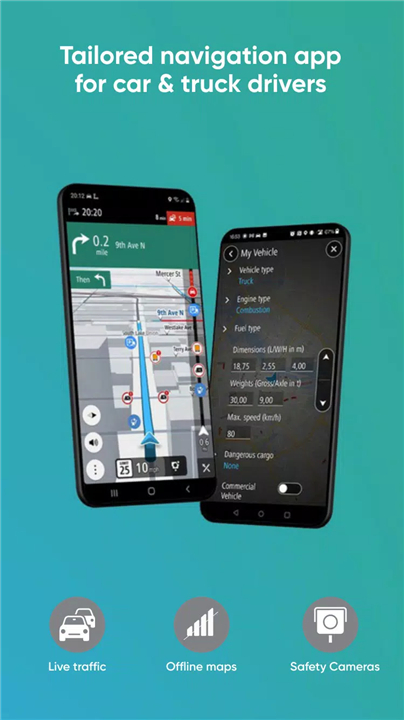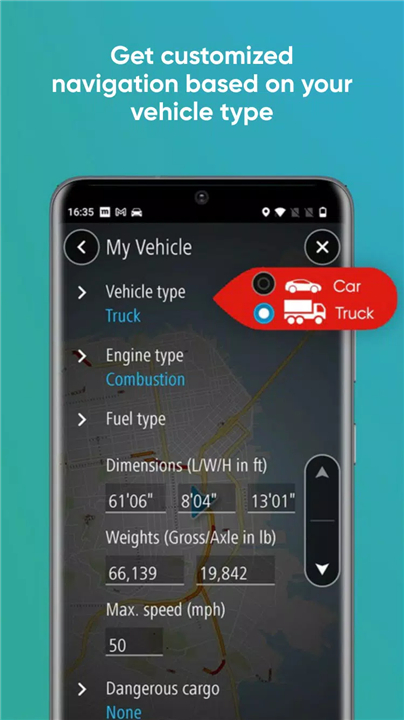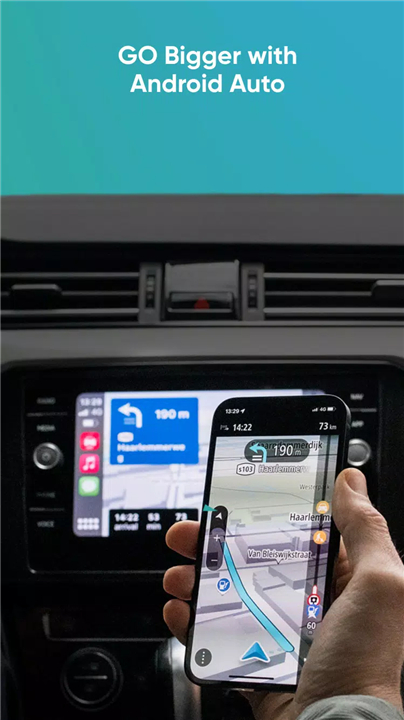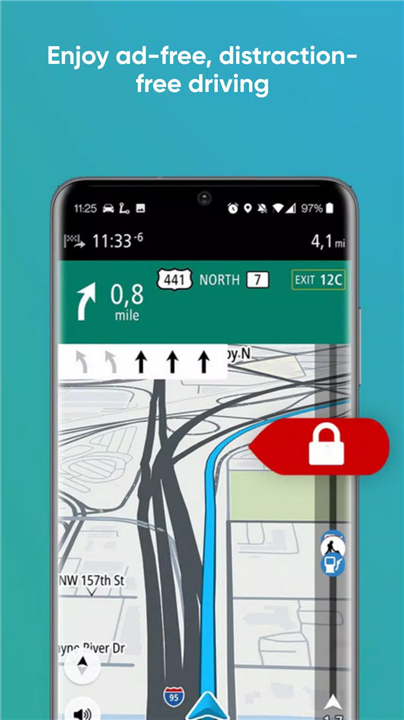-------✦ INTRODUCTION ✦------
TomTom GO Navigation is the go-to mobile application for drivers seeking a reliable and efficient GPS navigation experience.
With over 10 million users, this app is designed for both cars and trucks, providing regularly updated maps that can be stored directly on your phone for offline navigation. This means you can navigate without an internet connection, making it perfect for long journeys or areas with poor connectivity.
--------✦ KEY FEATURES ✦-------
Real-Time Traffic Updates: Avoid congestion and blocked roads with live traffic information, allowing you to choose the fastest routes available.
Speed Alerts: Drive with confidence using alerts for fixed and mobile speed cameras, helping you stay within legal limits and avoid fines.
Android Auto Compatibility: Connect your smartphone to your vehicle's display for larger navigation visuals and surround sound, enhancing your driving experience.
Fuel Price Information: Find the cheapest fuel along your route with live updates on fuel prices, helping you save money on gas.
Ad-Free Experience: Enjoy a distraction-free navigation experience with no ads, ensuring your focus remains on the road.
Lane Guidance: Know exactly which lane to be in with clear lane guidance, making it easier to navigate complex intersections.
TomTom RouteBar: Stay informed with relevant warnings and notifications displayed along your route, ensuring you are always aware of your surroundings.
--------✦ PHONE REQUIREMENTS ✦------
Operating System: Android 5.0 or higher, iOS 12.0 or higher
Processor: Minimum dual-core processor
RAM: At least 2GB
Storage: 500MB of available space
Internet: Required for initial download and updates
--------✦ RECOMMENDED AUDIENCES ✦-----
TomTom GO Navigation is ideal for a diverse range of drivers, including everyday commuters, long-distance travelers, and professional truck drivers.
Casual drivers will appreciate the app's ease of use and real-time updates, while truck drivers can benefit from specialized features that cater to their unique needs, such as truck-specific routing and fuel station information.
FAQ :
Q: How does TomTom GO Navigation work without an internet connection?
A: The app allows you to download maps for offline use, enabling GPS navigation without needing an internet connection once the maps are stored on your device.
Q: Can I use the app for both cars and trucks?
A: Yes, TomTom GO Navigation is designed for both cars and trucks, offering features tailored to the specific needs of each vehicle type.
Q: What happens if I encounter a road closure or traffic jam?
A: The app provides real-time traffic updates and will automatically suggest alternative routes to help you avoid delays.
Q: Are there any subscription fees for using the app?
A: The app offers a free 7-day trial, after which you can choose from various subscription plans for continued access to premium features.
Q: How do I find the cheapest fuel along my route?
A: The app provides live updates on fuel prices, allowing you to locate the most affordable gas stations as you travel.
Q: Can I customize my route based on my vehicle's dimensions?
A: Yes, truck drivers can enter their vehicle's dimensions and cargo information to receive personalized routing that avoids unsuitable roads.
------------------------------------------
Contact us at the following sites if you encounter any issues:
Official Website: Here
------------------------------------------
What's New in the Latest Version 3.6.274
Last updated on Nov 9, 2024
Bug fixes and improvements.
- AppSize48.75M
- System Requirements5.0 and up
- Is there a feeFree(In game purchase items)
- AppLanguage English
- Package Namecom.tomtom.gplay.navapp
- MD57DB4B334BC10DAB3CEE920F29BB04F4F
- PublisherTomTom International BV
- Content RatingTeenDiverse Content Discretion Advised
- Privilege19
-
TomTom GO Navigation 3.6.274Install
48.75M2025-05-09Updated
8.5
7843 Human Evaluation
- 5 Star
- 4 Star
- 3 Star
- 2 Star
- 1 Star