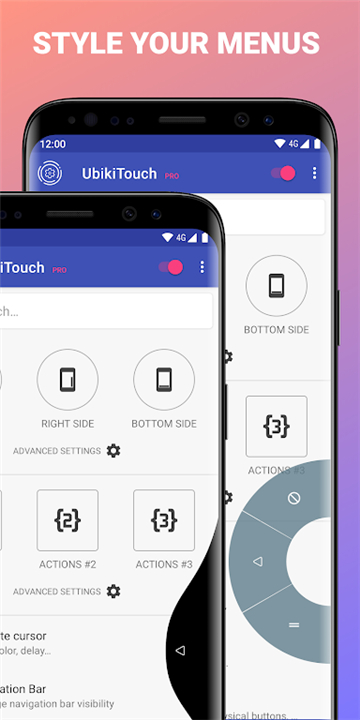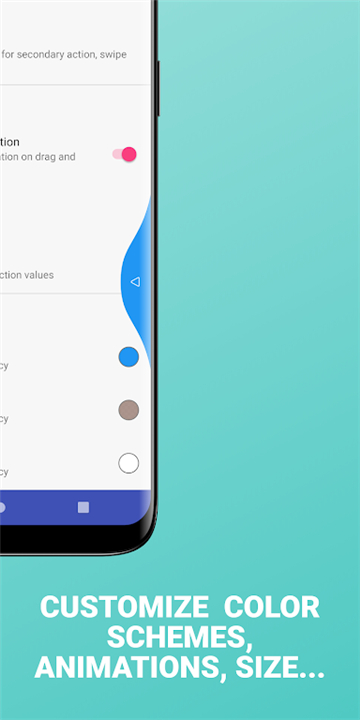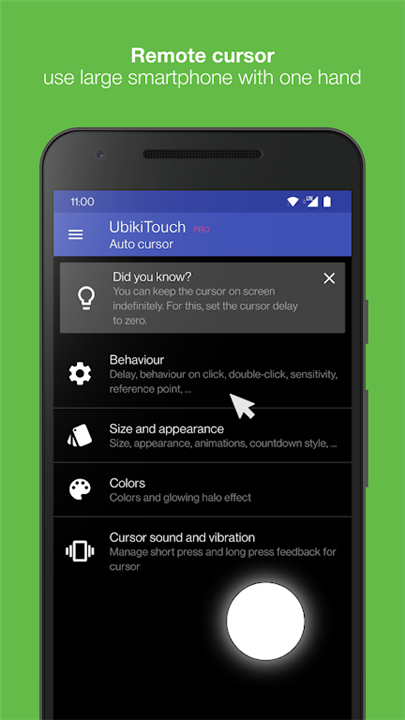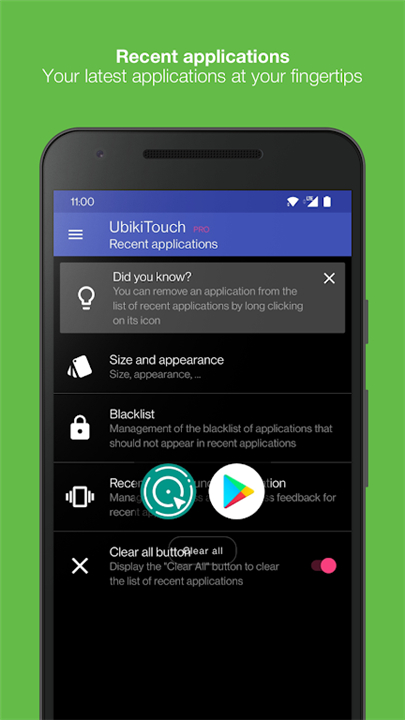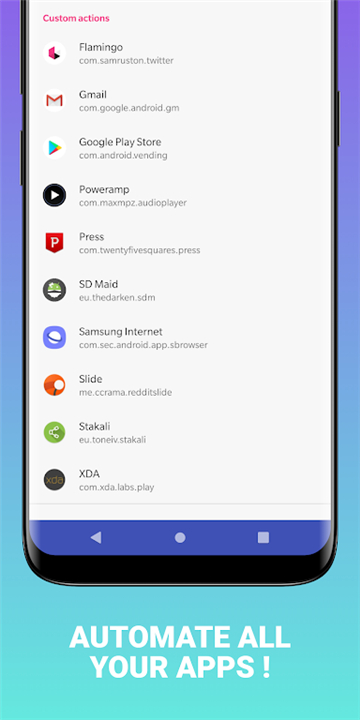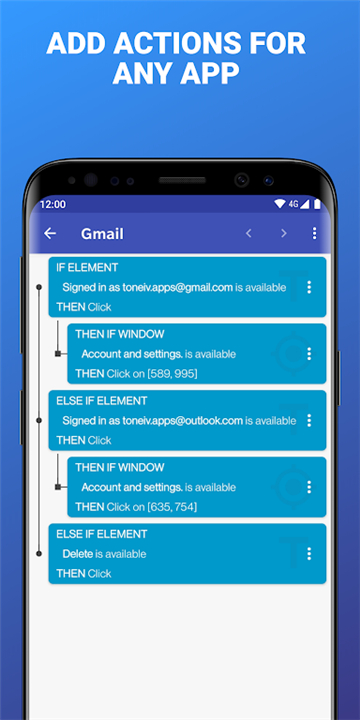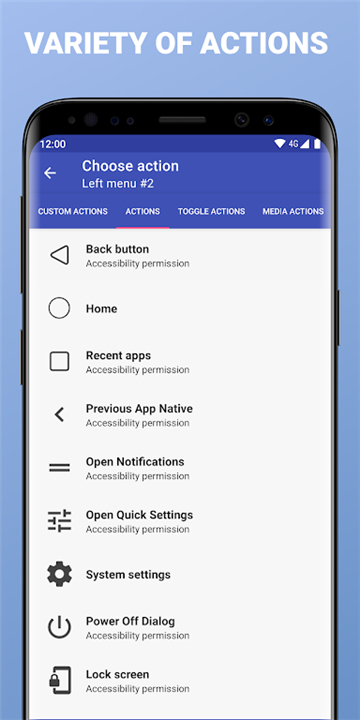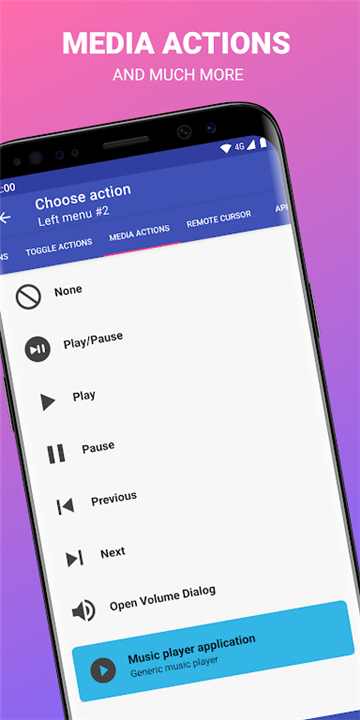-------✦ INTRODUCTION ✦------
UbikiTouch is a powerful application designed to improve your interaction with all your favorite apps by utilizing edge swiping gestures.
This unique tool allows users to navigate seamlessly between applications, automate repetitive tasks, and customize their experience according to personal preferences.
--------✦ KEY FEATURES ✦------
Gesture Navigation
UbikiTouch allows you to use intuitive gestures to navigate between or within your apps. By simply swiping the edges of your screen, you can access various functions without the need for traditional buttons. This feature not only enhances usability but also provides a modern and fluid way to interact with your device.
Automate Repetitive Tasks
Say goodbye to mundane tasks! UbikiTouch enables you to automate repetitive actions, saving you time and effort. You can define specific actions for each screen of your favorite applications, such as pressing buttons, selecting items, or making swipes.
Customizable Menus
Choose from a variety of menu styles, including pie menus, fluid effect menus, or cursors, tailored to your needs. UbikiTouch offers full customization options, allowing you to adjust the size, color, and placement of triggers. This flexibility ensures that the app fits seamlessly into your personal workflow.
Global Actions
In addition to app-specific actions, UbikiTouch allows you to perform global actions such as navigating back, accessing recent apps, toggling Bluetooth, Wi-Fi, GPS, and more. You can also adjust sound and brightness settings, launch applications, or create shortcuts to frequently used items, all from the convenience of your edge swipes.
Fully Configurable Triggers
UbikiTouch supports up to 15 independent triggers, each customizable in terms of placement, size, and color. You can assign up to 10 actions per trigger, providing a highly personalized experience. This level of customization ensures that you can create a setup that works best for you.
------✦ COUNTRY OF ORIGIN AND LANGUAGE ✦------
Country: France
Original Language: English
--------✦ RECOMMENDED AUDIENCES ✦----
UbikiTouch is ideal for tech-savvy individuals who want to enhance their smartphone experience through customization and automation.
It appeals to users who frequently navigate multiple applications and seek to streamline their tasks.
FAQ :
Q: How do I enable accessibility services for UbikiTouch?
A: You will need to enable accessibility services in your device settings to allow UbikiTouch to function properly. This is necessary for the app to perform its features.
Q: Can I customize the trigger zones in UbikiTouch?
A: Yes, you can customize the placement, size, and color of the trigger zones to fit your preferences.
Q: Does UbikiTouch collect any personal data?
A: No, UbikiTouch does not require internet access and does not collect or send any personal data over the internet.
------------------------------------------
Contact us at the following sites if you encounter any issues:
Official website: Here
Email: toneiv.apps@gmail.com
------------------------------------------
Version History
v1.15.0 ---- 2 Apr 2025
• Possibility of customising the icon for ‘Shortcut’ actions
• Possibility of adjusting color and transparency of the ring and dot part of the cursor
• Bluetooth toggle action removed for Android versions above 13
• Fix : Pie menu angles not duplicated using the duplicate actions function
• Fix : Apparition of permanent cursor on screen when editing settings
• Minimum trigger height set at 5%
• Maximum trigger width set at 200px
• Various bug fixes and improvements
- AppSize5.00M
- System Requirements5.0 and up
- Is there a feeFree(In game purchase items)
- AppLanguage English
- Package Nameeu.toneiv.ubktouch
- MD599eabb82798df86b46fe05b285a39f91
- PublisherToneiv Apps
- Content RatingTeenDiverse Content Discretion Advised
- Privilege19
-
UbikiTouch 1.15.0Install
5.00M2025-04-05Updated
8.9
3897 Human Evaluation
- 5 Star
- 4 Star
- 3 Star
- 2 Star
- 1 Star