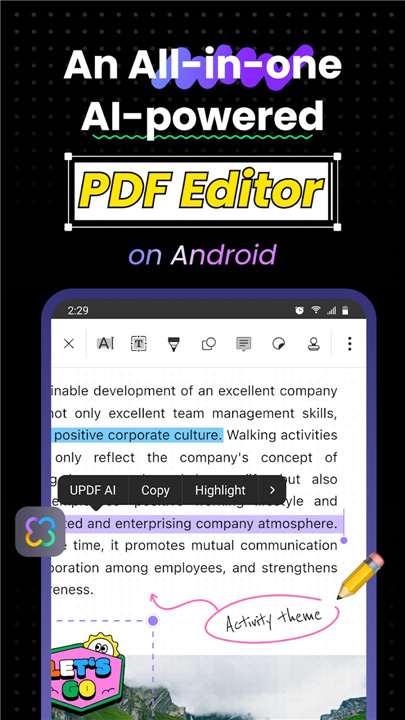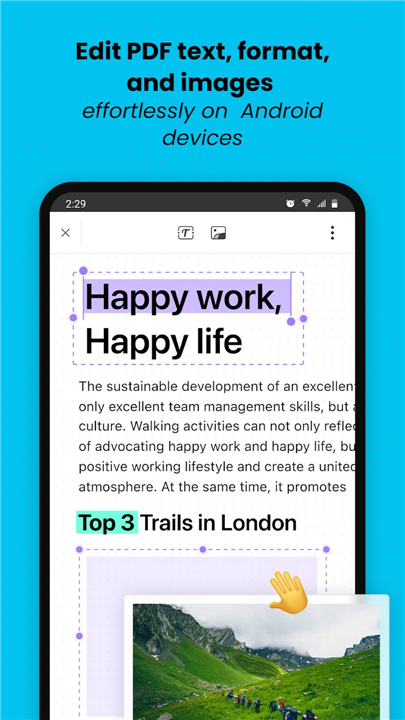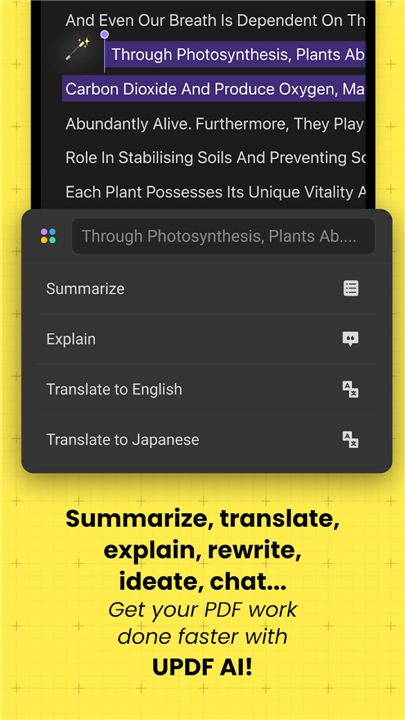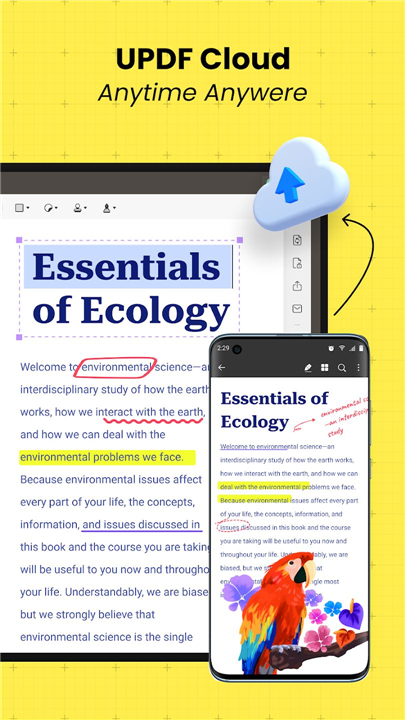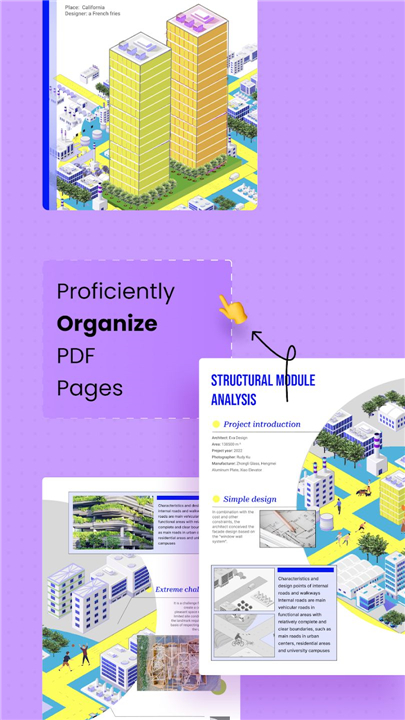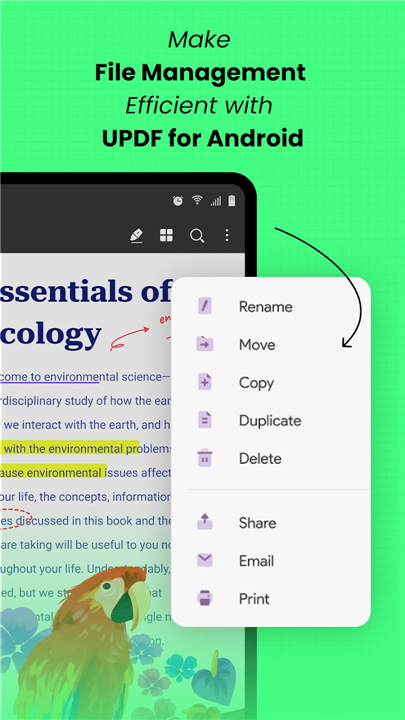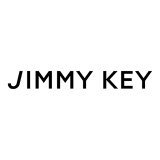✦Introduction✦
UPDF is a fantastic PDF editor with a wide range of features to help you work with PDF documents efficiently. You can easily view, edit, annotate, manage, print, and share PDF files on the go. Whether you're using an Android, iOS, Windows, or Mac device, UPDF is compatible with all platforms.
Enjoy the convenience of accessing your files across different devices with UPDF Cloud and take advantage of the AI Assistant to summarize, translate, and rephrase lengthy PDFs in just minutes. With UPDF, organizing and managing your PDF files has never been easier.
✦ What you can experience ✦
• Read
- Open and view PDF files with the free PDF reader app
- View file properties
- Add bookmarks for easy navigation
- Search for specific words or sentences within lengthy PDFs
- Switch between four page display modes (single-page view, two-page view, single-page scrolling, and two-page scrolling)
• Edit
- Add or edit text and images within PDF files
- Use AI assistant to summarize, translate, explain, and rephrase lengthy PDFs
- Use markup tools like pencil, highlight, underline, strikethrough, or squiggly line
- Add comments like text boxes, text comments, callouts, sticky notes, etc.
- Add shapes, stamps, and stickers to PDFs
• AI Assistant:
- Access the AI assistant through chat box or select text
- Ask questions and engage in a chat with UPDF AI
• Manage PDF Files:
- Rotate, insert, extract, copy & paste, share, and delete pages in PDFs
- In-system & in-app PDF document management (print/copy/share/favorite/move/delete/)
- Folder management (create/delete/rename/copy/remove)
- Compress multiple PDF files with ease
- Cloud Storage available for you to seamlessly access your files across different devices and sync files across Windows, macOS, iOS, and Android platforms in real-time
• Split Screen:
Open two files at the same time in split-screen mode
✦ Pro Features (In-App Purchase) ✦
- Use UPDF across all platforms (desktops and mobiles)
- Free users get 1 GB of Cloud Storage; Paid users get 10 GB of Cloud Storage
Feel free to contact us if you have any questions or feedback. And also follow our social media to get the latest update!
Official Support: support@superace.com. Follow us on:
Facebook: @superacesoftware
Twitter: @updfeditor
YouTube: @UPDF
Instagram: @updfeditor
What's New in the Latest Version 1.50.2
Minor bug fixes and improvements. Install or update to the newest version to check it out!
- AppSize57.63M
- System Requirements5.0 and up
- Is there a feeFree(In game purchase items)
- AppLanguage English
- Package Namecom.superace.updf
- MD5a82566c829b1b4848c7acb75e9b9b11d
- Publisher暂无资料
- Content RatingTeenDiverse Content Discretion Advised
- Privilege19
-
UPDF - AI-Powered PDF Editor 1.50.2Install
57.63M2025-04-03Updated
7.6
6152 Human Evaluation
- 5 Star
- 4 Star
- 3 Star
- 2 Star
- 1 Star