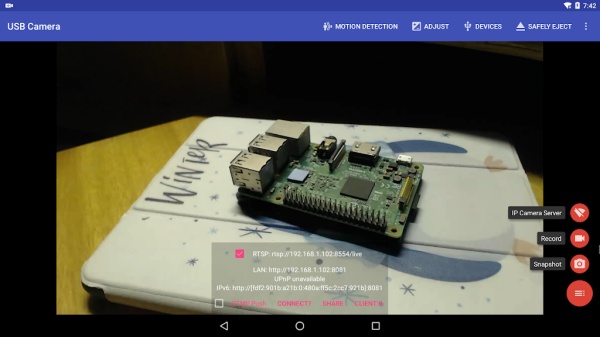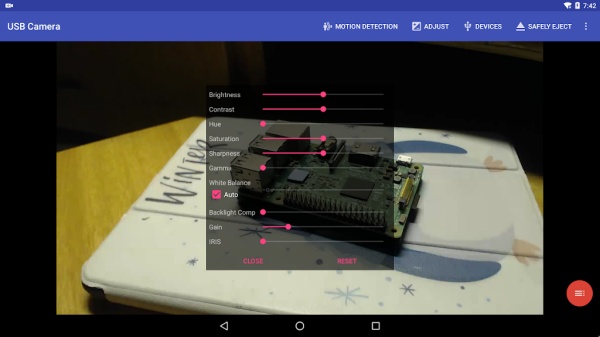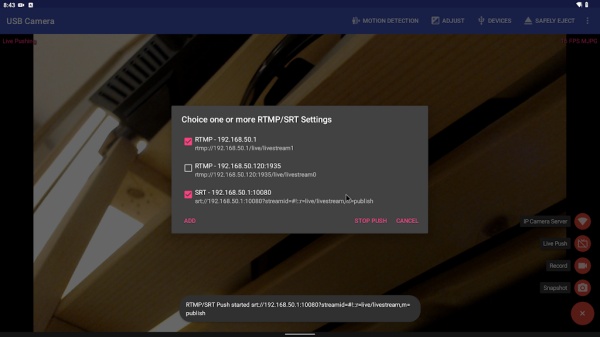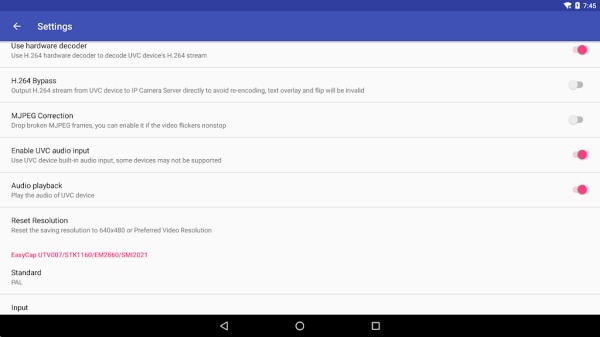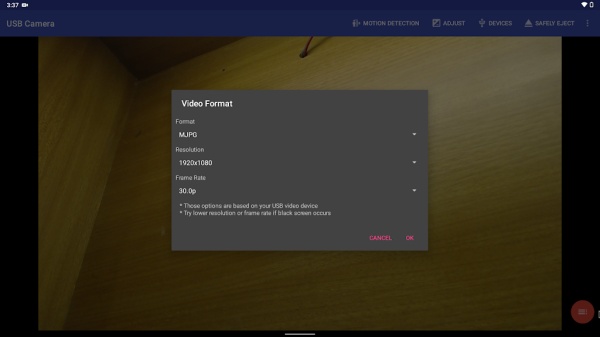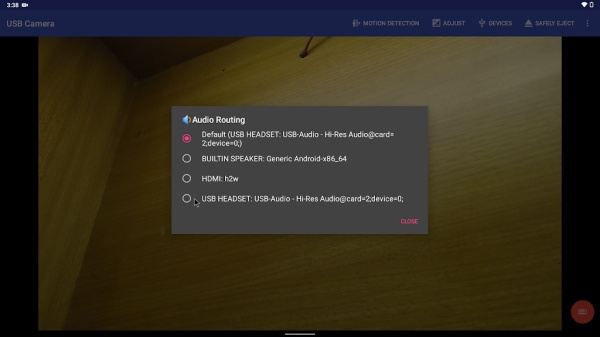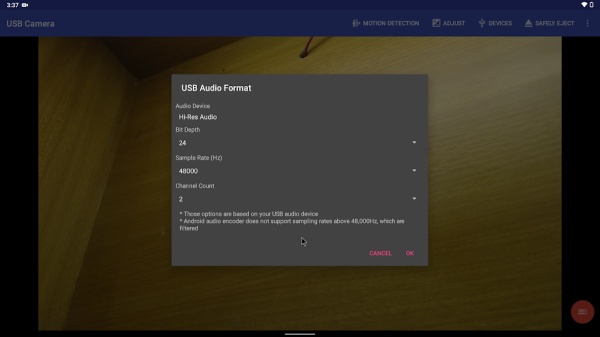About USB Camera
Key Features
Device Support:
- UVC WebCam and Audio Input: Supports UVC webcams with microphones or external USB audio inputs, including H.264, H.265, HEVC, MJPG, YUY2, P010, and NV12 formats.
- UVC Video Grabber: Supports video grabbers with audio input or external USB audio input, capable of up to 4K via HDMI.
- EasyCap Devices: Includes support for various EasyCap devices with audio.
Advanced Video and Audio Capabilities:
- Video Recording and Snapshots: Record video and capture snapshots with ease.
- Wireless IP Camera: Turn your phone into a wireless IP Camera using RTSP and HTTP Server.
- Bi-Directional Audio: Supports bi-directional audio for communication through the IP Camera app.
Streaming and Broadcasting:
- RTMP/SRT Live Streaming: Push video and audio to RTMP/SRT live media servers for network live broadcasts.
- Multiple Media Servers: Supports streaming to multiple media servers simultaneously, including YouTube Live.
Overlay and Mixing:
- USB Audio Mixing: Mix USB audio with built-in microphone output.
- Video Overlay: Overlay built-in camera video onto external camera video.
Enhanced Features:
- Side by Side (SBS) View: Supports SBS view for use with FPV goggles.
- Timestamp and GPS: Add timestamps, GPS, speed, and other information to video frames while recording.
- Loop-Recording: Set auto-segments and auto-delete old video archives when storage is low.
- Motion Detection: Supports auto video recording based on motion detection, with automatic upload to FTP server and email notifications.
User-Friendly Operation:
- Seamless Switching: Seamlessly switch between foreground and background without interrupting recording.
- External Controls: Use headset or Bluetooth headset to capture snapshots and record videos, and supports WebCam's snapshot button.
How to Use USB Camera
Download and Install:
- Install the USB Camera app from your app store and open it.
Connect Devices:
- Connect your USB webcam or video capture card to your Android device via USB-OTG.
Device Detection:
- Click the USB icon from the toolbar to open the Device dialog if the system does not detect your device automatically.
Recording and Streaming:
- Record videos, capture snapshots, or stream live using the RTMP/SRT protocol.
Configure Settings:
- Customize settings for video overlay, audio mixing, loop-recording, and motion detection.
Why You'll Love It
- Versatile Device Support: Compatible with a wide range of USB webcams and video capture cards.
- Comprehensive Features: Offers advanced video recording, streaming, and surveillance capabilities.
- User-Friendly: Easy to use with seamless switching and external control support.
Frequently Asked Questions (FAQ)
Q: What devices are supported by USB Camera?
A: Supports UVC webcams with microphones, UVC video grabbers with audio input, and various EasyCap devices with audio.
Q: Can I use USB Camera for live streaming?
A: Yes, the app supports RTMP/SRT live streaming and can stream to multiple media servers, including YouTube Live.
Q: Does USB Camera support bi-directional audio?
A: Yes, the app supports bi-directional audio for communication through the IP Camera app.
Q: Can I record video based on motion detection?
A: Yes, USB Camera supports auto video recording based on motion detection, with automatic upload to an FTP server and email notifications.
- AppSize38.43M
- System Requirements5.0 and up
- Is there a feeFree(In game purchase items)
- AppLanguage English
- Package Namecom.shenyaocn.android.usbcamera
- MD5eedbfcd50e257a7a65e6be91afe94829
- Publisher沈垚 / ShenYao China
- Content RatingTeenDiverse Content Discretion Advised
- Privilege19
-
USB Camera 11.2.1Install
38.43M2025-04-22Updated
-
USB摄像头 11.2.1Install
38.43M2025-04-22Updated
8.2
9607 Human Evaluation
- 5 Star
- 4 Star
- 3 Star
- 2 Star
- 1 Star