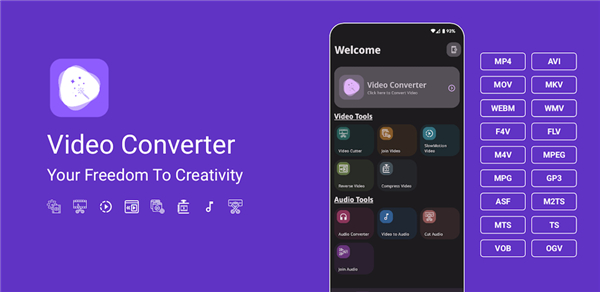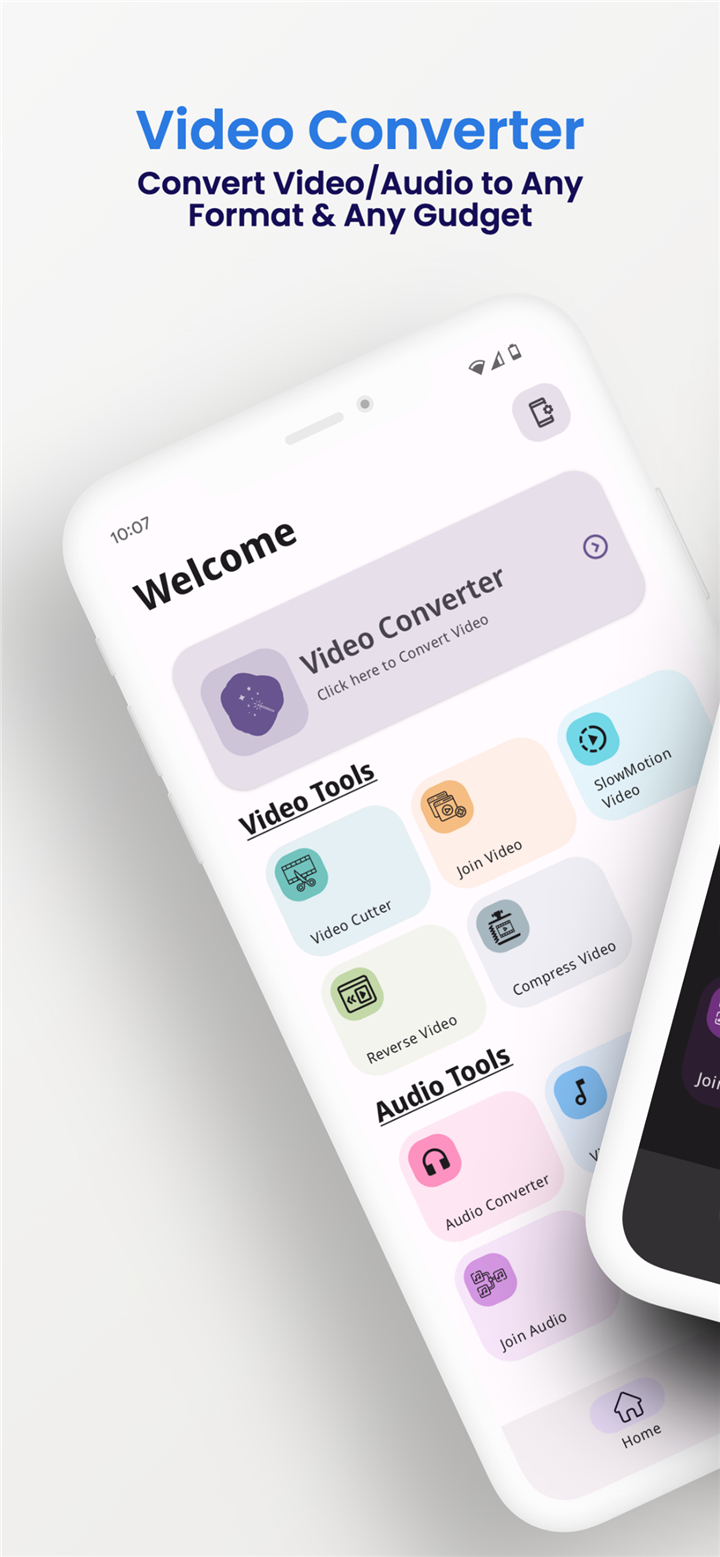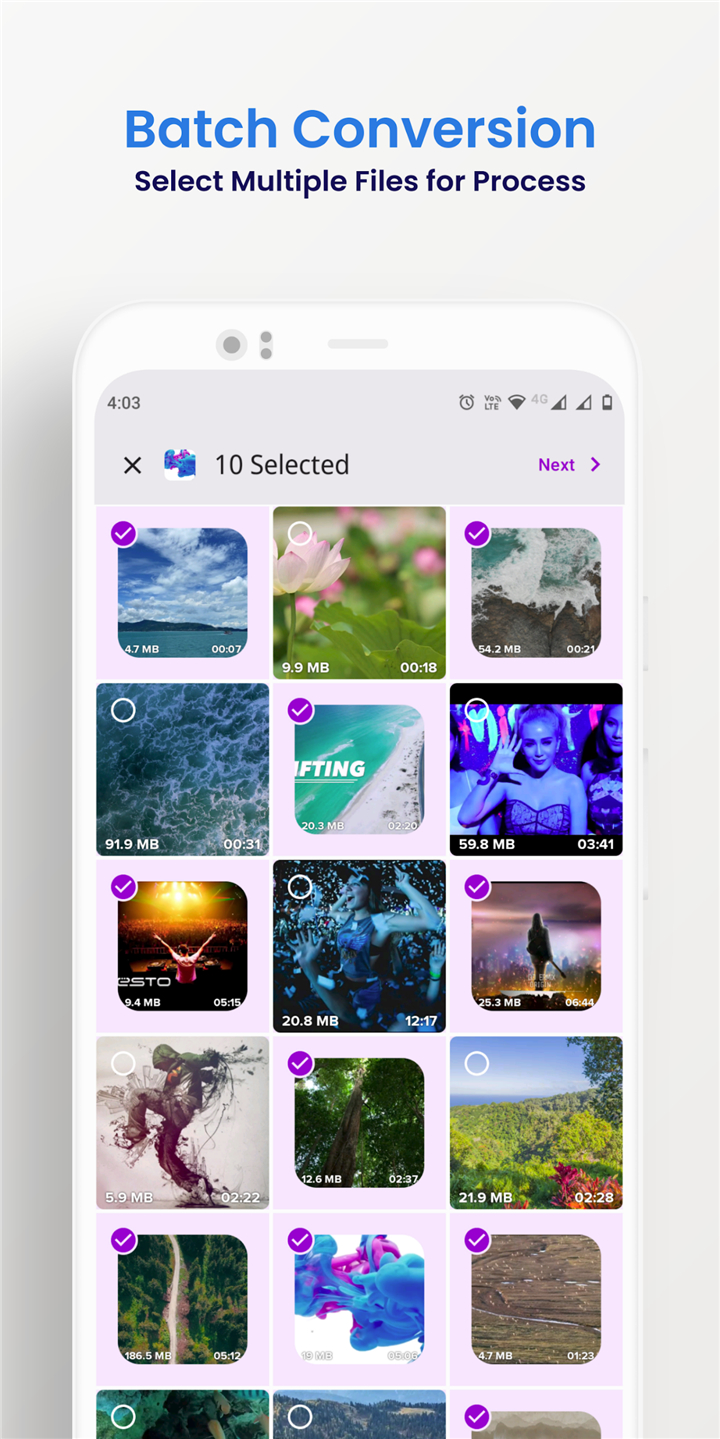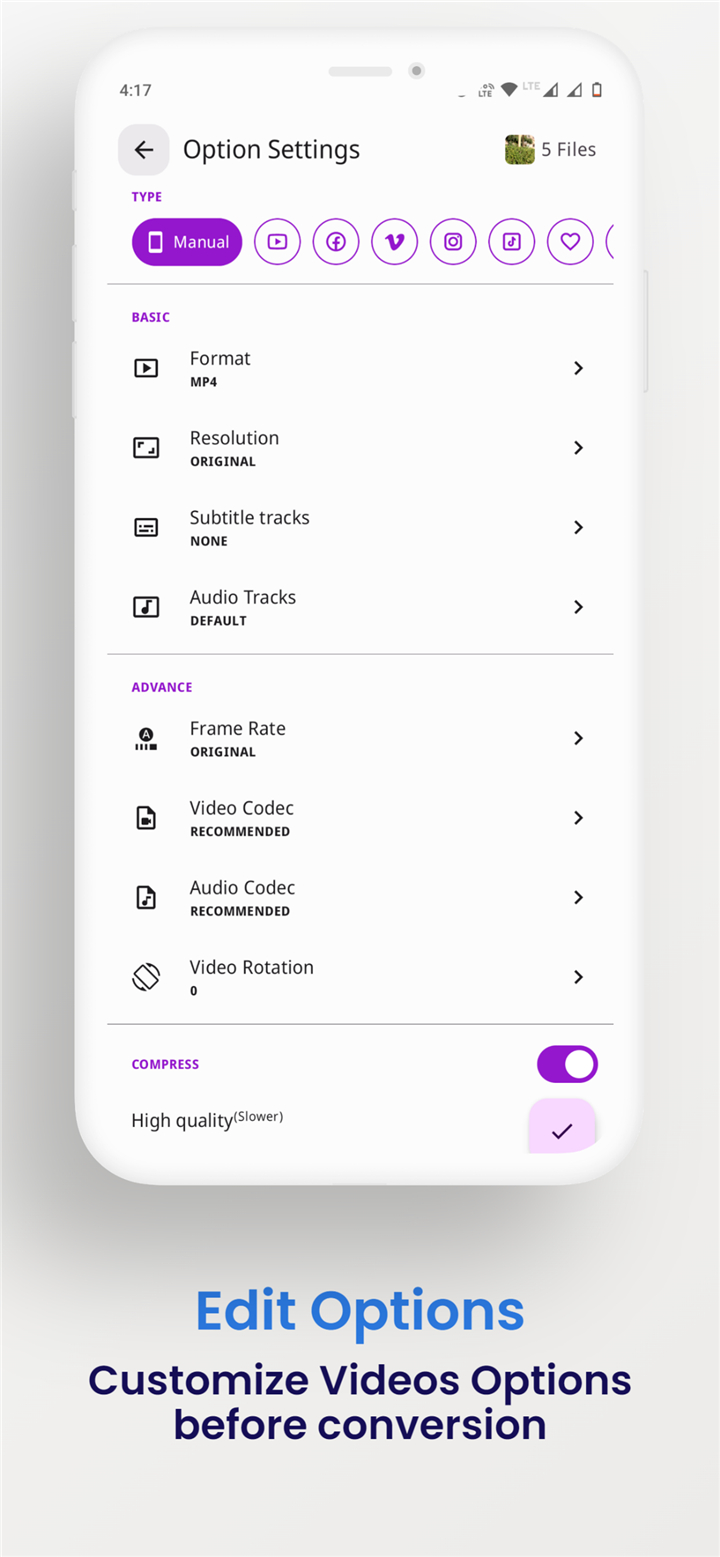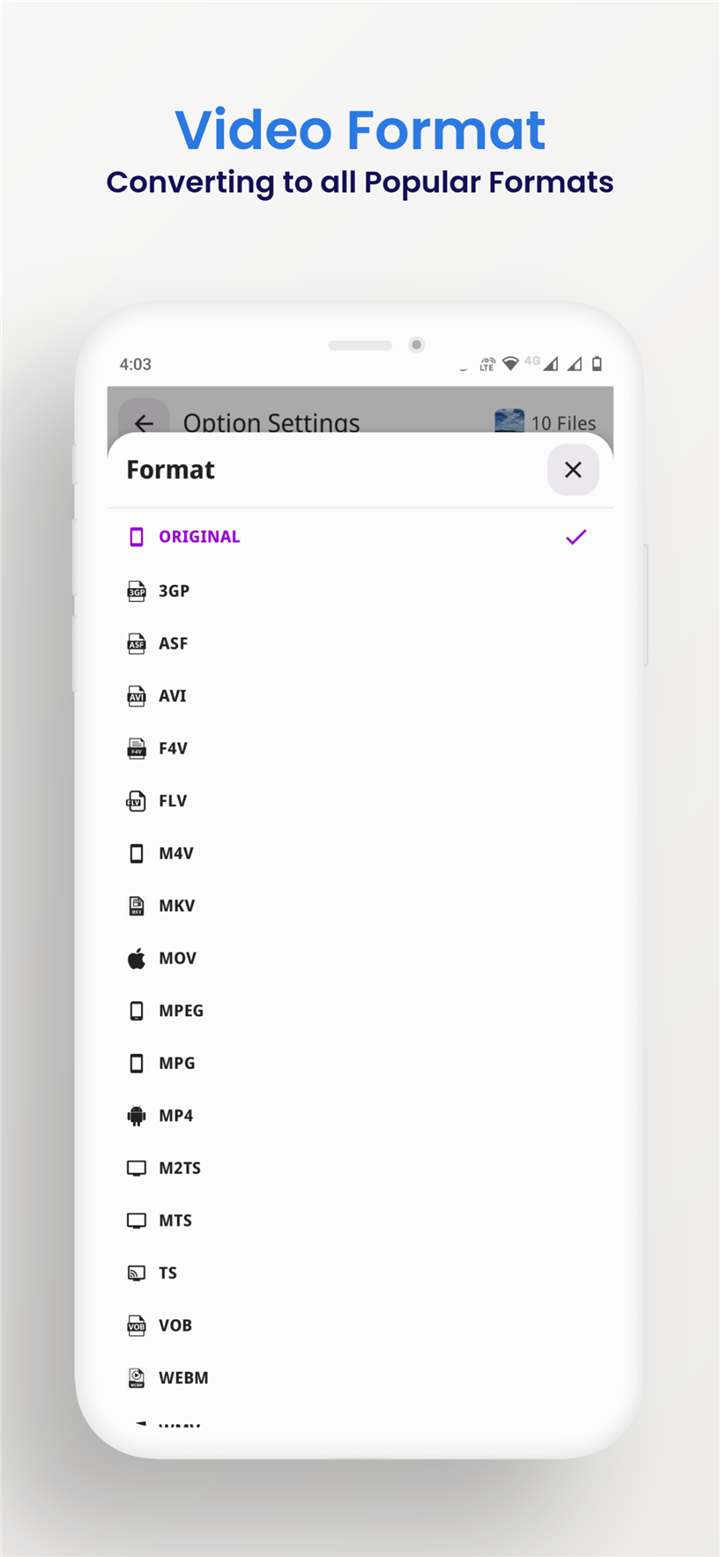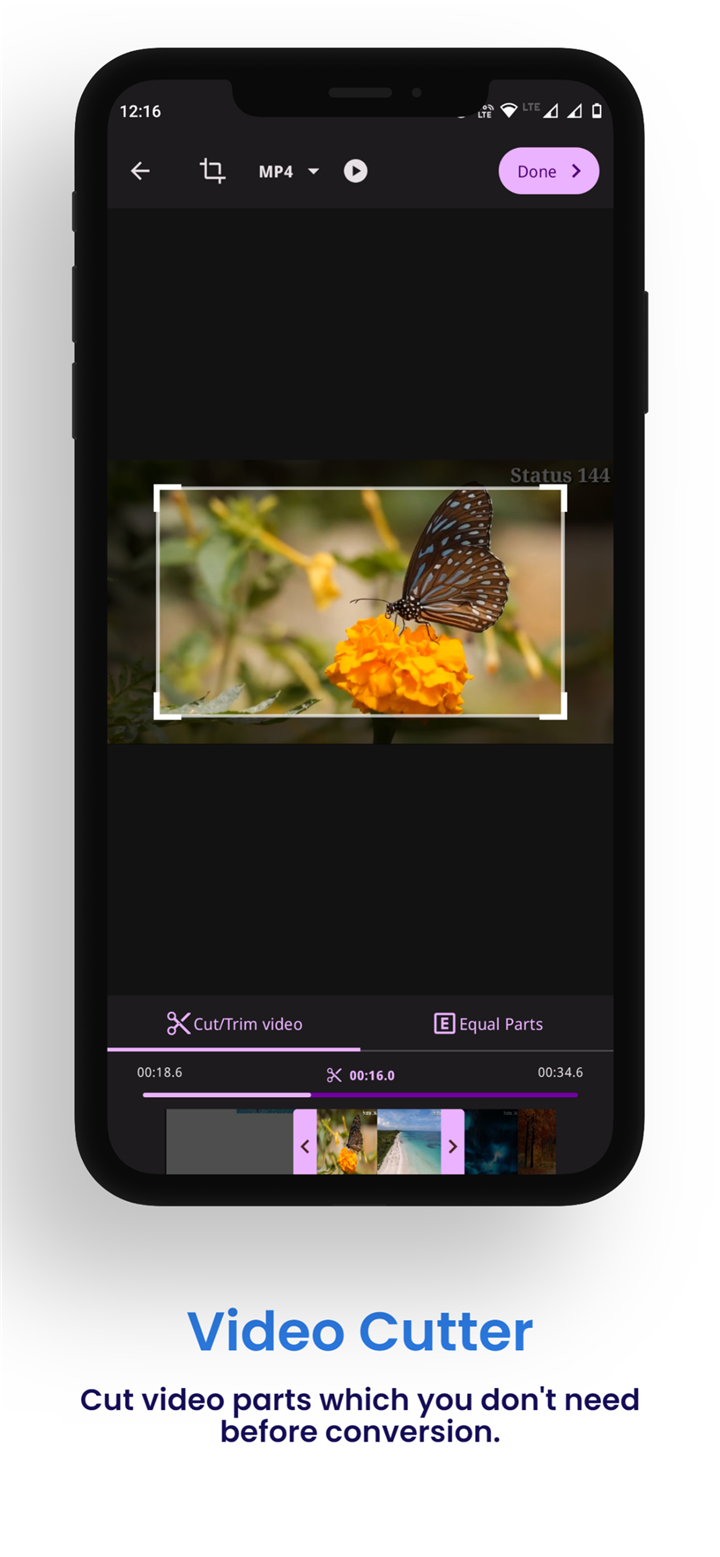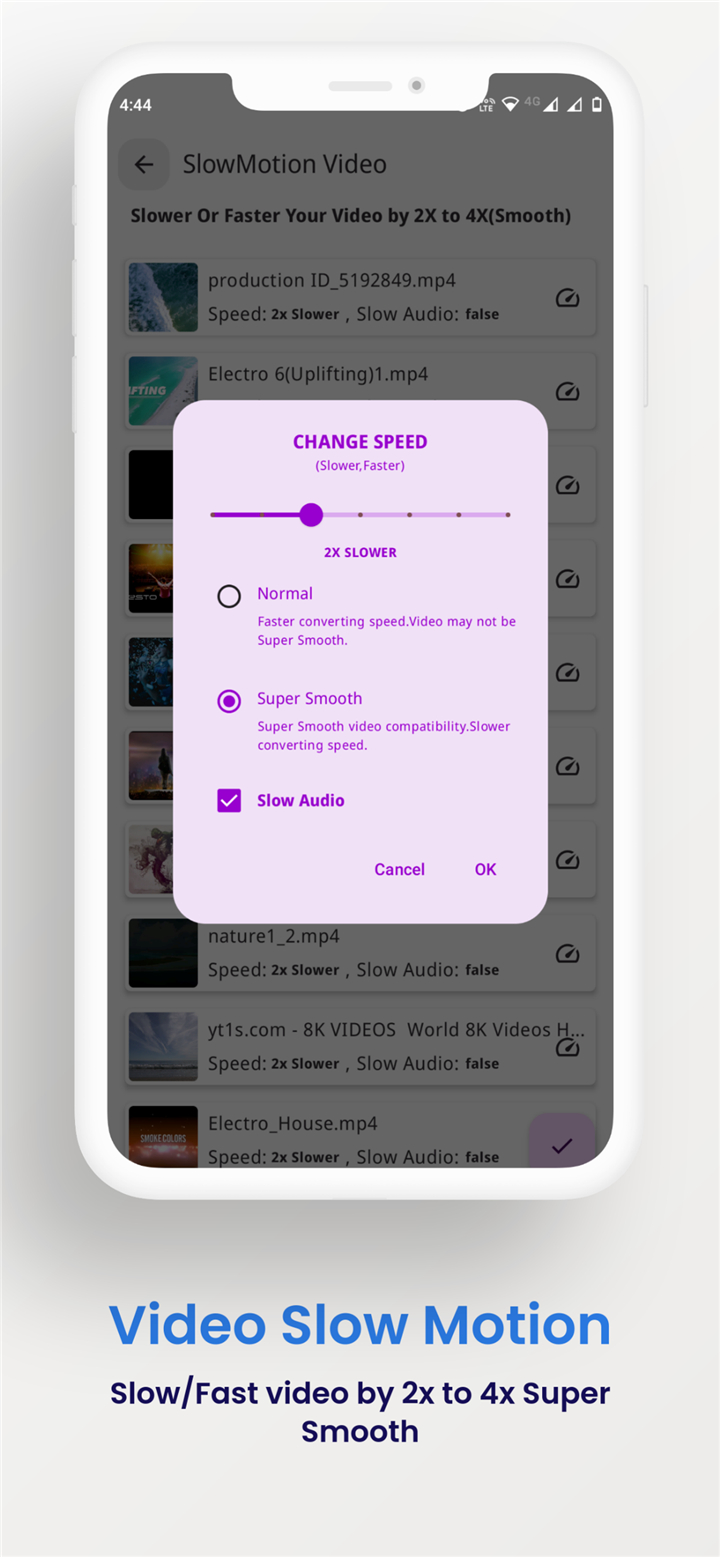-------✦ INTRODUCTION ✦------
Video Converter is the ultimate video toolbox for your mobile device, offering a complete solution to convert, compress, edit, and share videos in any format.
With Video Converter, you can instantly convert movies and music in batches, making it the perfect app for managing your media files.
Save your media in any format compatible with any device or platform, and enjoy an easy, fast, and high-quality conversion experience.
--------✦ KEY FEATURES ✦------
Wide Format Support:
Convert almost any video format, including MP4, MKV, AVI, MOV, and more.
Batch Processing:
Select multiple files to convert in bulk, saving you time.
Video Compression:
Compress large video files without compromising on quality.
Video Editing Tools:
Trim, cut, merge, reverse, rotate, and stabilize videos directly on your device.
Slow Motion & Speed Adjustment:
Apply slow-motion effects or speed up videos by 2x, 3x, 4x, etc.
Audio Features:
Convert video to MP3 or extract audio from video files.
Customizable Settings:
Choose video resolution, frame rate, and audio bitrate for precise conversion.
DVD Conversion:
Convert video to DVD or convert DVD to MP4, MP3, and more.
Dark Mode:
Supports dark mode for a better viewing experience.
4K/8K Support:
Convert high-resolution videos without loss of quality.
Device Compatibility:
Supports over 200 devices from brands like Apple, Samsung, Google, and more.
User-Friendly Interface:
Simple and intuitive UI, making the app easy to navigate.
--------✦ COUNTRY OF ORIGIN AND LANGUAGE ✦------
Country: India
Original Language: English
--------✦ RECOMMENDED AUDIENCES ✦------
Video Converter is designed for anyone who needs to work with videos, whether you're editing, converting, or compressing media files.
It’s especially useful for content creators, professionals, or anyone who enjoys organizing and sharing videos in different formats.
Frequently Asked Questions (FAQ) :
Q: Can I convert multiple files at once?
A: Yes, Video Converter supports batch processing, allowing you to convert multiple files simultaneously, saving time.
Q: Does the app support high-resolution video conversion?
A: Yes, Video Converter supports 4K and 8K video conversions, ensuring high-quality results for your media files.
Q: Can I use the app without an internet connection?
A: Yes, Video Converter works offline, so you can convert and edit videos anytime, anywhere.
Q: How do I reduce the size of my videos?
A: Video Converter has a compression feature that allows you to reduce the size of your videos while maintaining high quality.
Q: Can I edit videos directly in the app?
A: Yes, the app includes editing tools such as trimming, cutting, rotating, and adding slow-motion effects.
------------------------------------------
Contact us at the following sites if you encounter any issues:
Official website: here
Email: kajalchiragsoft@gmail.com
------------------------------------------
Version History
V0.2.54--------- 27 Apr 2025
Bug fixes and improvements.
- AppSize136.07M
- System Requirements5.0 and up
- Is there a feeFree(In game purchase items)
- AppLanguage English
- Package Namejaineel.videoconvertor
- MD5a25065f2b05191acd31629e25f367f3d
- PublisherVidSoftLab
- Content RatingTeenDiverse Content Discretion Advised
- Privilege19
-
Video Converter 0.2.38Install
136.07M2025-04-28Updated
8.8
6184 Human Evaluation
- 5 Star
- 4 Star
- 3 Star
- 2 Star
- 1 Star