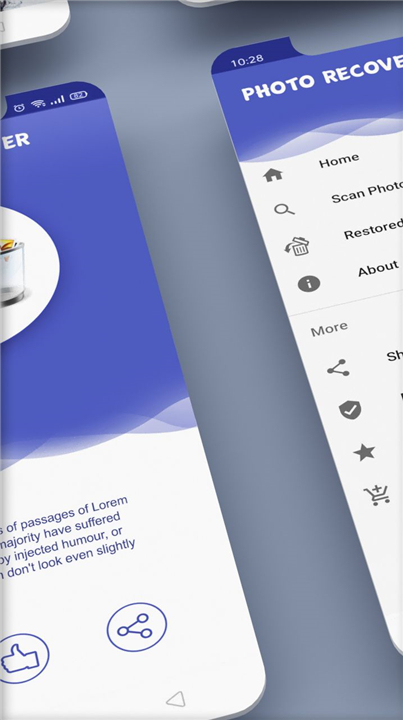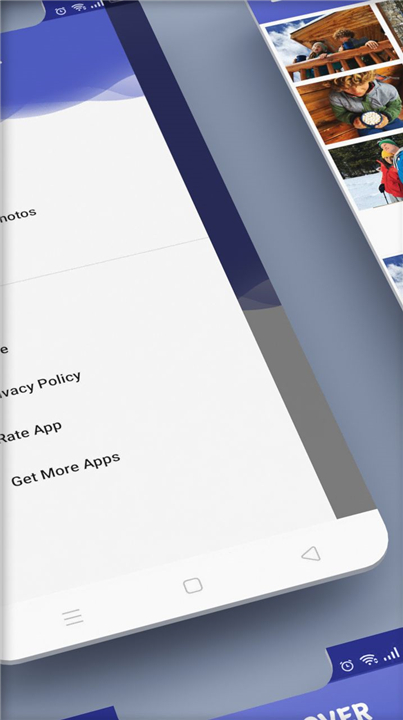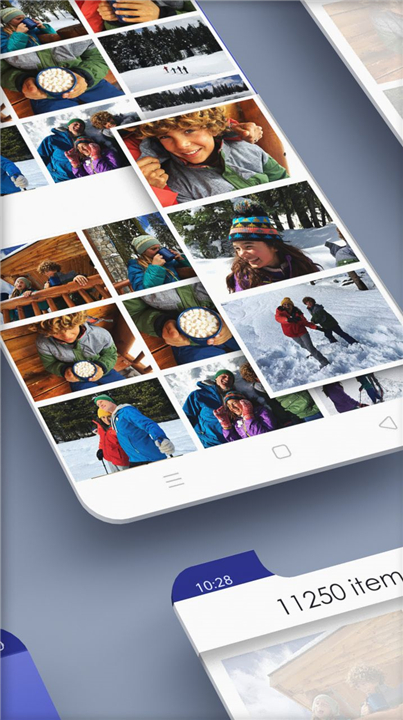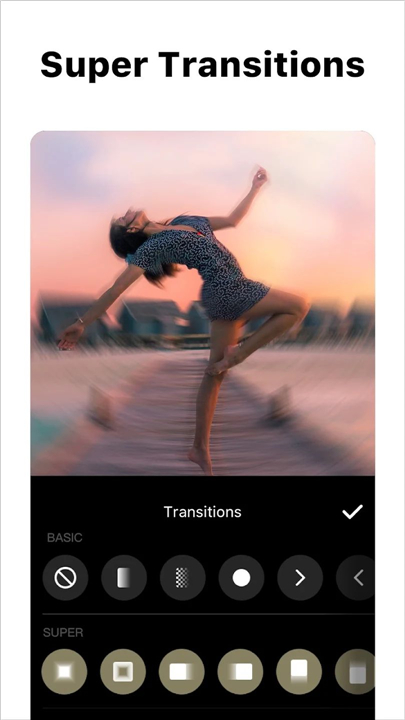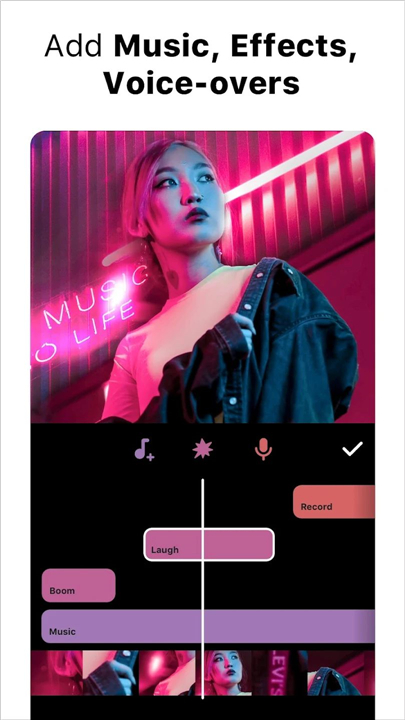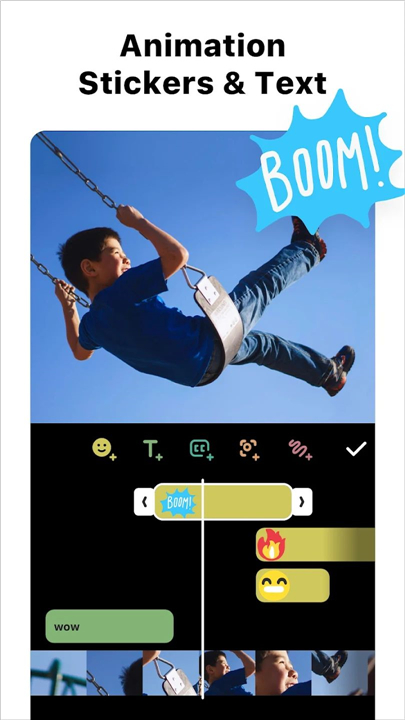Video Editor & Maker - InShot
✦Introduction✦
Welcome to InShot, the perfect app for you to edit your videos!
InShot is a powerful all-in-one video editor and video maker designed to cater to both casual users and content creators. With an array of professional features, InShot allows you to create stunning videos and edit photos effortlessly. Track every precious moment of your life, and share your creativity on platforms like YouTube, Instagram, TikTok, WhatsApp, and Facebook.
-------✦ App Features✦-------
• Basic Video Editing
- Trim and Cut Videos: Easily trim or cut videos and split one video into several clips.
- Merge Videos: Combine multiple clips into one, compressing video without losing quality.
- Crop: Cut out unwanted parts of the screen.
- Adjust Ratio: Fit your videos and photos into any aspect ratio.
- Adjust Speed: Change playback speed from 0.2x to 100x.
- Reverse: Rewind clips for creative effects.
- Make Photo Slideshows: Create engaging photo slideshows or stop motion videos.
• Advanced Video Editing
- Keyframes: Add keyframe animations to text, stickers, and picture-in-picture (PIP) layers.
- Picture-in-Picture (PIP): Overlay video and photo layers above the main clip.
- Chroma Key: Remove selected colors for creating green screen effects.
- Mask: Apply shape masks to PIP layers.
- Mixtures & Blend Mode: Blend your video clips seamlessly.
- Color Picker: Select colors from the screen and apply them to backgrounds or text.
• Music, Effects & Voice-over
- Music Integration: Add featured music from InShot or use your own audio.
- Extract Audio: Easily extract audio from video clips.
- Sound Effects: Access a variety of sound effects for enhanced audio.
- Voice-over: Record and add voice commentary to your videos.
- Volume Controls: Adjust music volume and apply fade-in/out effects.
• Filters & Effects
- Cinematic Filters: Apply movie-style video filters and effects like Glitch, Retro, and RGB.
- Video Adjustments: Customize brightness, contrast, saturation and more.
- Transitions: Choose from over 60 transition effects to combine clips smoothly.
• Text & Stickers
- Text Editing: Add and customize text with various fonts, including subtitles for your vlogs.
- Animated Stickers & Emojis: Choose from a wide range of stickers, including themed collections.
- Animated Text Effects: Edit text and stickers with keyframe animations.
- Custom Memes: Incorporate custom memes and images into videos and photos.
• Canvas & Background
- Background Options: Select from various background patterns or upload your own images.
- Ratio Adjustments: Set video ratios suitable for different platforms (1:1, 9:16, 16:9).
• Photo Editor & Collage
- Photo Backgrounds: Add customized backgrounds to your photos.
- Layout Variety: Create stylish photo collages with numerous layout options.
Stickers and Frames: Access over 1000 stickers to add fun elements to your photos.
• Easy to Share
- Export Options: Choose custom video export resolutions, including HD and 4K at 60fps.
- Social Media Integration: Share creations directly to social media platforms like Instagram, TikTok, and WhatsApp.
-------✦ Q & A✦-------
Q1: Is the app free to use?
A1: Yes, InShot offers a free version that provides access to many of its features. But users can opt for a premium subscription to unlock additional features and remove ads.
Q2: Can I use it offline?
A2: Yes, InShot can be used offline, allowing you to edit videos and photos without needing an internet connection.
Q3: Is my data stored in the cloud?
A3: No, InShot primarily works on the data stored on your device. Your videos, photos, and any edits made are not stored in the cloud by the app
-------✦ User Reviews ✦-------
GOOGLE USER REVIEWS
1. Ami Gazo - 5 Star Rated at November 9, 2024
I dont usually rate apps but this one makes me rate it. It is the best photo video editor I have use for mobile. Nice options and tutorials. Not perfect, but it has a lot for being a mobile app. It has never crashed in my phone. 2 years premium user here. And I like the honestly of the company, they give you what they tell for an affordable premium plan.
-------✦ Requirements & Details ✦-------
Requires Android System: -
Total Size: 80.55 Mb
Languages: English
Categories: Editing Tools
Platform: Android
Status: Official Released
Get the latest apk here to start the fun!
------------------------------------------
What's New in the Latest Version 2.084.1470
Minor bug fixes and improvements. Install or update to the newest version to check it out!
- AppSize80.55M
- System Requirements5.0 and up
- Is there a feeFree(In game purchase items)
- AppLanguage English
- Package Namecom.camerasideas.instashot
- MD5af07301fa2eb4bf19c3167109faa83b9
- PublisherInShot Video Editor
- Content RatingTeenDiverse Content Discretion Advised
- Privilege19
-
Video Editor & Maker - InShot 2.084.1470Install
80.55M2025-04-22Updated
8.5
5285 Human Evaluation
- 5 Star
- 4 Star
- 3 Star
- 2 Star
- 1 Star