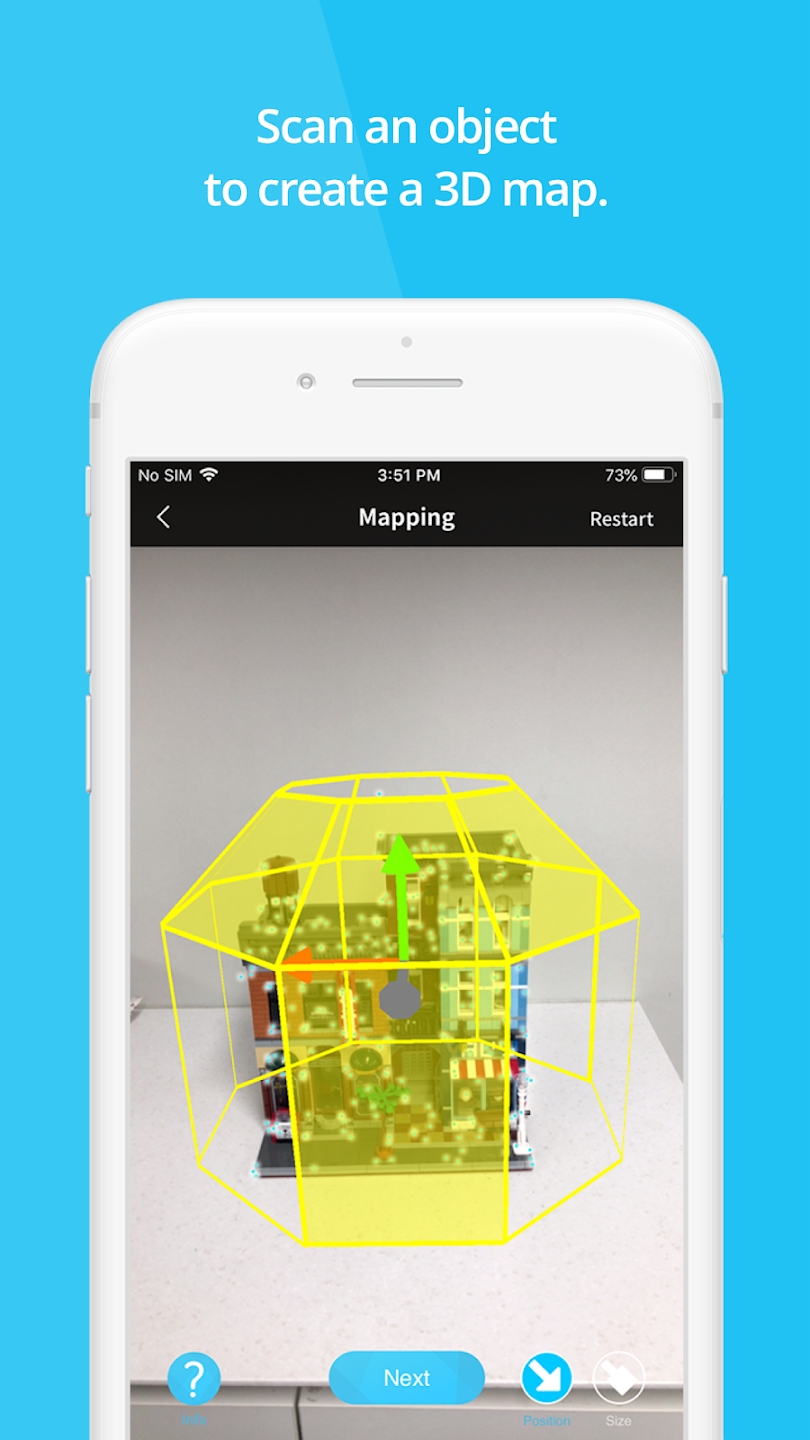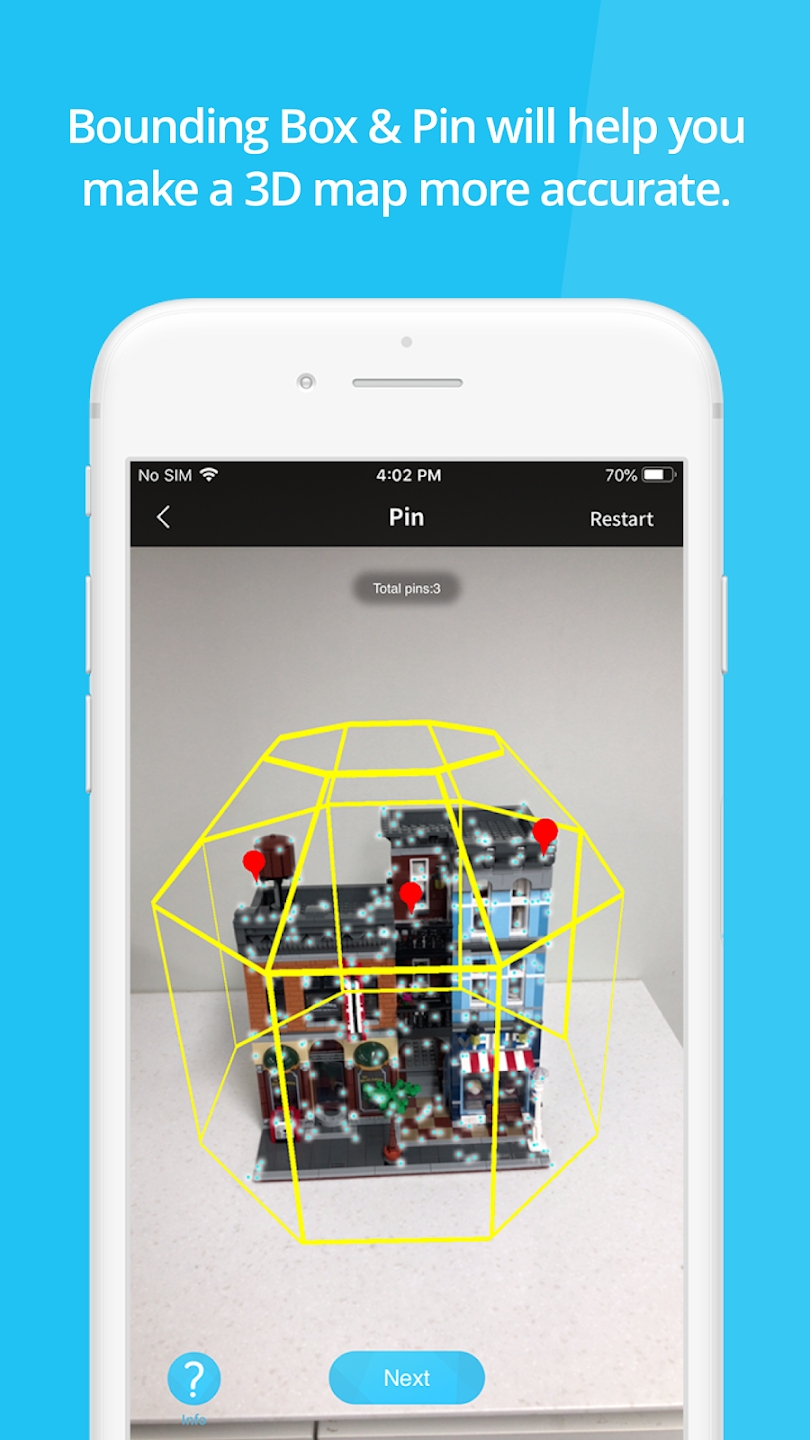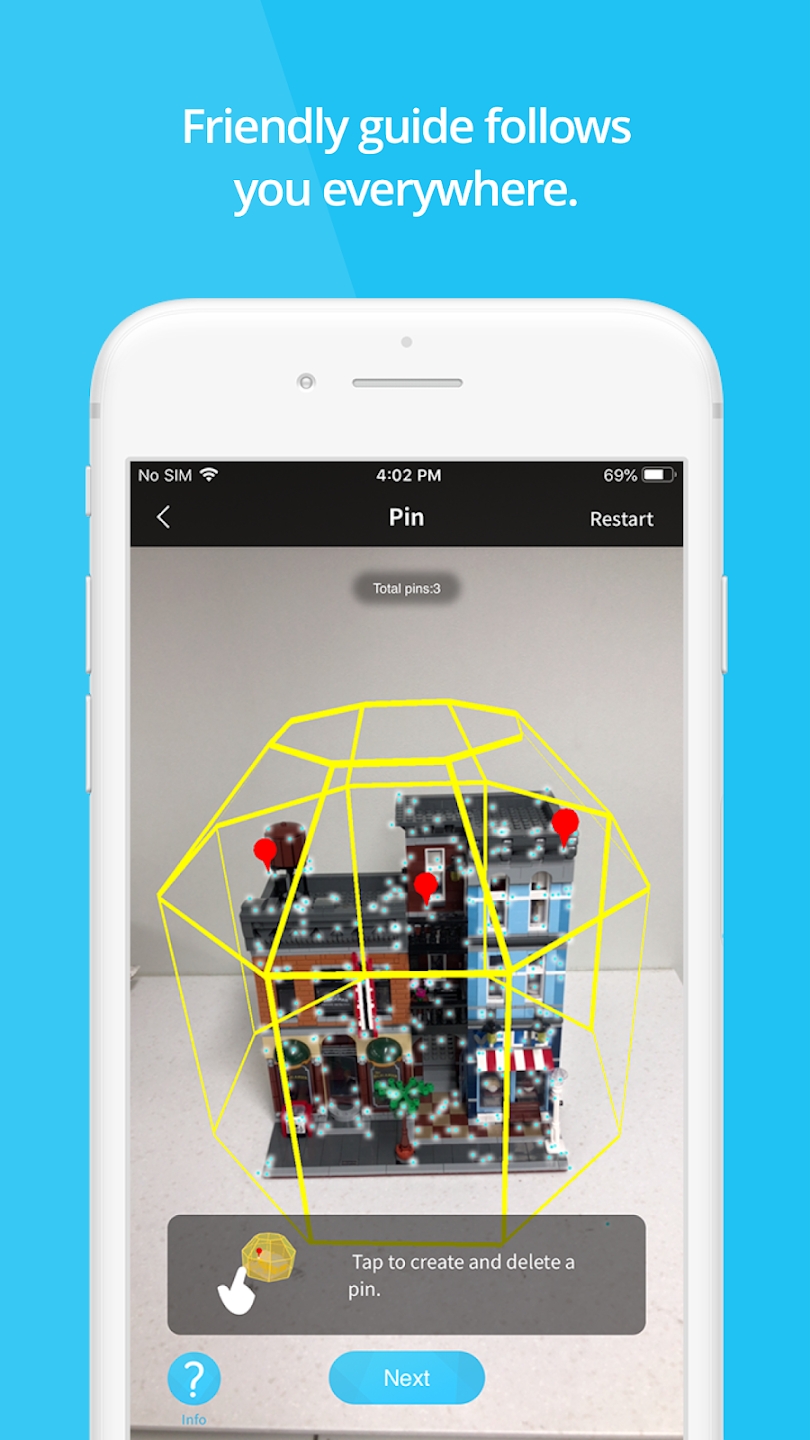The MAXST Visual SLAM Tool serves as a sophisticated solution tailored to the intricate task of mapping objects and spaces, presenting developers with a powerful toolkit for crafting immersive augmented reality (AR) experiences. With its seamless integration with the MAXST AR SDK, the Visual SLAM Tool empowers users to seamlessly blend 3D content with the real world, unlocking endless possibilities for creative AR applications. This comprehensive tool is equipped with two primary functions aimed at streamlining the mapping process and enhancing the overall AR development workflow.
Map Creation: At the core of the Visual SLAM Tool lies its ability to generate intricate map files by meticulously mapping medium-scale objects and spaces, typically ranging from 0.3 meters to 1.5 meters in size. MAXST has incorporated intuitive features such as the Bounding Box and Pin UI to facilitate precise and accurate 3D mapping:
Bounding Box: This feature enables users to define the mapping area with precision by adjusting the size and position of the bounding box to perfectly encapsulate the targeted object or space.
Pin: With the Pin UI, users can strategically mark specific locations within the mapped environment where they intend to augment 3D content, ensuring meticulous placement and alignment.
Map Management: Once the map files are meticulously crafted, the Visual SLAM Tool offers robust map management capabilities to streamline organization and collaboration. Through the Map Management feature, users can effortlessly edit pins, fine-tune mapping details, and seamlessly share map files with team members or collaborators, fostering a collaborative and efficient development environment.
Moreover, the integration of map files into Unity 3D further enhances the development process by allowing users to effortlessly render 3D objects within the mapped environment. This seamless integration not only accelerates the development cycle but also offers developers unparalleled creative freedom to experiment and innovate with AR experiences.
For comprehensive guidance on harnessing the full potential of the MAXST AR SDK and Visual SLAM Tool, developers are encouraged to explore the extensive resources available on the MAXST Developer Site. Here, users can access detailed documentation, tutorials, and best practices to navigate the intricacies of AR development effectively.
Note: It's essential to bear in mind that the Visual SLAM Tool app is compatible only with SDK version 4.1.x or later. For users utilizing SDK version 4.0.x or earlier iterations, MAXST AR Map Manager should be utilized as an alternative solution.
What's New in the Latest Version 5.1.1
Dec 20, 2023
bug fix
- AppSize17.45M
- System Requirements5.0 and up
- Is there a feeFree(In game purchase items)
- AppLanguage English
- Package Namecom.maxst.visualslamtool
- MD5eb1863c18a5bbdda5ae089bf426fff9e
- Publisher맥스트
- Content RatingTeenDiverse Content Discretion Advised
- Privilege19
-
Visual SLAM Tool 5.1.1Install
17.45M2025-04-04Updated
8.4
2636 Human Evaluation
- 5 Star
- 4 Star
- 3 Star
- 2 Star
- 1 Star