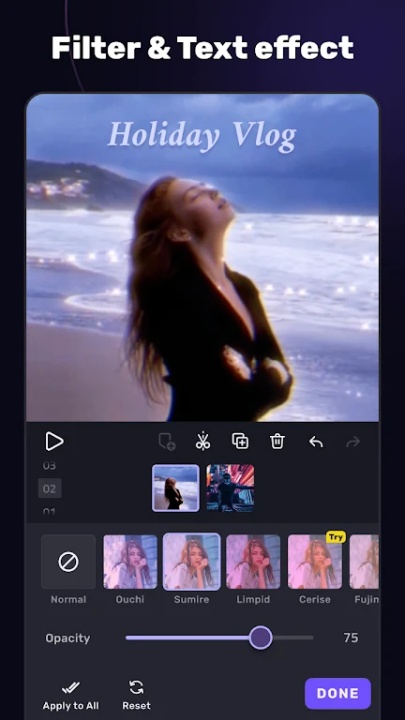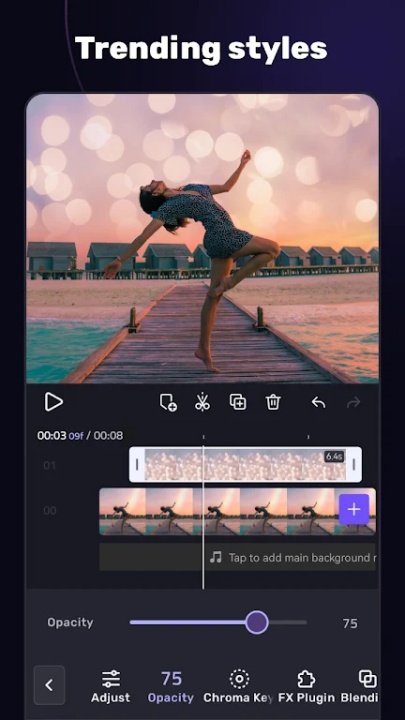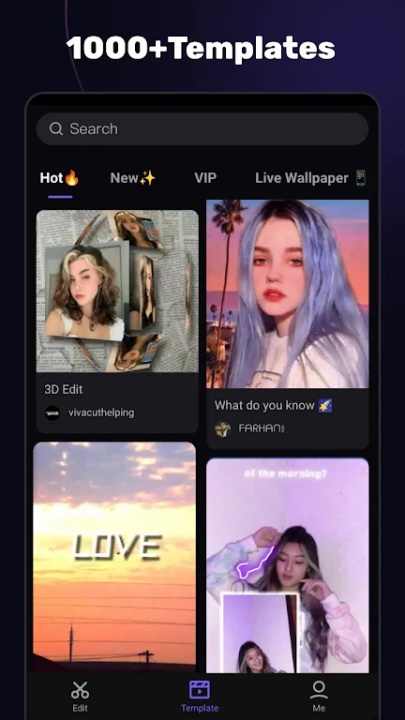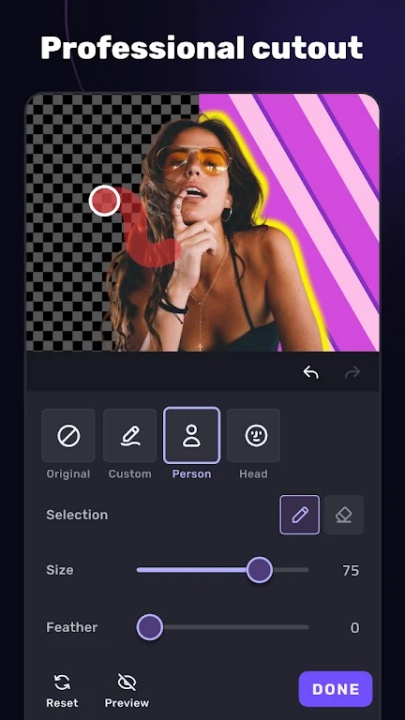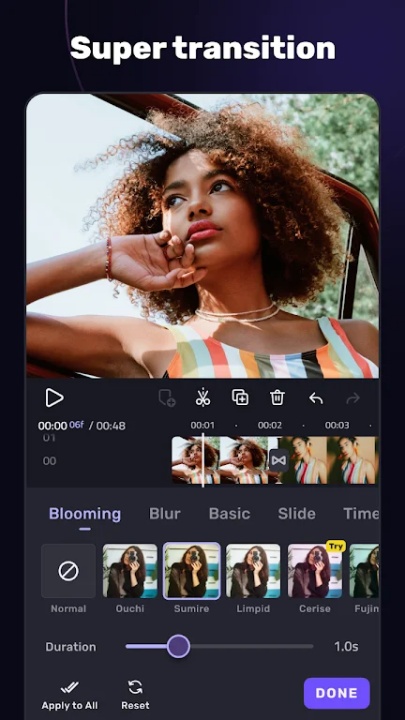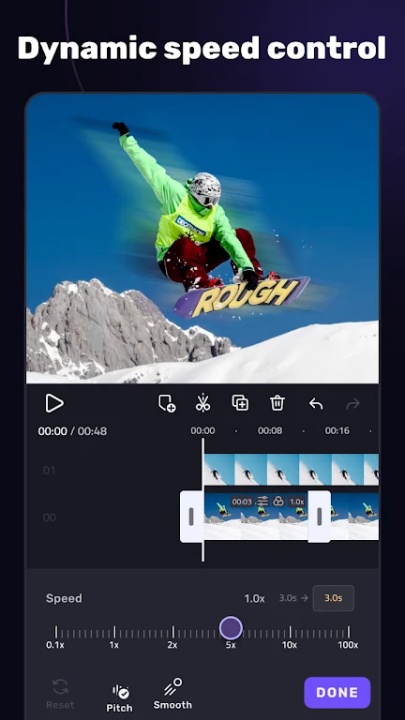About VivaCut - AI Video Editor
VivaCut is a professional-grade video editor and maker, offering an array of powerful tools to create cinematic videos or capture memorable moments. With features like a multi-layer timeline, green screen editing, and dynamic effects, VivaCut helps you craft stunning videos for platforms like YouTube, TikTok, and Instagram.
Features
Basic Video Editing:
- Multi-Layer Timeline: Zoom and edit frame-by-frame for precise cuts and overlays.
- Text Editing: Add and modify text with customizable fonts, colors, opacity, shadow, stroke, and emojis.
- Trim and Split Videos: Achieve professional-level editing with intuitive tools.
- Merge Clips: Seamlessly combine clips with smooth transitions.
- Speed Control: Create fast or slow-motion effects to enhance your video storytelling.
Advanced Editing Tools:
- Green Screen/Chroma Key: Combine or replace backgrounds for a Hollywood-level finish.
- Keyframe Animation: Add dynamic effects to masks, texts, stickers, or emojis for polished visuals.
- Masks: Utilize different shapes—linear, mirror, radial, rectangle, and oval—for detailed edits.
- Picture-in-Picture (PIP): Combine clips for creative double exposure or striking video transitions.
- Blending Modes: Mix and overlay videos using modes like Color Burn, Screen, Soft Light, and more.
Visual Effects & Filters:
- Transitions: Apply cinematic transitions for smooth, eye-catching scene changes.
- Filters: Adjust video tones and enhance clips with versatile filters.
- Glitch Effects: Add trendy glitch transitions for a modern touch.
Audio and Music Integration:
- Music Marker: Sync visual effects with the rhythm of your chosen music tracks.
- Audio Extraction: Extract and incorporate audio tracks from existing videos effortlessly.
- Templates: Automatically create music videos with pre-loaded filters and effects.
Export and Sharing:
- Export videos in resolutions like 720p, 1080p, and 4K.
- Save projects directly to your gallery for non-destructive edits.
- Share edited videos instantly to social platforms such as YouTube, Instagram, TikTok, and Snapchat.
Customization & Usability:
- Rename projects and add unique, memorable touches to your videos.
- Enjoy an easy-to-navigate interface with advanced features accessible to all users.
Subscription Details
- Subscriptions renew automatically unless canceled 24 hours before the current period ends.
- Charges for the renewal period occur 24 hours before the subscription cycle closes.
- Users can manage or disable auto-renewal via account settings.
Frequently Asked Questions
Q: Is VivaCut free to use?
A: VivaCut offers free basic tools and optional premium features through a subscription plan.
Q: What export resolutions does it support?
A: You can export videos in 720p, 1080p, and even 4K.
Q: Does VivaCut include music editing options?
A: Yes, users can add music, sync effects to rhythms, and even extract audio from videos.
Q: Can I edit with a green screen effect?
A: Absolutely, VivaCut includes advanced green screen and chroma key functionalities for professional editing.
Q: How do I share completed projects?
A: Videos can be shared directly to platforms like Instagram, YouTube, TikTok, or saved to your device.
Version History
v4.1.2 ---- 19 Mar 2025
- Bug fixes and improvements
v4.1.0 ---- 11 Mar 2025
- Bug Fixes and improvements
v4.0.8 ---- 19 Mar 2025
- Bug fixes and improvements
- AppSize141.61M
- System Requirements5.0 and up
- Is there a feeFree(In game purchase items)
- AppLanguage English
- Package Namecom.videoeditorpro.android
- MD584ccbac6262f1505095e861a1252bba0
- PublisherVivaCut professional video editor
- Content RatingTeenDiverse Content Discretion Advised
- Privilege19
-
VivaCut - AI Video Editor 3.6.2Install
141.61M2025-04-22Updated
8.0
8125 Human Evaluation
- 5 Star
- 4 Star
- 3 Star
- 2 Star
- 1 Star