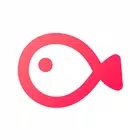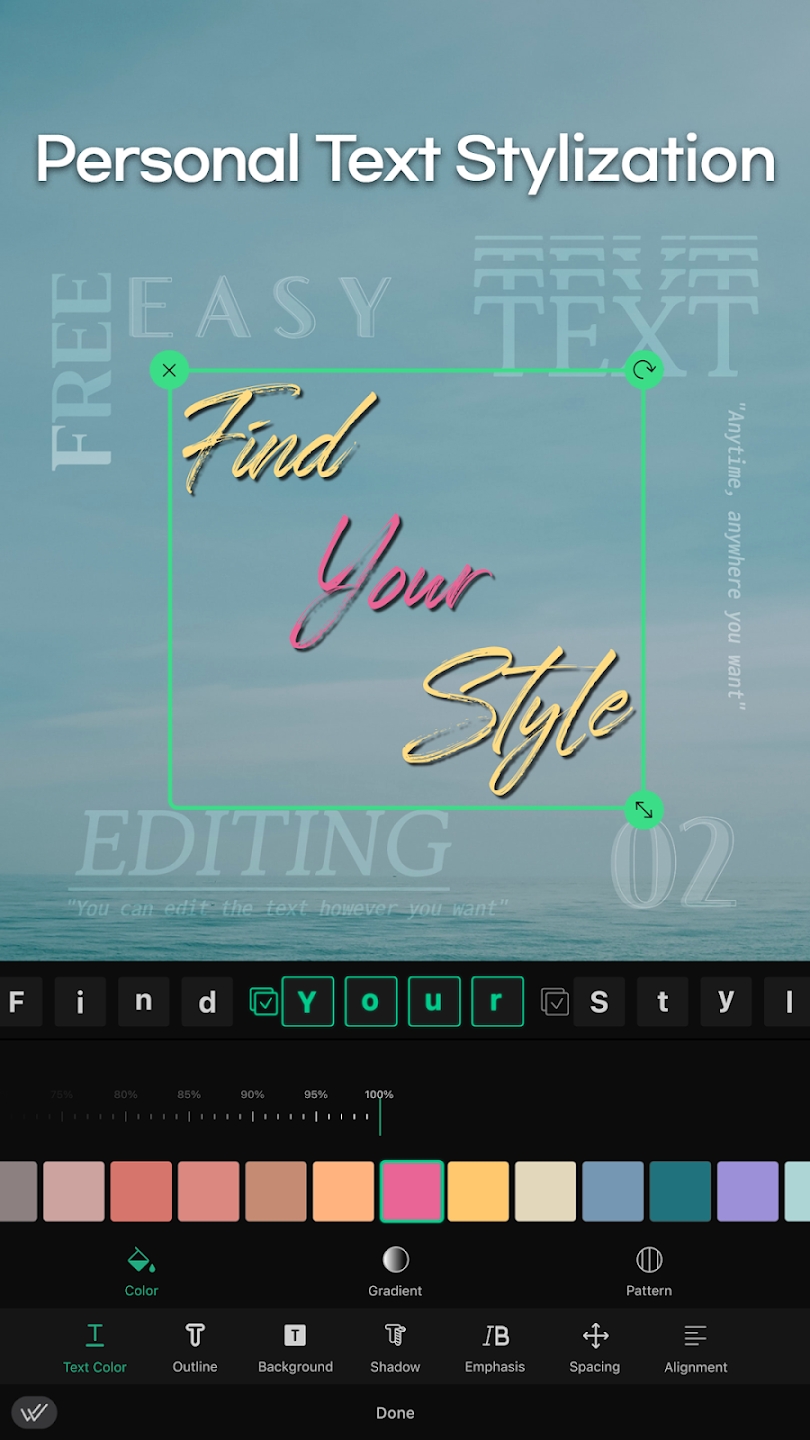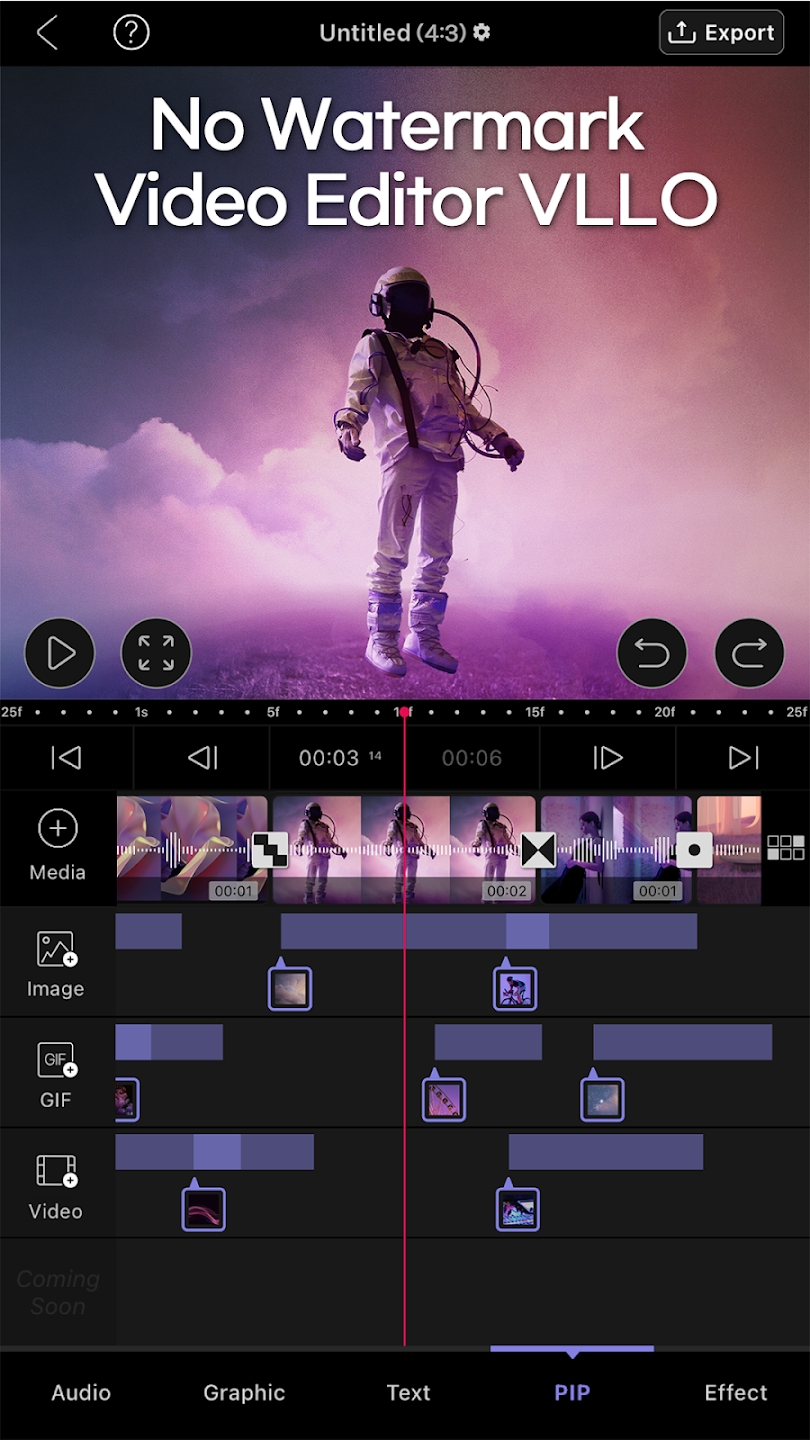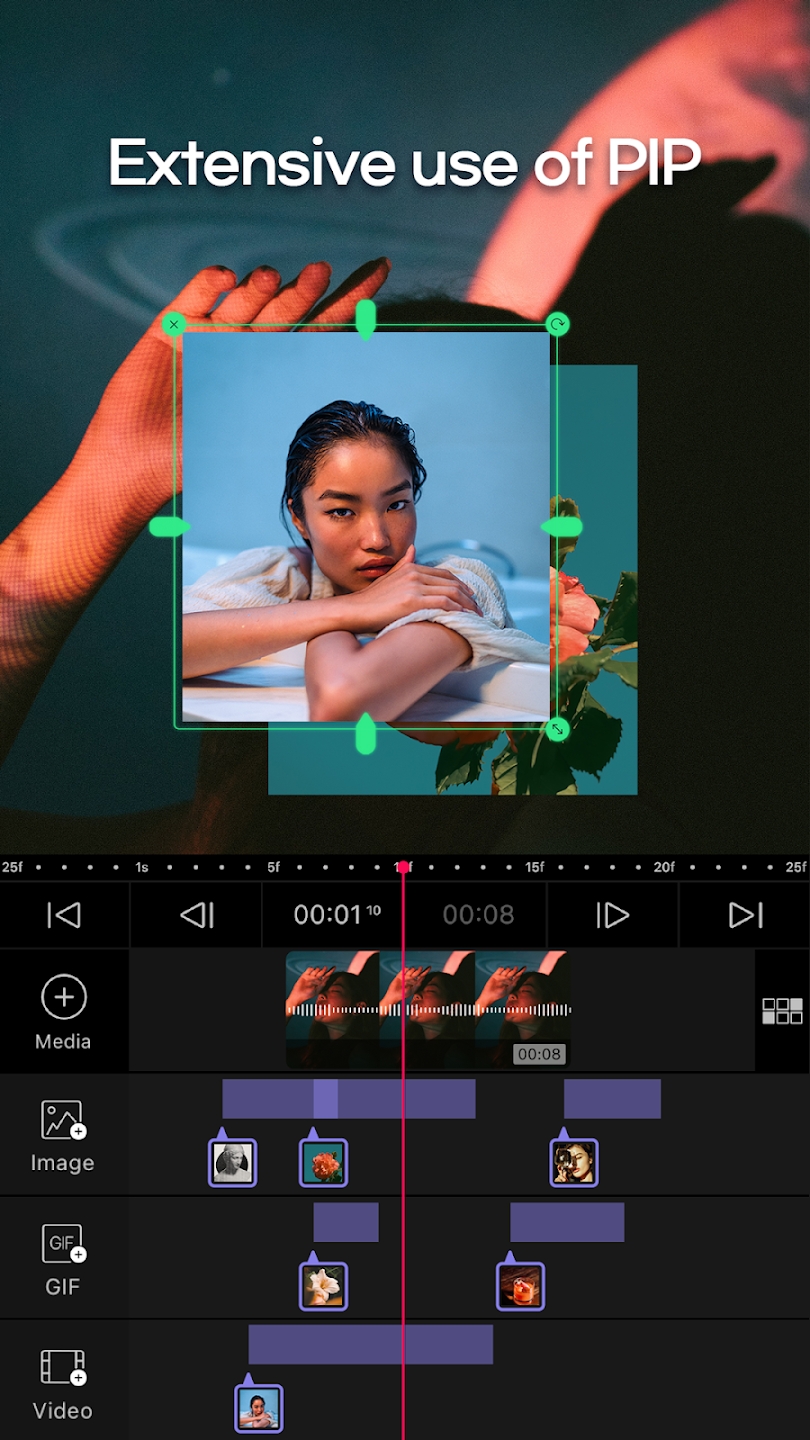VLLO provides a watermark-free, professional-caliber video editing solution that is affordable and appropriate for all users. It stands out as an ideal choice, particularly for newcomers venturing into daily vlogging or YouTube content creation, thanks to its exceptionally intuitive interface.
Why Choose Us?
All-in-One Solution: VLLO serves as a comprehensive mobile video editing platform, offering robust features alongside a plethora of trendy assets, including copyright-free background music (BGM) and sound effects (SFX). Users can seamlessly create content with everything they need conveniently accessible within VLLO.
User-Friendly Interface: Whether you're a beginner or a casual editor, VLLO's intuitive controls empower users to effortlessly edit videos with precision. Features like split, text, BGM, and transitions are easily manageable, ensuring a smooth editing experience. Additionally, advanced features like Chroma-key, Picture-in-Picture (PIP), mosaic, and keyframe animations cater to the needs of seasoned editors.
What We Got For Your Editing Needs?
Zoom In & Out: Adjust video zoom, customize background color, and add animation effects for immersive visuals.
Mosaic Keyframe: Apply blur or pixel mosaic effects with customizable keyframes for dynamic movement.
AI Face-Tracking: Objects such as mosaic, stickers, and text automatically follow faces across frames.
Easy Clip Edit: Trim, split, adjust speed, reverse, rearrange clips, and incorporate additional media effortlessly.
Various Video Ratios: Create videos in multiple ratios suitable for platforms like Instagram, YouTube, and more.
Filters and Color Correction: Enhance video quality with filters, color adjustments, brightness, contrast, and more.
Professional Transitions: Apply seamless transitions like dissolve, swipe, fade, and pop art-inspired graphics.
BGM / SFX / Voiceover: Access a vast library of royalty-free music, import custom music, and incorporate sound effects. Record voiceovers directly within the app.
Sticker & Frame / Caption / Stock Video: Choose from a diverse collection of stickers, texts, and stock videos, with options for customization and animation.
Bonus For You!
No Watermark: Enjoy watermark-free editing, even without payment.
Automatic Saving: All edits are automatically saved in 'My Project' for convenience.
Unlimited Undo/Redo: Easily revert or reapply changes during editing.
Full-Screen Preview: View edited videos in fullscreen mode for a comprehensive review.
Grid Function: Use gridlines for precise alignment and ratio checking.
Magnetic Function: Automatically position elements according to the grid for enhanced accuracy.
VLLO offers a fresh video editing experience, available for download now. For inquiries or feedback, reach out to vllo.support@vimosoft.com. For copyright concerns, contact copyright@vimosoft.com. Go through VLLO's Terms of Use for more information.
What's New in the Latest Version 9.1.0
Last updated on Mar 21, 2024
- UI/UX improvement
- Bug fixes
- AppSize56.11M
- System Requirements5.0 and up
- Is there a feeFree(In game purchase items)
- AppLanguage English
- Package Namecom.darinsoft.vimo
- MD5D9A44AF47C22CB1EADAB87A67D6A7565
- Publishervimosoft
- Content RatingTeenDiverse Content Discretion Advised
- Privilege19
-
VLLO, My First Video Editor 9.1.0Install
56.11M2025-04-03Updated
7.4
3330 Human Evaluation
- 5 Star
- 4 Star
- 3 Star
- 2 Star
- 1 Star