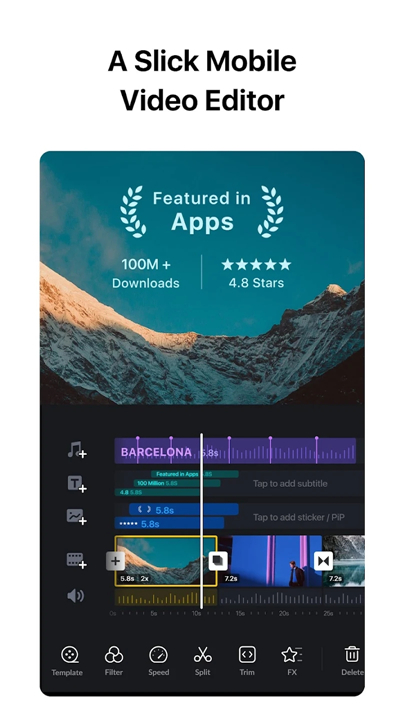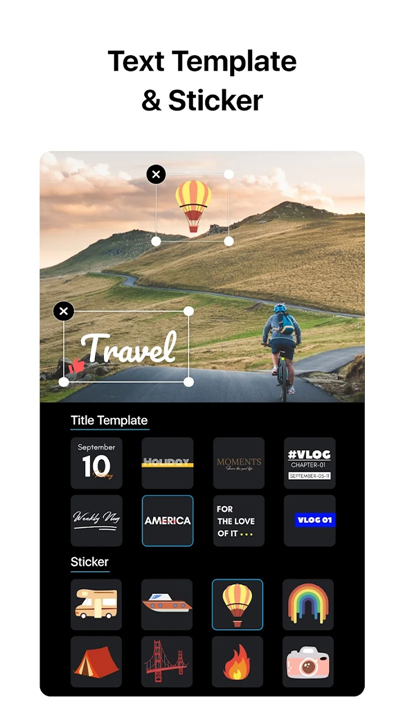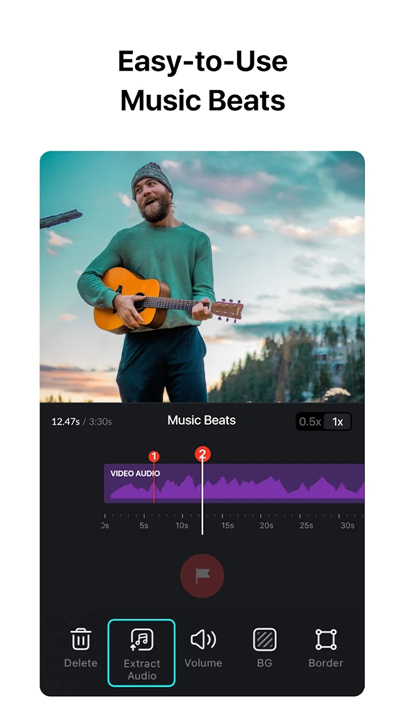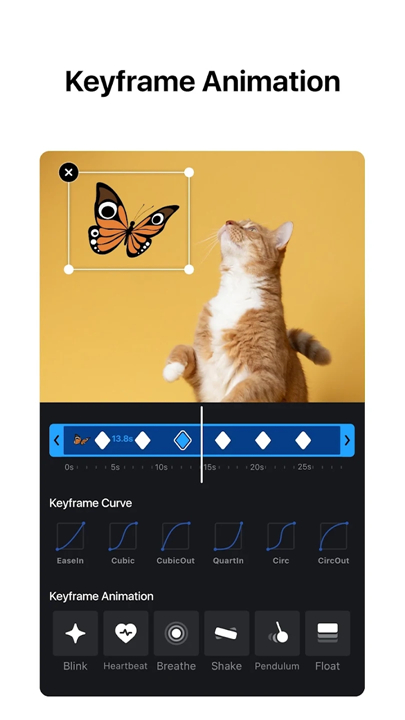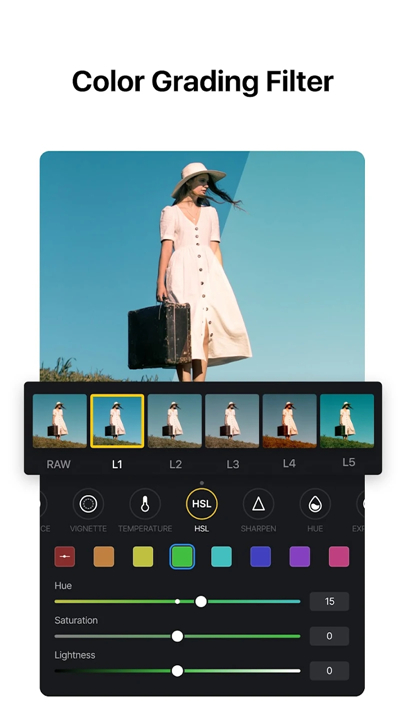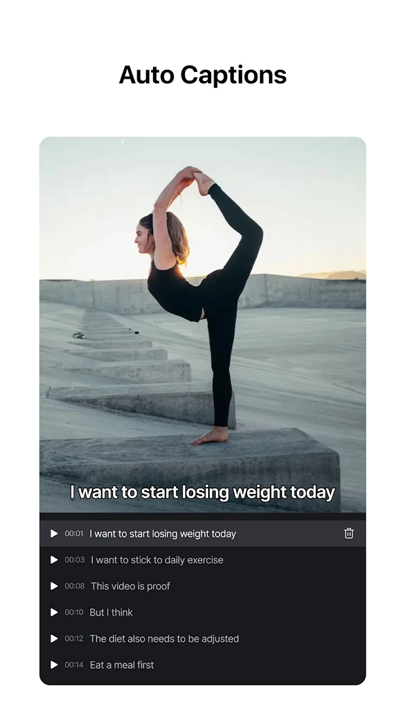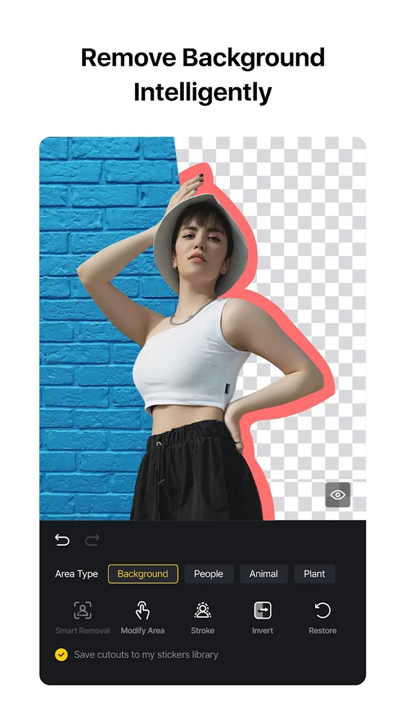Looking for a hassle-free video editing solution? Look no further than VN, the intuitive video editor that's completely free and watermark-free. Whether you're a seasoned editor or just starting out, VN's user-friendly interface ensures that creating stunning videos is a breeze.
Why Download VN?
Easy Drag-and-Drop Editing: VN simplifies the editing process with its intuitive drag-and-drop interface. No prior editing knowledge required!
No Watermark: Unlike other free video editors, VN lets you create professional-quality videos without any pesky watermarks.
Professional Features, Amateur Friendly: VN offers all the features you need to create high-quality videos, catering to both professional editors and beginners.
How Does It Work?
Intuitive Multi-Track Editor:
Quick Rough Cut: Easily zoom in/out and select keyframes as short as 0.05 seconds for precise editing.
Delete & Reorder: Swipe to delete clips and reorder materials effortlessly.
Multi-track Timeline: Add various elements like picture-in-picture videos, photos, stickers, and texts to personalize your videos.
Easy-to-Use Music Beats:
Music Beats: Edit clips to the beat of the music for dynamic videos.
Convenient Recording: Add voice-overs easily to enhance your videos.
Trending Effects & Color Grading Filters:
Speed Curve: Control the speed of your videos with preset curves.
Transitions & Effects: Enhance your videos with overlays, blurs, and customizable timing.
Rich Filters: Import LUT files for cinematic effects.
Advanced Features:
Keyframe Animation: Create custom video effects with built-in animations.
Reverse & Zoom: Add novelty to your videos with reverse and zoom effects.
Freeze Frame: Generate time freeze effects with a single tap.
Flexible Material Use:
Flexible Import Method: Import materials via Wi-Fi, messaging apps, or Zip files effortlessly.
Material Library: Access a variety of stickers, fonts, and other materials for added creativity.
Rich Text Templates:
Text Templates: Choose from a range of templates and fonts to match your video style.
Text Editing: Customize font styles, colors, sizes, and spacing to your preference.
Efficient Sharing & Security:
Seamless Collaboration: Transfer projects between devices via Google Drive or OneDrive for editing convenience.
Protection Mode: Secure your drafts and templates with expiration dates and passwords.
Custom Export Options:
Tailored Export: Customize video resolution, frame rate, and bitrate according to your preferences, supporting up to 4K resolution at 60 FPS.
With VN, creating professional-quality videos has never been easier. Download now and unleash your creativity!
What's New in the Latest Version 2.2.4
Last updated on Mar 28, 2024
- Bugfixes and performance optimizations.
If you encounter problems during using VN app, please feedback in the Settings on the VN app and contact us at vn.support+android@ui.com for emergency. We will help you out as soon as possible.
- AppSize197.04M
- System Requirements5.0 and up
- Is there a feeFree(In game purchase items)
- AppLanguage English
- Package Namecom.frontrow.vlog
- MD5993f3857d26e90762f889f9fbf45b09d
- PublisherUbiquiti Labs, LLC
- Content RatingTeenDiverse Content Discretion Advised
- Privilege19
-
VN Video Editor 2.2.3Install
197.04M2025-04-04Updated
8.6
5013 Human Evaluation
- 5 Star
- 4 Star
- 3 Star
- 2 Star
- 1 Star