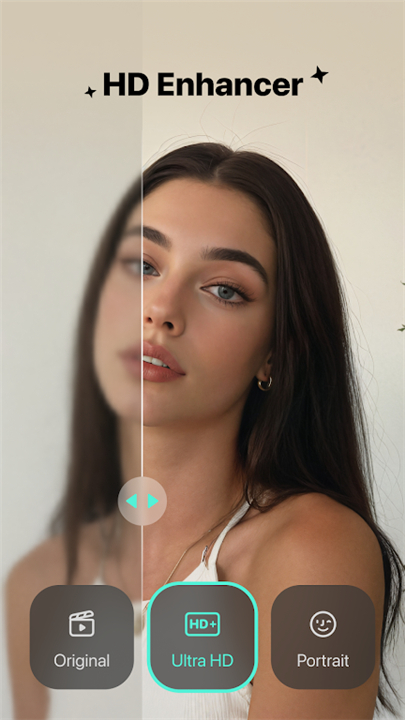◈ HOW TO USE ◈
--------✦ INTRODUCTION ✦-------
Winkit is an AI-powered photo and video enhancer that allows you to unblur photos, upgrade to HD quality, and create stunning visuals with advanced AI styles.
Whether you want to transform your photos into anime, cartoons, or avatars, Winkit provides a comprehensive suite of tools to enhance your digital experience.
--------✦ KEY FEATURES ✦--------
AI ToolsEnhance photo resolution to 4K, retouch skin and portraits, improve facial details, and remove unwanted objects. The AI 4K feature allows you to enlarge photo resolution and turn blurry photos into 4K quality.
The AI Retouch tool offers professional skin and portrait retouching, while the AI Face Enhancer improves lighting, retouches facial details, and restores blurry images.
Video EnhancementsCreate video collages, stabilize shaky videos, and apply makeup and skintone adjustments. The AI Video Collage feature lets you mix videos into a cool collage with customizable layouts and timings.
The Makeup feature allows you to apply natural-looking makeup to videos with one tap, and the Skintone enhancement feature helps you achieve the perfect skin tone.
Creative TransformationsThe AI Styles feature transforms your photos with cosplay and anime styles, allowing you to create animated avatars and whimsical cartoon versions of yourself.
The AI Photo Dance feature lets you upload a photo and transform it into a dynamic dance video, bringing your images to life with captivating movement.
--------✦ PHONE REQUIREMENTS ✦-------
Operating System: Compatible with Android 8.0 and above, iOS 13.0 and above
Storage: Requires at least 200MB of free space.
RAM: Minimum 3GB RAM for optimal performance.
--------✦ RECOMMENDED AUDIENCES ✦-------
Winkit is perfect for content creators, influencers, photographers, and anyone looking to enhance their visual content with advanced AI tools.
It’s ideal for professionals needing high-quality headshots and polished videos, as well as casual users wanting to improve their photos and videos with minimal effort.
FAQ :
Q: How can I enhance the resolution of my photos?
A: Use the AI 4K feature to enlarge photo resolution and turn blurry photos into 4K quality.
Q: Can I create animated avatars with Winkit?
A: Yes, you can transform your photos into animated avatars using the AI Styles feature.
Q: How do I remove unwanted objects from my photos?
A: Use the AI Removal tool to instantly remove any unwanted objects from your photos.
Q: What video retouching options are available?
A: Winkit offers makeup application, skintone enhancement, and acne removal for video retouching.
Q: How can I stabilize my shaky videos?
A: Use the AI Stabilizer feature to ensure your videos are steady and smooth.
------------------------------------------
Contact us at the following sites if you encounter any issues:
Google play: Here
------------------------------------------
What's New in the Latest Version 1.16.1Last updated on Nov 15, 2024
- Watermark Removal: Effortlessly clear watermarks for a cleaner, refined look
- AI Makeup Try-On: Instantly apply your favorite makeup look with a single tap
- 3D Forehead Enhancement: Achieve a fuller forehead and beautifully defined facial contours
- New AI Fonts: Bring unique style and creativity to your videos
- AppSize50.48M
- System Requirements5.0 and up
- Is there a feeFree(In game purchase items)
- AppLanguage English
- Package Namecom.starii.winkit
- MD51bf86a3ecd4ee392a3309beedc3ea389
- PublisherStarii Tech Pty Ltd
- Content RatingTeenDiverse Content Discretion Advised
- Privilege19
-
Winkit - AI Video Enhancer 1.16.1Install
50.48M2025-04-26Updated
7.5
9234 Human Evaluation
- 5 Star
- 4 Star
- 3 Star
- 2 Star
- 1 Star