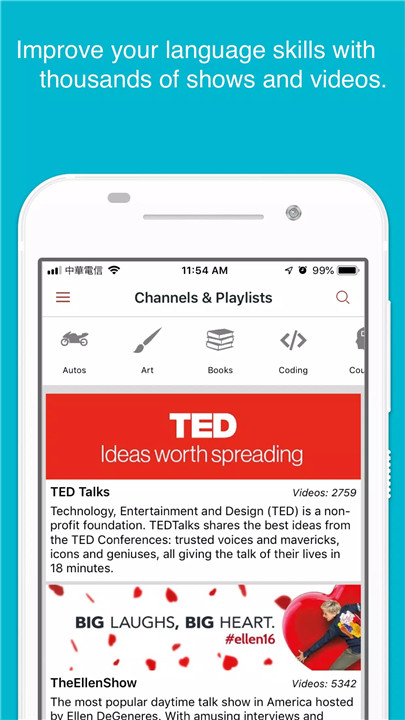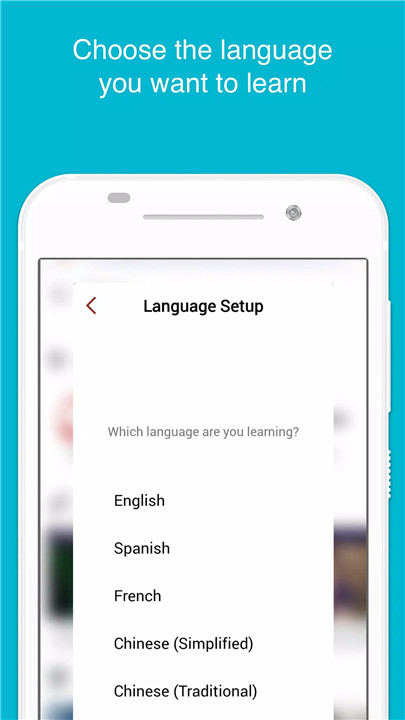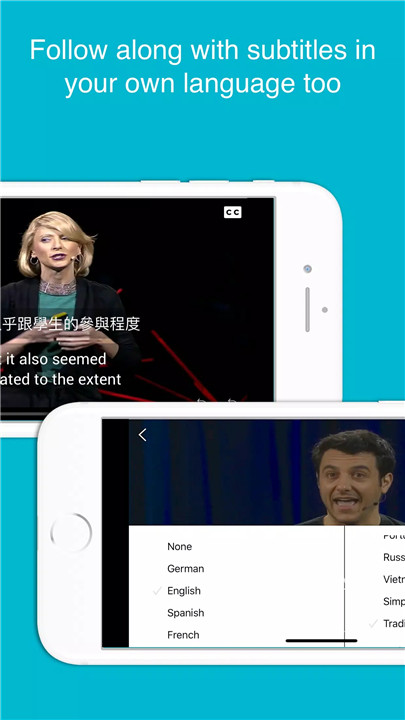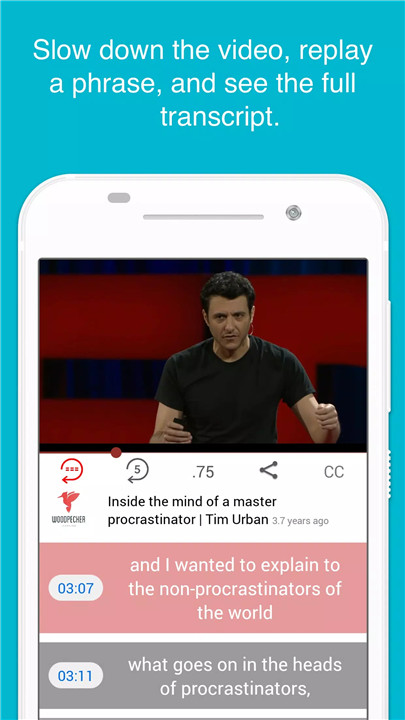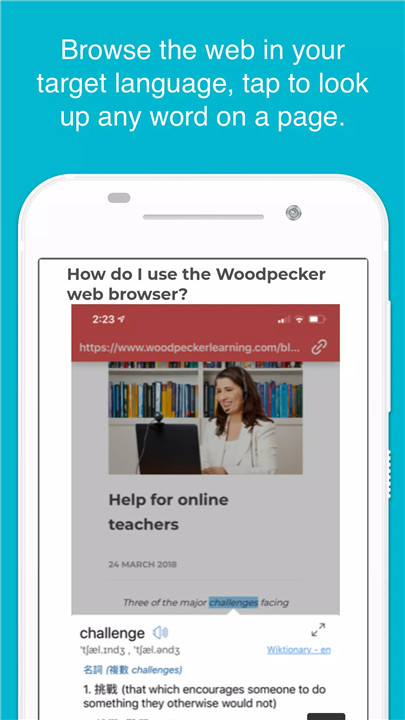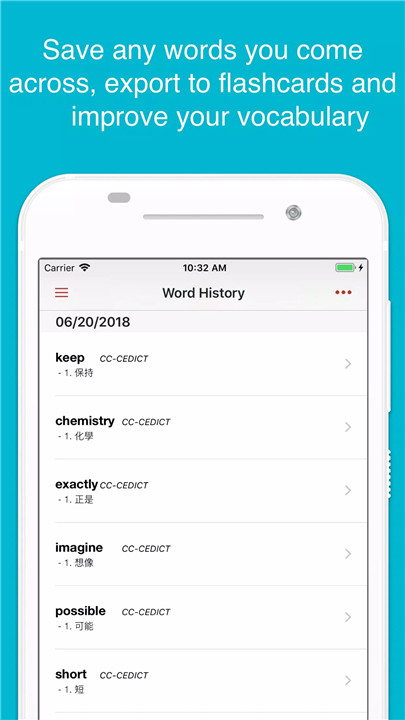Features:
Dual Subtitles: Watch videos with two subtitle streams at the same time, like English and Chinese.
Instant Word Definitions: Tap a word in the subtitle to see its meaning in your language. You can also tap on a word in your native language to get its definition in the language you're learning.
Replay and Slow-Motion: To boost your listening skills, you can loop a sentence, rewind 5 seconds, or slow down the video. Just touch the subtitle's timestamp to jump to that specific point in the video.
YouTube Integration: Improve your English with over 450 English-language YouTube channels, many of which offer subtitles in multiple languages.
Language-Specific Content:
Mandarin: Over 80 channels with more than 15,000 videos (500+ have English subtitles).
Spanish: 200+ channels with 30,000 videos (10,000+ with English subtitles).
French: 60+ channels with 7,000+ videos (2,500+ with English subtitles).
Vietnamese: 8 channels with 200 videos.
Language Teachers: Follow popular language teachers and access their YouTube channels.
History Tracking: View your watched videos and track the words you've looked up.
Additionally, use Woodpecker’s built-in web browser to navigate foreign language websites. Tap on any word or character for a quick definition in your own language. Our dictionary feature is available for popular news websites, and it's completely free!
Benefits of Downloading This App:
Free Access to Learning Tools: Woodpecker offers bilingual dictionaries, subtitle translations, and a vast library of videos at no cost.
Offline Use: The app’s dictionary works offline, ensuring you can learn anytime, anywhere.
Ad-Free Learning: No interruptions while you practice languages thanks to its ad-free experience.
Immersive Content: Practice with authentic, native-speaker videos to better understand vocabulary, tones, and accents.
Interactive Learning: Tap subtitles for quick word definitions, helping you understand content without leaving the video.
Multi-Language Support: Whether you're learning English, Mandarin, Spanish, French, or Vietnamese, there are thousands of resources available.
FAQ
1. Can I use Woodpecker without an internet connection?
Yes, you can access the bilingual dictionaries offline, ensuring that you have language support wherever you go.
2. Does Woodpecker show ads?
No, the app is completely ad-free, so you can focus entirely on learning without interruptions.
3. What languages does Woodpecker support?
Woodpecker offers resources in English, Mandarin, Spanish, French, and Vietnamese, with more than 50,000 videos across various channels.
4. How do I use the subtitles for language learning?
You can enable dual subtitles, with one in your target language and one in your native language. Tap on any word in the subtitles to see its meaning in your own language or vice versa.
5. Can I browse foreign language websites with Woodpecker?
Yes, Woodpecker includes a built-in web browser where you can navigate foreign language websites. Just tap on any word for instant translation using our bilingual dictionaries.
6. Are there any extra fees for using the app?
No, Woodpecker is completely free to use, with no hidden costs or in-app purchases.
7. Can I track my learning progress?
Yes, Woodpecker keeps a history of the videos you’ve watched and the words you’ve looked up, helping you monitor your learning journey.
What's New in the Latest Version 6.17.0
Last updated on Sep 4, 2024
Minor bug fixes and improvements. Install or update to the newest version to check it out!
- AppSize36.38M
- System Requirements5.0 and up
- Is there a feeFree(In game purchase items)
- AppLanguage English
- Package Namecom.woodpecker.wwatch
- MD564bdc805f8426aeb35219ae4cfece414
- PublisherWoodpecker Learning Limited
- Content RatingTeenDiverse Content Discretion Advised
- Privilege19
-
Woodpecker 6.12.0Install
36.38M2025-04-22Updated
7.1
4867 Human Evaluation
- 5 Star
- 4 Star
- 3 Star
- 2 Star
- 1 Star