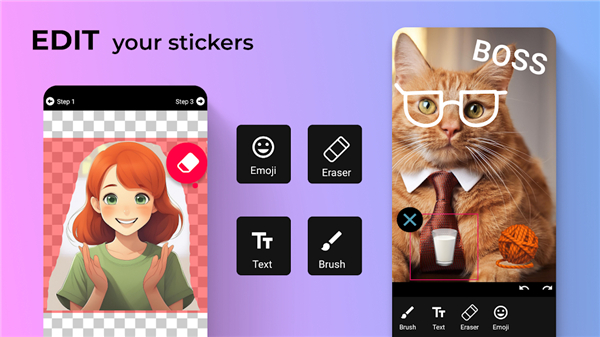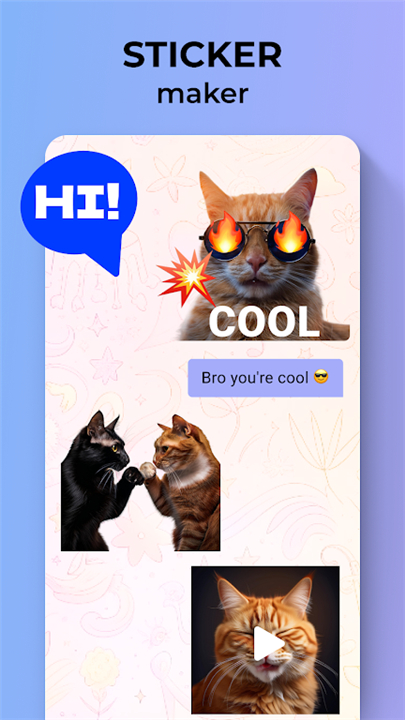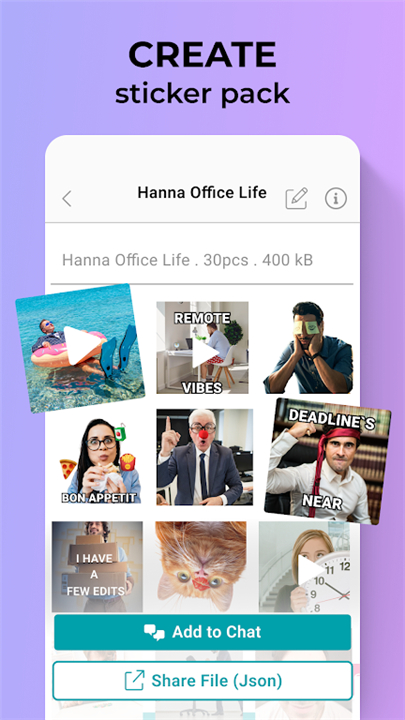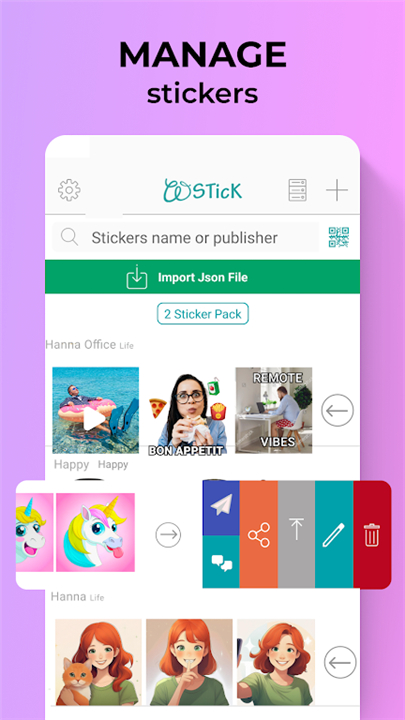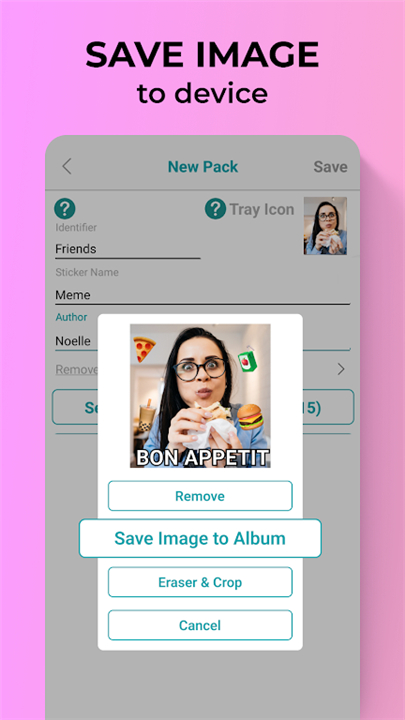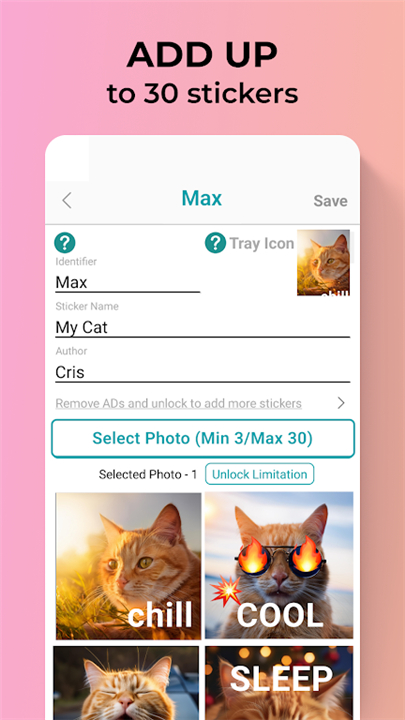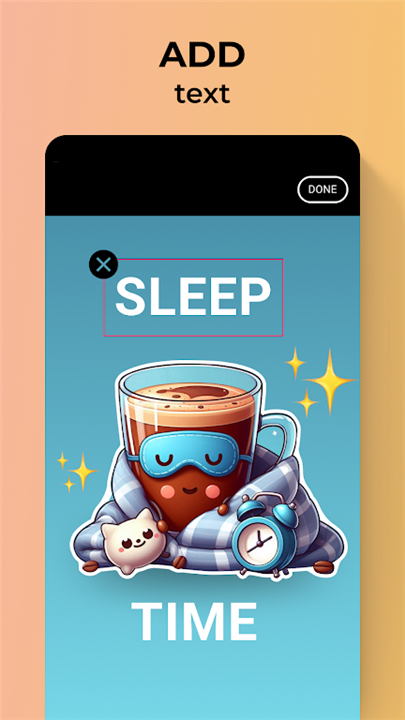◈ App Features
Crop Image Tool
The crop tool lets you trim images to highlight the most important parts, ensuring your stickers convey the right message. This functionality is essential for creating stickers that are both visually appealing and relevant.
Save Existing Images
WSTicK allows you to save your existing images separately, making it easy to access and reuse them for future sticker creations. This feature helps you build a library of images that you can customize at any time.
Easy Sharing Options
You can share multiple stickers simultaneously in .json format. This feature enhances the app's usability, allowing for quick sharing across different platforms.
Support for WTicK iOS Versions
WSTicK is compatible with various devices, enabling you to share your stickers with friends regardless of their device type. This cross-platform support ensures that everyone can enjoy your creative stickers.
◈ Recommended Audience
WSTicK - Sticker Maker is perfect for anyone looking to add a personal touch to their digital conversations. Whether you're a casual user wanting to express yourself creatively or a social media enthusiast looking to enhance your posts, this app caters to all.
Its user-friendly design makes it accessible for individuals of all ages, from kids to adults, who want to create fun and engaging stickers for messaging apps.
Contact us at the following sites if you encounter any issues:
Google Play: Here
What's New in the Latest Version 3.1.0
Last updated on Sep 3, 2024
- Bug fixing.
- AppSize176.49M
- System Requirements5.0 and up
- Is there a feeFree(In game purchase items)
- AppLanguage English
- Package Namecom.wstick.hk
- MD552b6951d3e0e4a779e9585683f4933ff
- PublisherGalaxy studio apps
- Content RatingTeenDiverse Content Discretion Advised
- Privilege19
-
WSTicK - Sticker Maker 2.6.12Install
176.49M2025-01-23Updated
8.9
505 Human Evaluation
- 5 Star
- 4 Star
- 3 Star
- 2 Star
- 1 Star