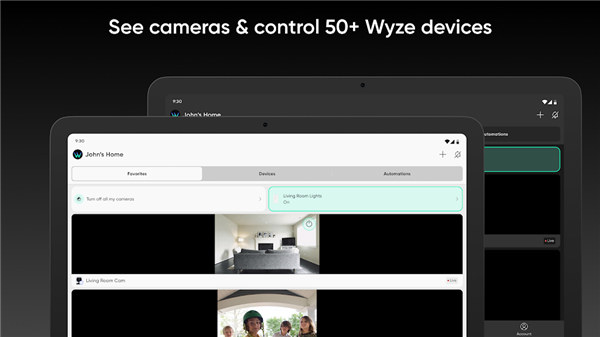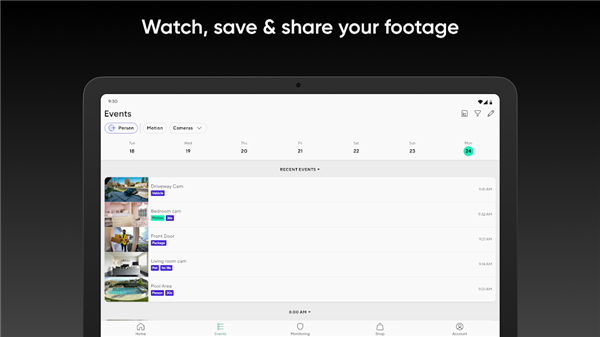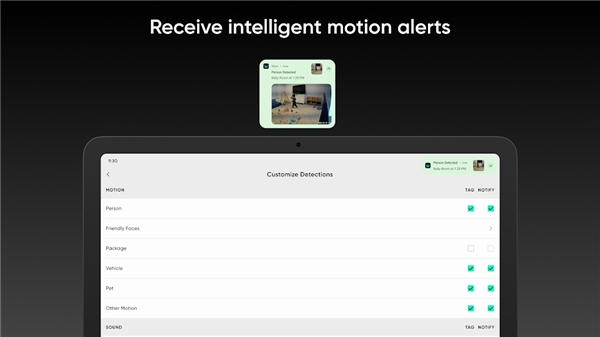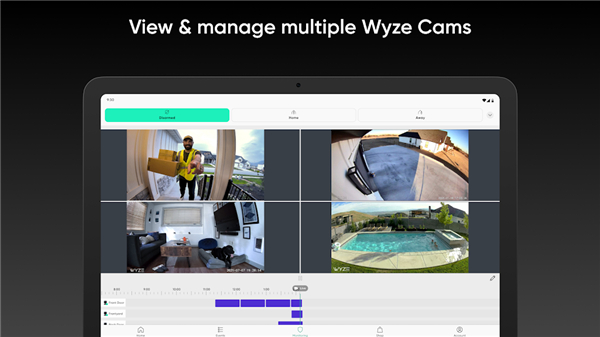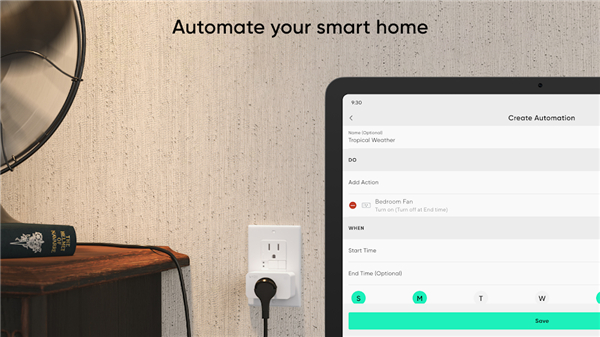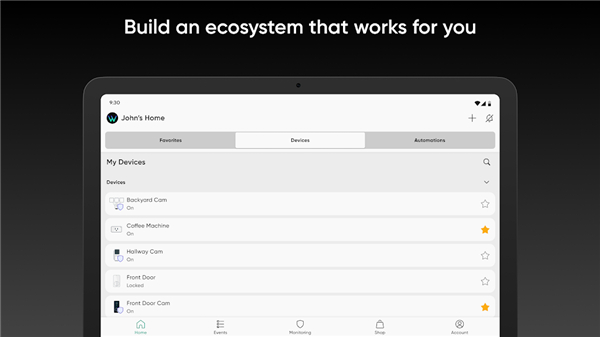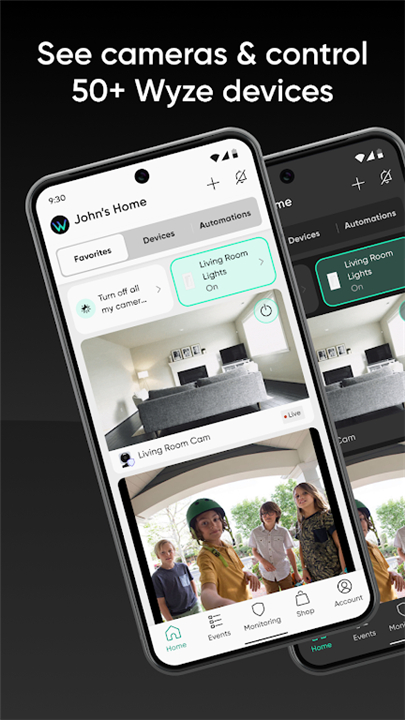-------✦ INTRODUCTION ✦------
The Wyze App, developed by a Seattle-based company, is your gateway to a smarter life and a safer home. With over 5 million users, Wyze offers smart technology at super-accessible prices.
This app allows you to shop, set up, view, and interact with your smart devices, crafting the ideal smart home for you and your family. From security cameras to smart bulbs, everything is tied together in an easy-to-use interface that simplifies your life.
--------✦ KEY FEATURES ✦-------
Comprehensive Device ControlManage all your Wyze devices from one app, including cameras, sensors, lights, and more, ensuring seamless integration and control.
Smart Cameras
The Wyze Cam lineup includes various models like the Wyze Cam Outdoor, Wyze Video Doorbell, and Wyze Cam Pan, allowing you to monitor your home from anywhere. These cameras are perfect for keeping an eye on loved ones, pets, or even your garden.
Affordable Home Monitoring
With the Wyze Home Monitoring subscription, you can enjoy smart security without breaking the bank. This service includes motion and entry sensors, providing peace of mind at an affordable price.
Smart Lighting Solutions
Switch up your ambiance with Wyze's dimmable smart bulbs, including the Wyze Bulb Color, which offers an impressive 16-million color range to suit any mood.
Home Automation
Automate your daily routines with devices like the Wyze Lock, Wyze Thermostat, and Wyze Robot Vacuum. These devices help you save time and focus on what you love.
Health and Lifestyle Products
Track your wellness journey with Wyze smartwatches, scales, and earbuds. Stay connected with notifications and enjoy premium sound quality for an immersive experience.
Integration with Smart Assistants
Wyze devices work seamlessly with Amazon Alexa, Google Assistant, and IFTTT, allowing you to control your smart home with voice commands or custom automations.
--------✦ PHONE REQUIREMENTS ✦------
Operating System: iOS 12.0 or higher / Android 5.0 or higherInternet Connection: Required for accessing device features and updates
Storage: Sufficient space for app installation and updates
--------✦ RECOMMENDED AUDIENCES ✦-----
The Wyze App is perfect for tech-savvy homeowners, families looking for affordable security solutions, and anyone interested in smart home technology.
It caters to users who appreciate convenience, affordability, and a user-friendly interface.
FAQ :
Q: How do I set up my Wyze devices?
A: Simply download the Wyze App, create an account, and follow the in-app instructions to connect your devices.
Q: Can I monitor my home remotely?
A: Yes, with Wyze cameras and the app, you can view live feeds and receive notifications from anywhere.
Q: Is there a subscription fee for Wyze Home Monitoring?
A: Yes, there is a subscription fee for the Wyze Home Monitoring service, but it is designed to be affordable compared to other options.
Q: How can I delete my Wyze account?
A: You can delete your account directly within the app by going to the Account tab, selecting Delete Account, and following the prompts.
Q: Do Wyze devices work with smart assistants?
A: Yes, Wyze devices are compatible with Amazon Alexa, Google Assistant, and IFTTT for enhanced control and automation.
------------------------------------------
Contact us at the following sites if you encounter any issues:
Official Website: Here
------------------------------------------
What's New in the Latest Version 3.2.7.595
Last updated on Nov 28, 2024
Minor bug fixes and improvements. Install or update to the newest version to check it out!
- AppSize227.00M
- System Requirements5.0 and up
- Is there a feeFree(In game purchase items)
- AppLanguage English
- Package Name
- MD5
- PublisherWyze Labs Inc.
- Content RatingTeenDiverse Content Discretion Advised
- Privilege19
-
Wyze - Make Your Home Smarter 3.2.8.b604Install
227.00M2025-04-11Updated
9.5
3520 Human Evaluation
- 5 Star
- 4 Star
- 3 Star
- 2 Star
- 1 Star