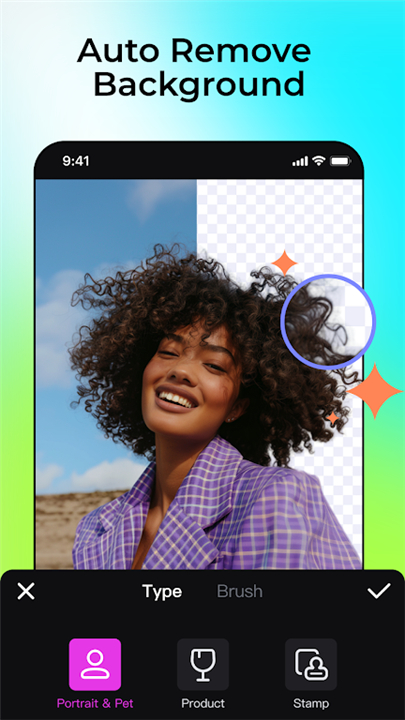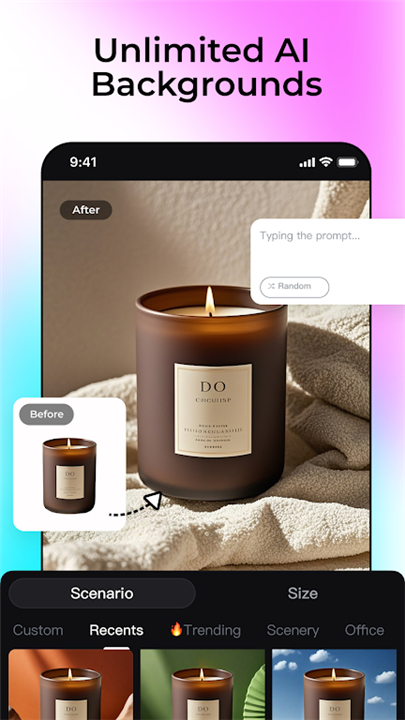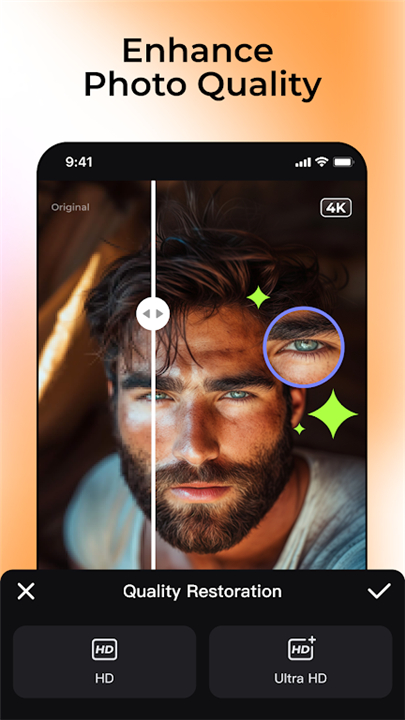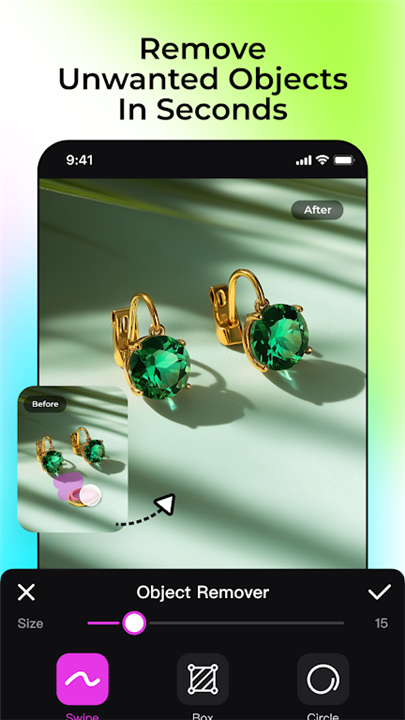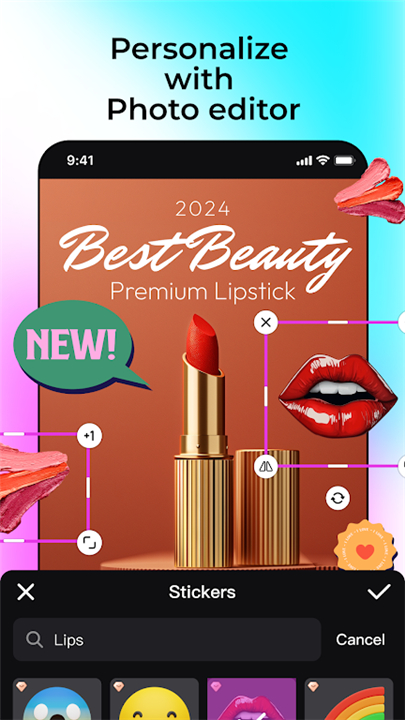--------✦ INTRODUCTION ✦-------
X-Design is an AI photo editor that helps you create stunning images with ease. Enjoy features like an easy-to-use background remover, AI background generator, and AI photo enhancer, all at your fingertips.
This all-in-one free AI photo editor is packed with stylish preset AI backgrounds, filters, templates, stickers, fonts, and more. It’s perfect for creating product visuals for e-commerce platforms like Shopify, eBay, and Etsy, as well as for portrait photography, websites, and social media posts.
--------✦ KEY FEATURES ✦--------
Auto Background Remover: Instantly remove backgrounds from any photo.
AI Background Generator: Change photo backgrounds with AI-generated scenes.
AI Photo Enhancer: Enhance photo quality, adjust lighting, and unblur images.
AI Object Remover: Remove unwanted objects, people, or watermarks.
Magic Brush: Edit backgrounds with precision.
Blur Background: Apply background blur effects.
Content Aware Algorithm: Smart background adaptation.
Preset Backgrounds: Access over 500 stylish backgrounds.
Custom Backgrounds: Describe and generate specific backgrounds.
--------✦ PHONE REQUIREMENTS ✦-------
Operating System: Compatible with Android 8.0 and above, iOS 13.0 and above.
Storage: Requires at least 200MB of free space.
RAM: Minimum 3GB RAM for optimal performance.
--------✦ RECOMMENDED AUDIENCES ✦-------
X-Design is perfect for content creators, influencers, photographers, and anyone looking to enhance their visual content with advanced AI tools.
It’s ideal for professionals needing high-quality headshots and polished images, as well as casual users wanting to improve their photos with minimal effort.
FAQ :
Q: How can I remove the background from my photos?
A: Use the Auto Background Remover feature to instantly remove backgrounds and get a transparent background, which you can then change to an AI-generated background or color.
Q: Can I enhance the quality of my photos with X-Design?
A: Yes, the AI Photo Enhancer feature allows you to automatically adjust lighting, unblur photos, and enhance details to transform blurry photos into clear images.
Q: How do I remove unwanted objects from my photos?
A: Use the AI Object Remover tool to quickly and easily remove any unwanted objects, people, text, watermarks, or distractions from your images.
Q: What types of backgrounds can I generate with X-Design?
A: The AI Background Generator offers over 500 stylish preset background scenes. You can also describe your desired background, and the AI will generate it for you.
Q: How can I contact support if I have questions or feedback?
A: If you have any questions or feedback, you can reach us at support@x-design.com.
------------------------------------------
Contact us at the following sites if you encounter any issues:
Google play: Here
Contact Email: support@x-design.com
------------------------------------------
What's New in the Latest Version 0.9.0
Last updated on Oct 18, 2024
This update enhanced stability to elevate your X-Design experience.
In this release:
- Bug fixes and performance improvements.
- AppSize32.51M
- System Requirements5.0 and up
- Is there a feeFree(In game purchase items)
- AppLanguage English
- Package Namecom.starii.xdesign
- MD5c879255a322e3a1fae9bc4c25a7662ca
- PublisherStarii Tech Pty Ltd
- Content RatingTeenDiverse Content Discretion Advised
- Privilege19
-
X-Design-AI Photo Editor 0.9.0Install
32.51M2025-04-26Updated
9.3
1010 Human Evaluation
- 5 Star
- 4 Star
- 3 Star
- 2 Star
- 1 Star