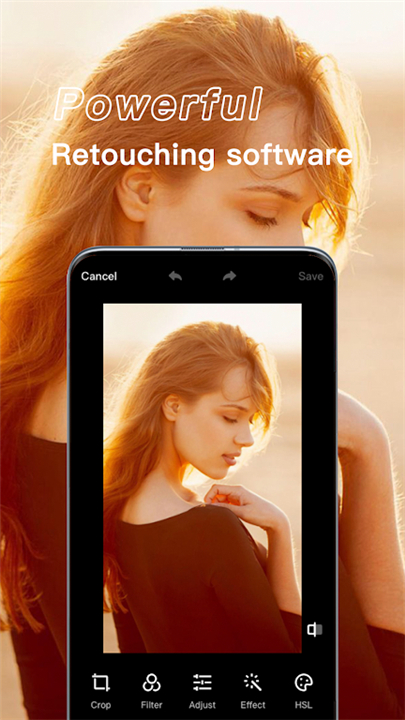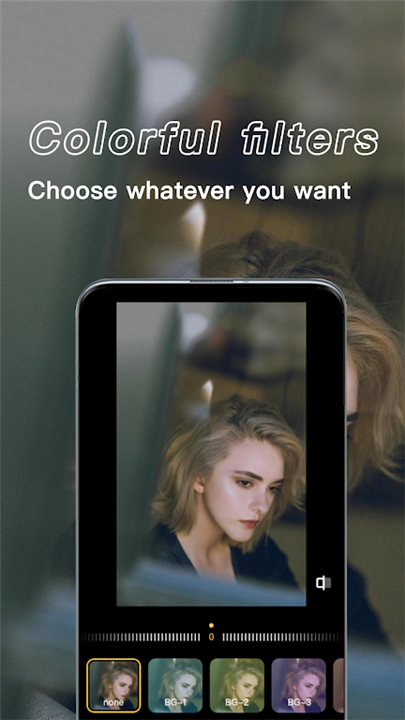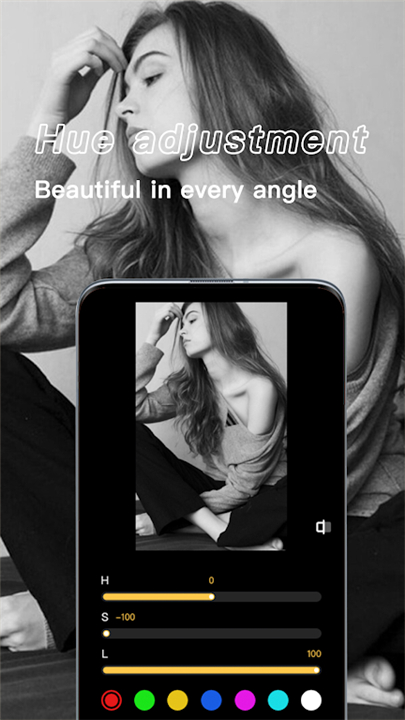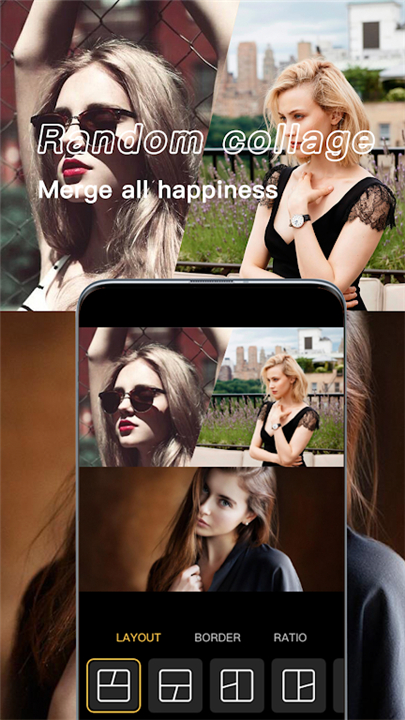-------✦ INTRODUCTION ✦------
--------✦ KEY FEATURES ✦------
Photo Editor with Advanced Aesthetic EffectsX PhotoKit's photo editor allows you to enhance your photos effortlessly. Choose from a variety of carefully designed aesthetic effects to elevate your images. Additionally, the app provides flexible tools that let you tweak and adjust effects to your liking.
DSLR Blur Effect
Achieve professional-grade DSLR-like photos with X PhotoKit's advanced blur image brush. This tool allows you to blur specific parts of your photo for a dramatic depth-of-field effect. You can also use the eraser function to unblur areas and adjust the intensity of the blur for a perfect balance.
Collage Maker
The collage tool enables you to combine multiple photos into a single, visually appealing collage. Simply select a few images and let the app rearrange them into a layout for you. You can further personalize your collage with various filters, backgrounds, stickers, and text.
Creative Templates
X PhotoKit features a variety of templates that turn your photos into poster-like creations. Select a template, replace the photos, and edit the text, stickers, and filters to craft a unique design. This feature is perfect for creating eye-catching social media posts, invitations, or story highlights in minutes.
--------✦ PHONE REQUIREMENTS ✦------
Operating System: Compatible with Android 6.0 or higher and iOS 12.0 or higher.Storage Space: Requires at least 50MB of free storage space.
Connectivity: While most features work offline.
--------✦ RECOMMENDED AUDIENCES ✦----
X PhotoKit is perfect for photography enthusiasts, content creators, and anyone who loves editing photos.Casual users will enjoy the simplicity of the app for everyday edits, while advanced users will appreciate the flexibility of tools like the DSLR blur and collage maker.
FAQ :
Q: What is X PhotoKit?
A: X PhotoKit is a powerful photo editing app with features like aesthetic effects, DSLR blur tools, collage creation, templates, and long/wide image stitching. It’s designed to make your photos look stunning with minimal effort.
Q: Can I create professional-looking photos with this app?
A: Yes, X PhotoKit includes advanced tools like DSLR blur effects, adjustable filters, and templates, allowing users to create professional-grade edits easily.
Q: How does the collage maker work?
A: Simply select a few pictures, and the app will automatically arrange them into a collage. You can customize the layout, add filters, stickers, text, and backgrounds to make it unique.
Q: Can I adjust the blur intensity in the DSLR effect?
A: Yes, the app allows you to control the blur intensity and even unblur specific parts of the photo for precise edits.
------------------------------------------
Contact us at the following sites if you encounter any issues:
Official Website: Here
------------------------------------------
What's New in the Latest Version 4.3.0
Last updated on Feb 14, 2025
Bug Fixes
- AppSize64.00M
- System Requirements5.0 and up
- Is there a feeFree(In game purchase items)
- AppLanguage English
- Package Namecom.xphotokit.app
- MD5
- PublisherX PhotoKit
- Content RatingTeenDiverse Content Discretion Advised
- Privilege19
-
X PhotoKit 4.3.0Install
64.00M2025-04-22Updated
9.0
1594 Human Evaluation
- 5 Star
- 4 Star
- 3 Star
- 2 Star
- 1 Star