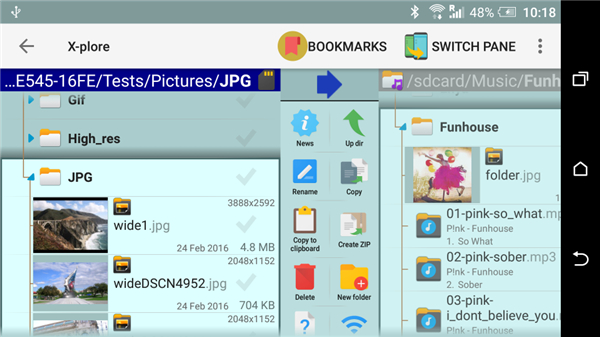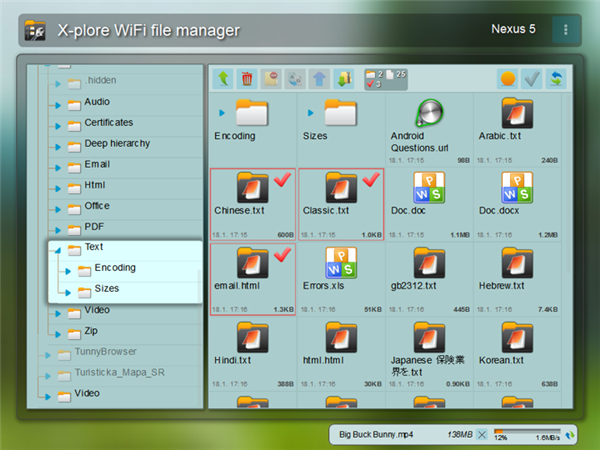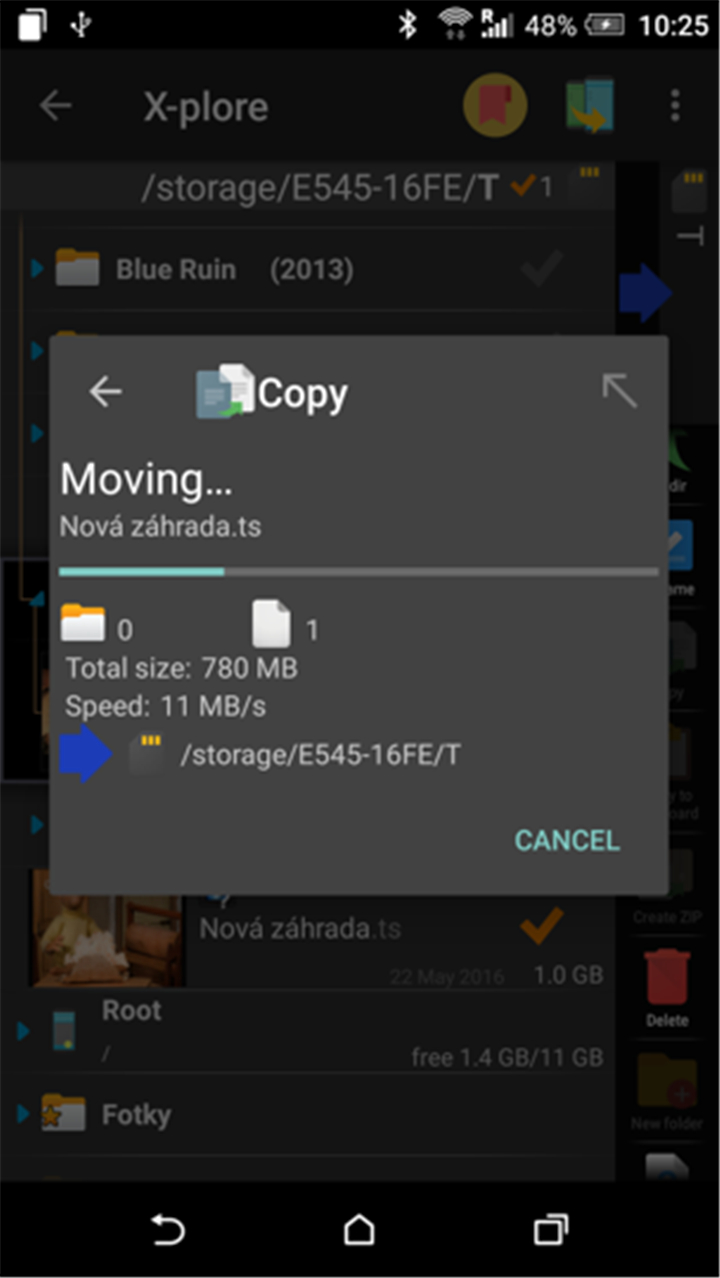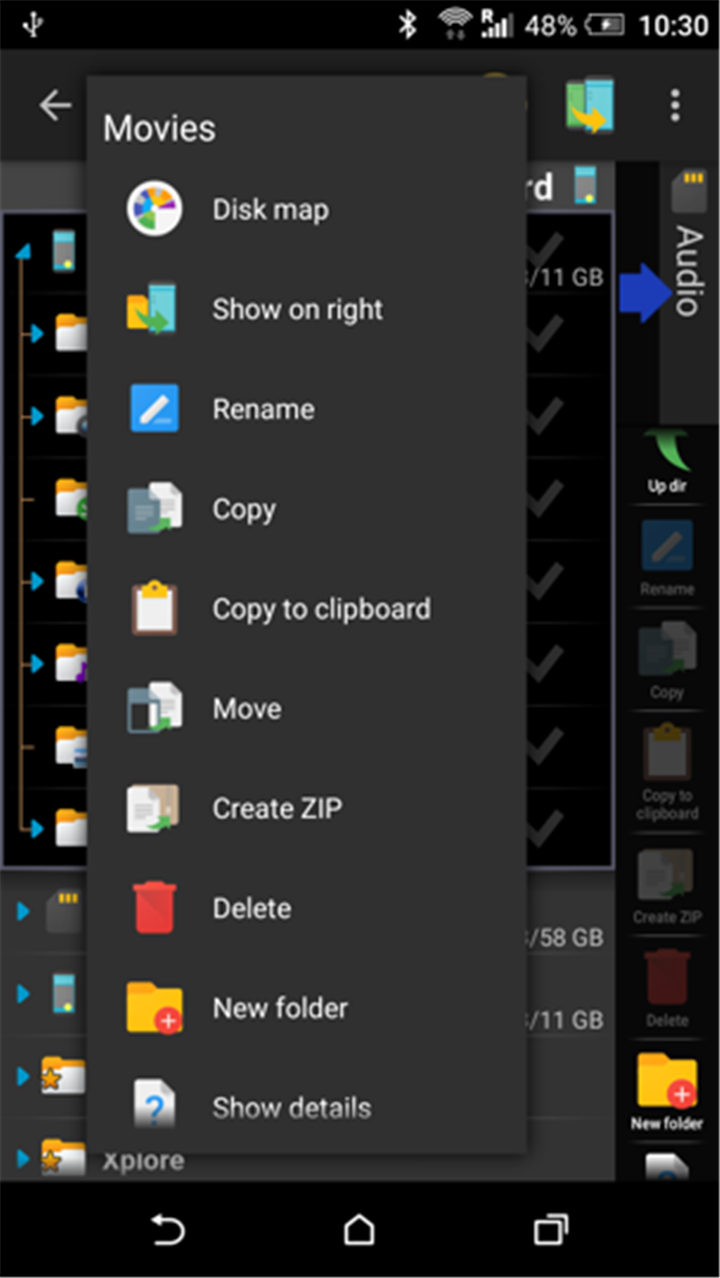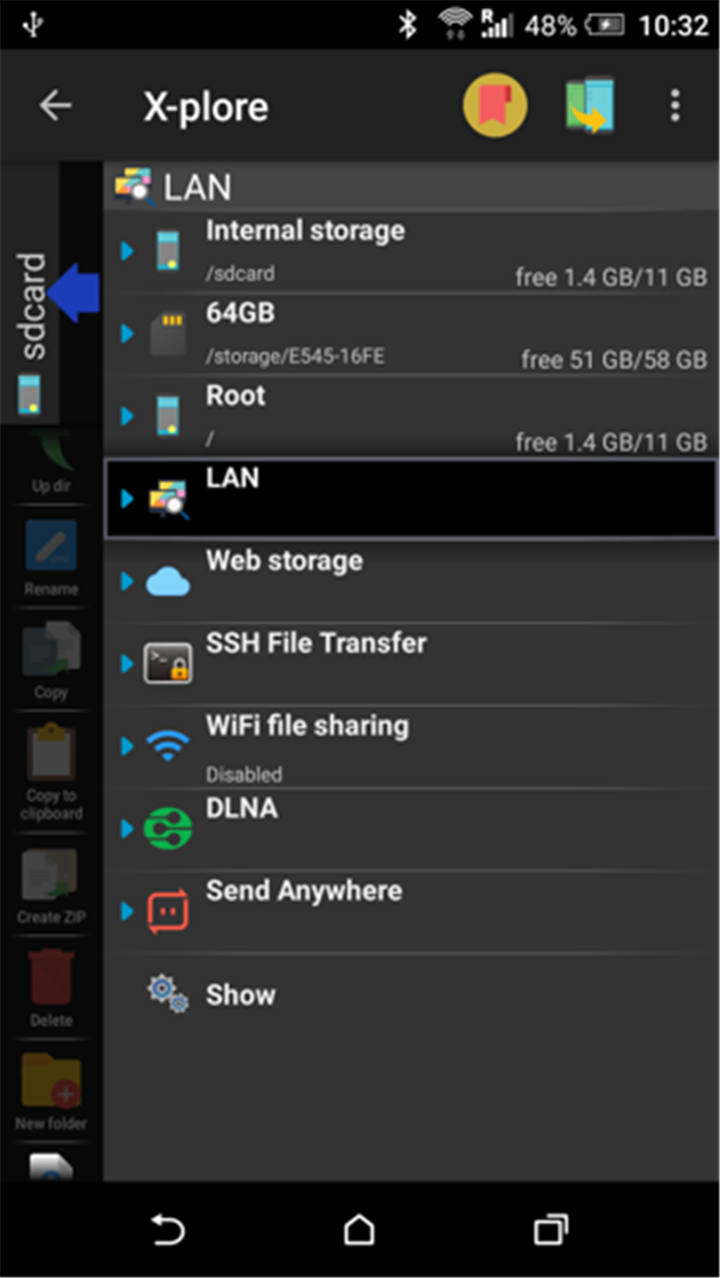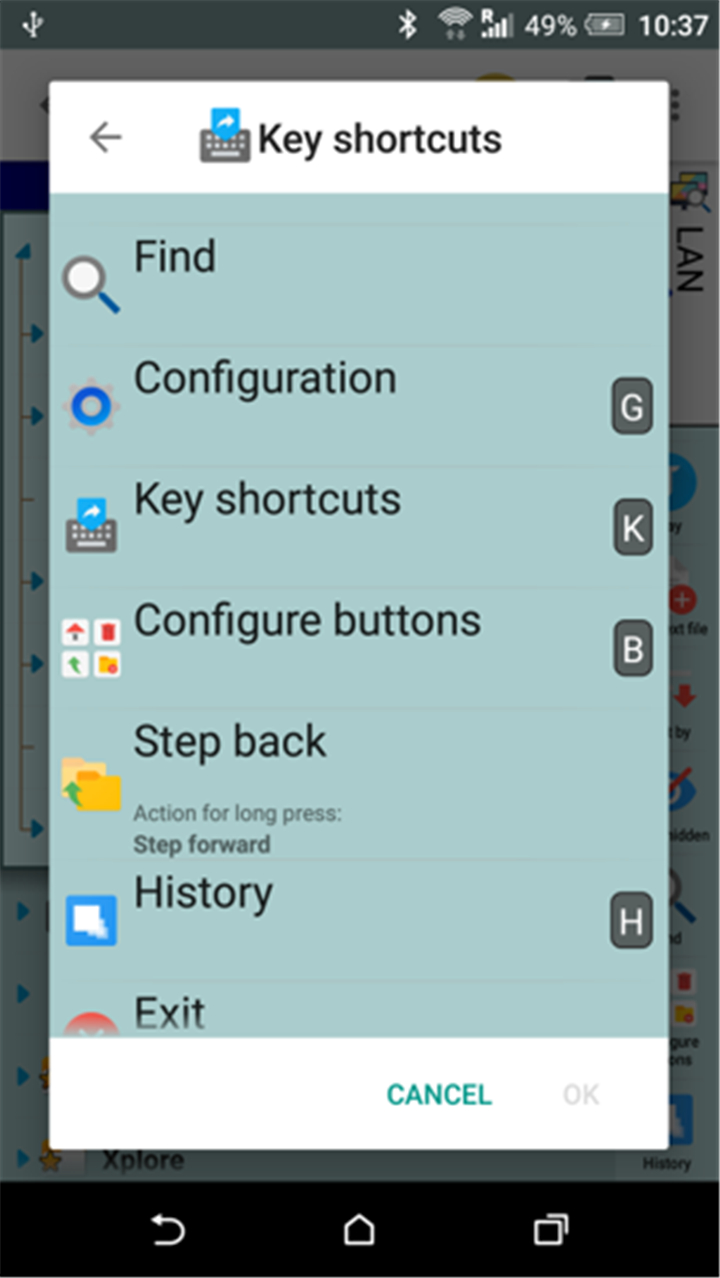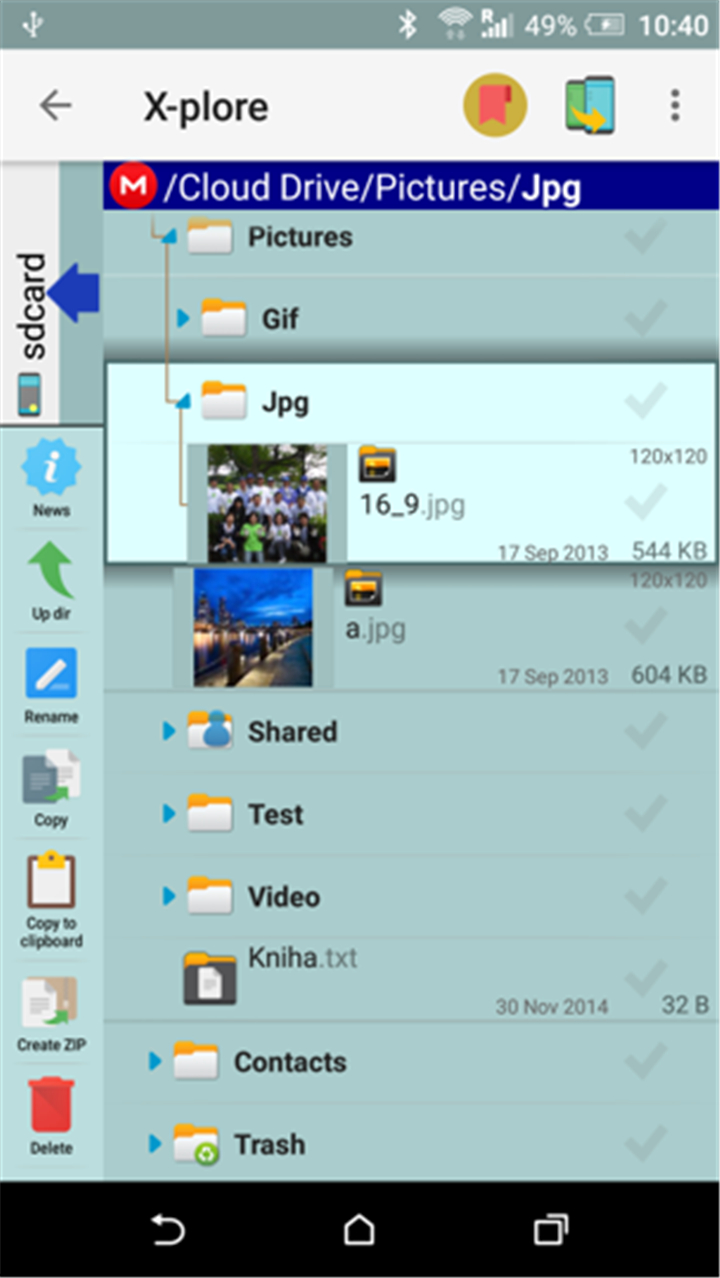--------✦ INTRODUCTION ✦------
X-plore File Manager is a powerful dual-pane file explorer designed for Android users who want full control over their device’s internal, external, and cloud storage.
With a clean tree-view layout and support for root access, LAN, FTP, cloud services, and more, it brings advanced file management into a single compact app.
--------✦ KEY FEATURES ✦------
Dual-pane tree view:
View and manage two folders at once with full folder hierarchy for fast navigation.
Root file access:
Explore system files, back up data, and manage system apps on rooted devices.
Cloud storage support:
Connect and manage files from Google Drive, Dropbox, OneDrive, WebDAV, Box, and more.
LAN and FTP/SFTP tools:
Access local networks, secure FTP servers, and remote directories with ease.
Built-in media viewers:
Open images, text, audio, and video files without leaving the app.
App manager:
View installed apps, back them up, share APKs, or uninstall directly.
WiFi file sharing:
Share and manage files between Android devices or through a web browser on PC.
File Vault encryption:
Secure your private files with fingerprint-protected vault encryption.
Archive support:
Open, extract, and browse ZIP, RAR, and 7Zip files as normal folders.
USB OTG access:
Browse external drives connected via USB On-The-Go directly from the app.
Disk map visualization:
See which files take up space using a colorful and intuitive disk usage map.
SQLite and hex viewer:
Open database files and view binary files for advanced file inspection.
Batch rename and multi-select:
Easily rename multiple files or perform bulk operations in a few taps.
Video player with subtitles:
Watch videos with subtitle support built into the app.
--------✦ COUNTRY OF ORIGIN AND LANGUAGE ✦------
Country: Slovakia
Original Language: English
--------✦ RECOMMENDED AUDIENCES ✦------
X-plore File Manager is designed for users who want more control over their file system, from casual Android users to advanced power users and developers. It’s especially useful for those managing large storage libraries, network drives, or rooted devices.
Frequently Asked Questions (FAQ) :
Q: Can I use X-plore File Manager without root access?
A: Yes, root access is optional. All basic and advanced file features work on non-rooted devices.
Q: Does the app support external USB drives?
A: Yes, it supports USB OTG for browsing and managing files on connected USB storage.
Q: Can I play videos with subtitles?
A: Yes, X-plore has a built-in video player that supports subtitle files.
------------------------------------------
Contact us at the following sites if you encounter any issues:
Official website: here
Email: info@lonelycatgames.com
------------------------------------------
Version History
V4.40.01------ 7 Oct 2024
Bug fixes and improvements.
- AppSize11.73M
- System Requirements5.0 and up
- Is there a feeFree(In game purchase items)
- AppLanguage English
- Package Namecom.lonelycatgames.Xplore
- MD5391d20fe0c6a70abaeab406d7ca2a6d5
- PublisherLonely Cat Games
- Content RatingTeenDiverse Content Discretion Advised
- Privilege19
-
X-plore File Manager 4.37.22Install
11.73M2025-04-22Updated
8.1
5517 Human Evaluation
- 5 Star
- 4 Star
- 3 Star
- 2 Star
- 1 Star