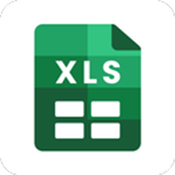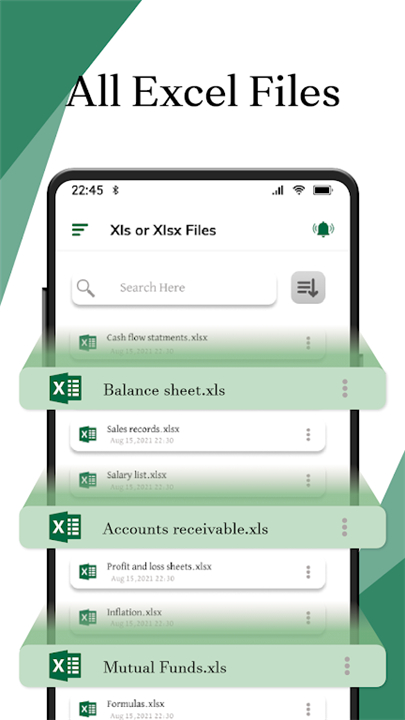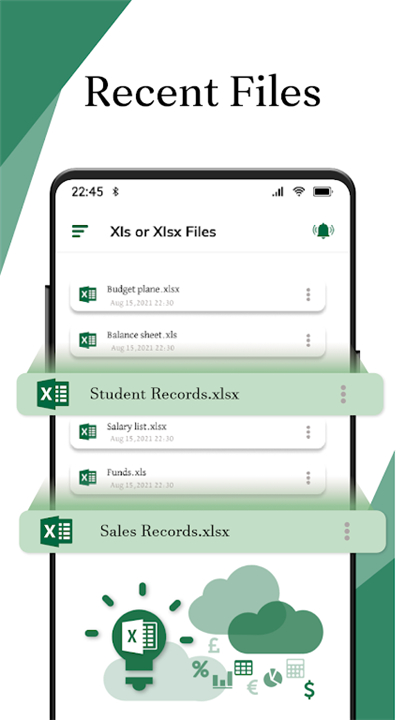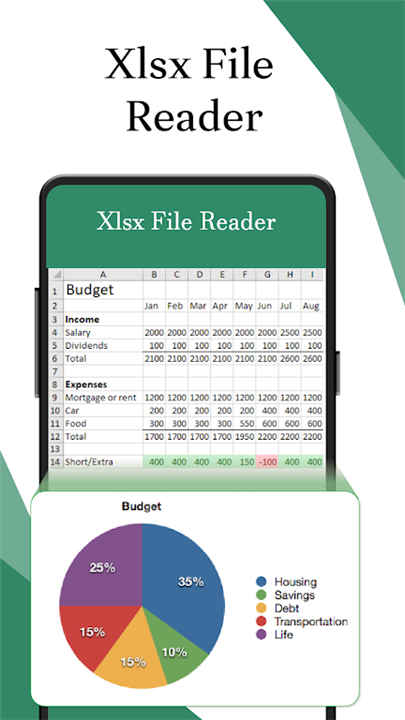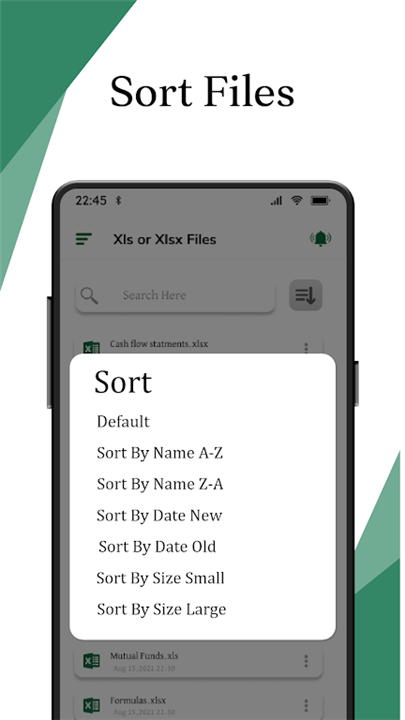◈ App Features
Efficient File Access
The Xlsx File Reader allows users to open and read XLSX documents stored on their device's internal memory or downloaded files. You can easily manage your Excel sheets without needing an internet connection, making it a convenient tool for on-the-go productivity.
Comprehensive Viewing Options
This app supports a variety of Excel file formats, including XLS, XLSX, and CSV. It maintains the integrity of your charts, data analyses, and formulas, ensuring that everything displays correctly across all devices. The high-quality view enhances your experience, making it easy to read and navigate through your spreadsheets.
User-Friendly Interface
Designed with simplicity in mind, the app features a stylish reader screen with essential controls for easy navigation. Users can zoom in or out for better visibility and utilize options like renaming or deleting files directly within the app.
Search and Sort Functionality
The Xlsx File Reader includes a search option to quickly locate specific XLSX files. You can also sort your files by name, date, size, or alphabetically, making it easier to manage your documents efficiently.
Dark Mode and Recent Files
For added convenience, the app offers a dark mode option, allowing users to switch to a more comfortable viewing experience in low-light conditions. Additionally, you can view recently opened files for quick access to your most-used documents.
Free and Lightweight
The Xlsx File Reader is free to download and use, with no hidden fees or subscription requirements. Its lightweight design ensures that it won't take up much space on your device, making it an ideal choice for anyone needing a reliable Excel viewer.
◈ Recommended Audience
The Xlsx File Reader - Xlsx Viewer App is perfect for professionals, students, and anyone who frequently works with Excel files. Whether you need to view spreadsheets for work, manage data for school projects, or simply access important documents on the go, this app provides the tools you need.
Its user-friendly design and comprehensive features make it suitable for users of all skill levels, ensuring that everyone can benefit from its capabilities.
Contact us at the following sites if you encounter any issues:
Google Play: Here
What's New in the Latest Version 1.4
Last updated on Aug 24, 2024
Minor bug fixes and improvements. Install or update to the newest version to check it out!- AppSize9.45M
- System Requirements5.0 and up
- Is there a feeFree(In game purchase items)
- AppLanguage English
- Package Namecom.xlsx.file.reader.xlsxfileviewer
- MD57d8cb419036bf3d4acf74689156b067c
- PublisherDOSA Apps
- Content RatingTeenDiverse Content Discretion Advised
- Privilege19
-
Xlsx File Reader - Xlsx viewer 1.3Install
9.45M2025-12-16Updated
7.2
7426 Human Evaluation
- 5 Star
- 4 Star
- 3 Star
- 2 Star
- 1 Star