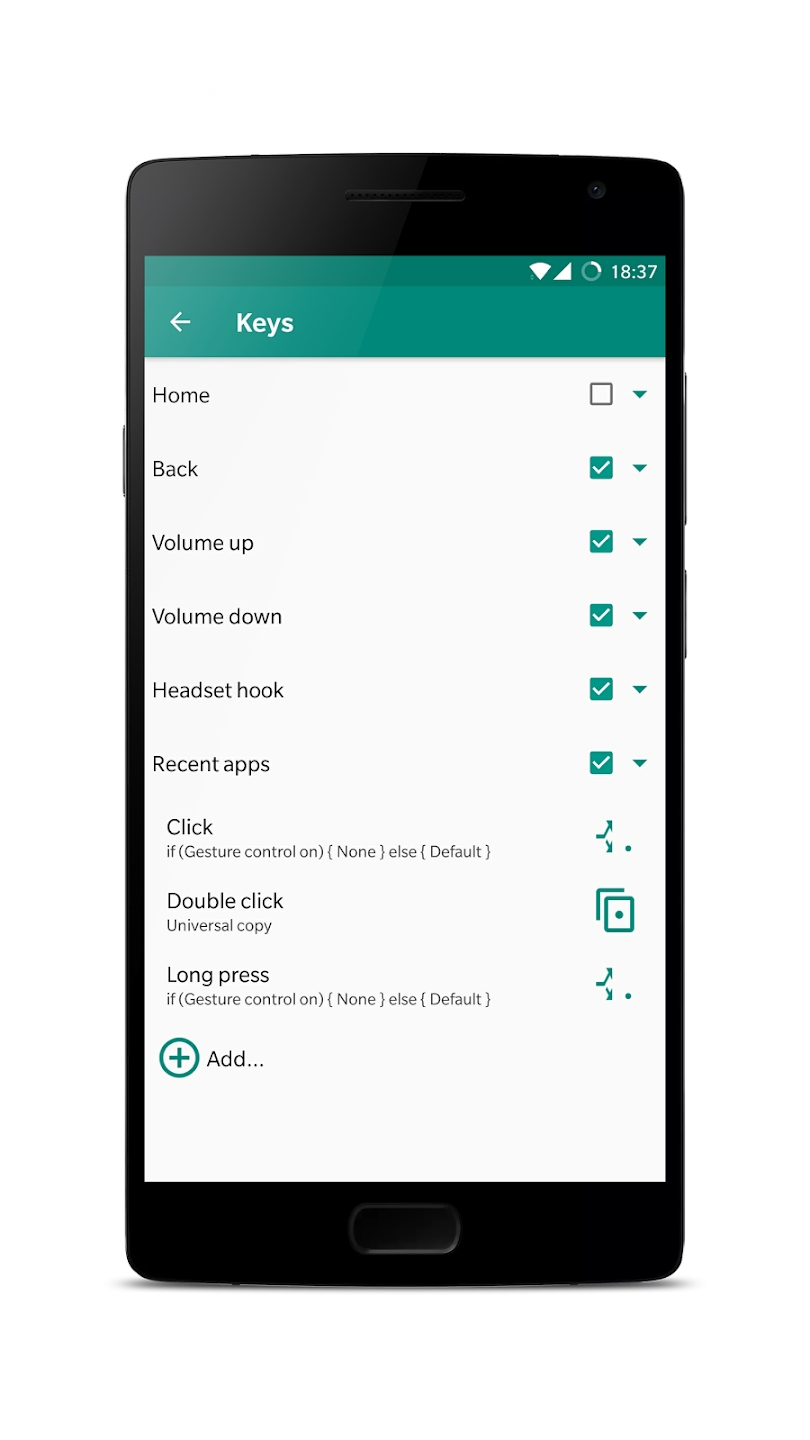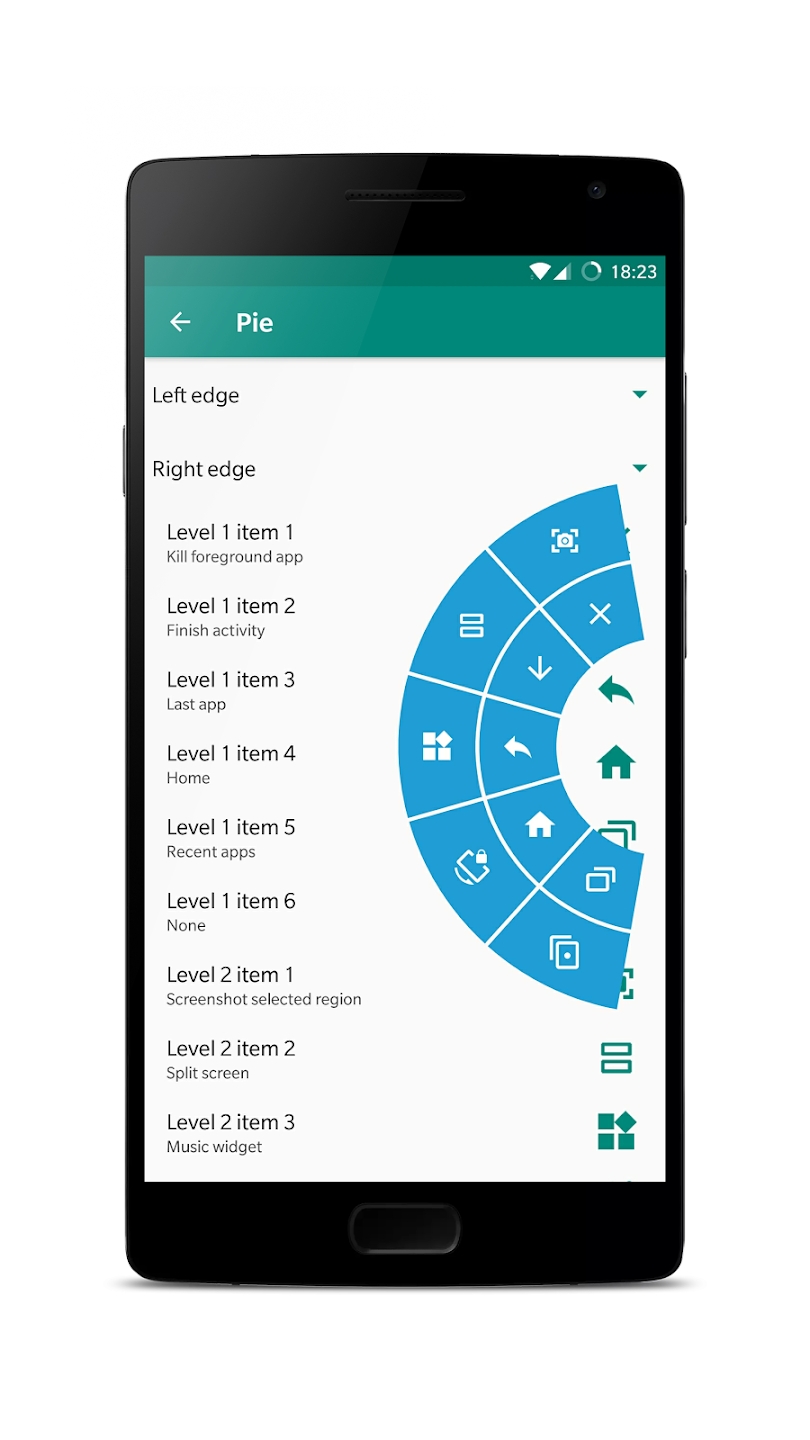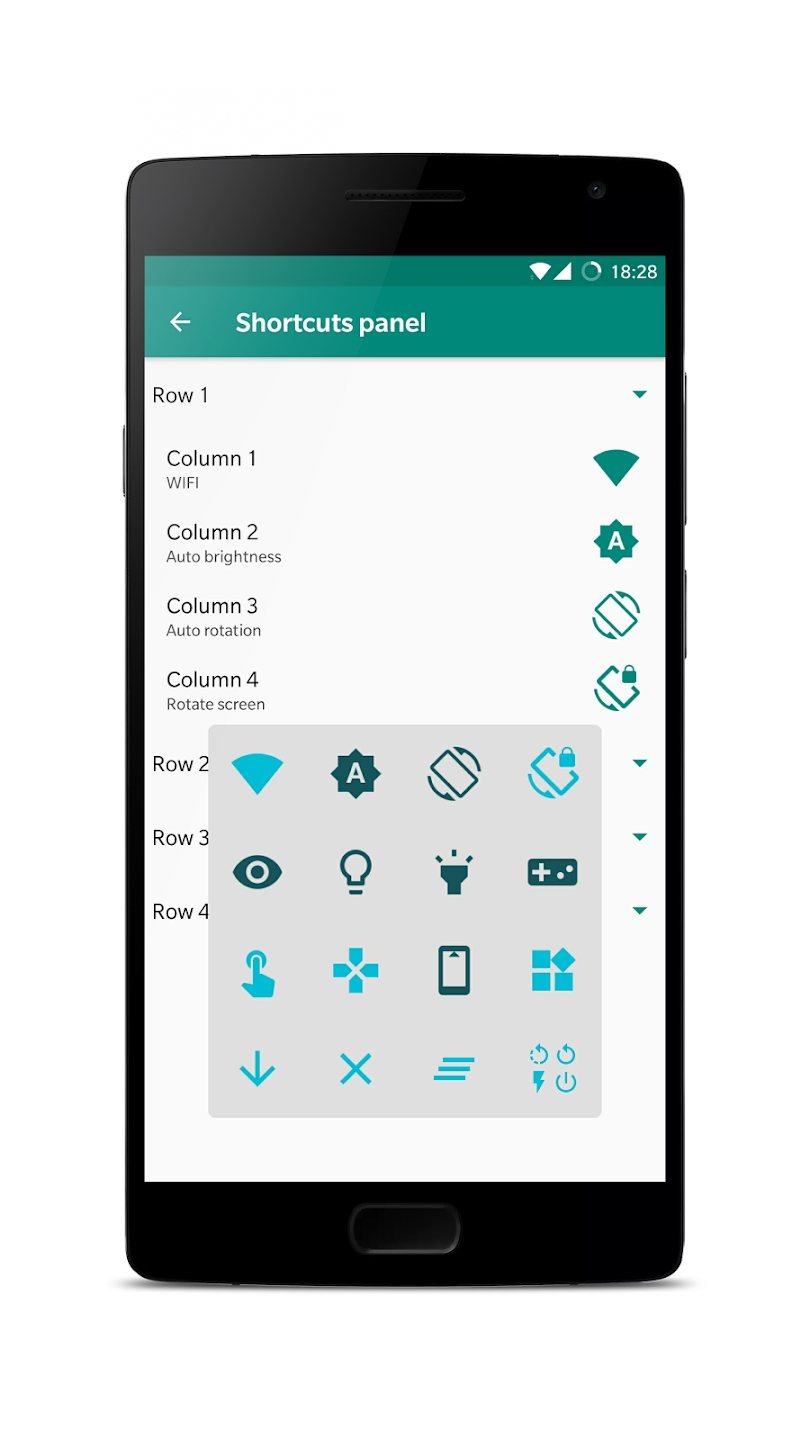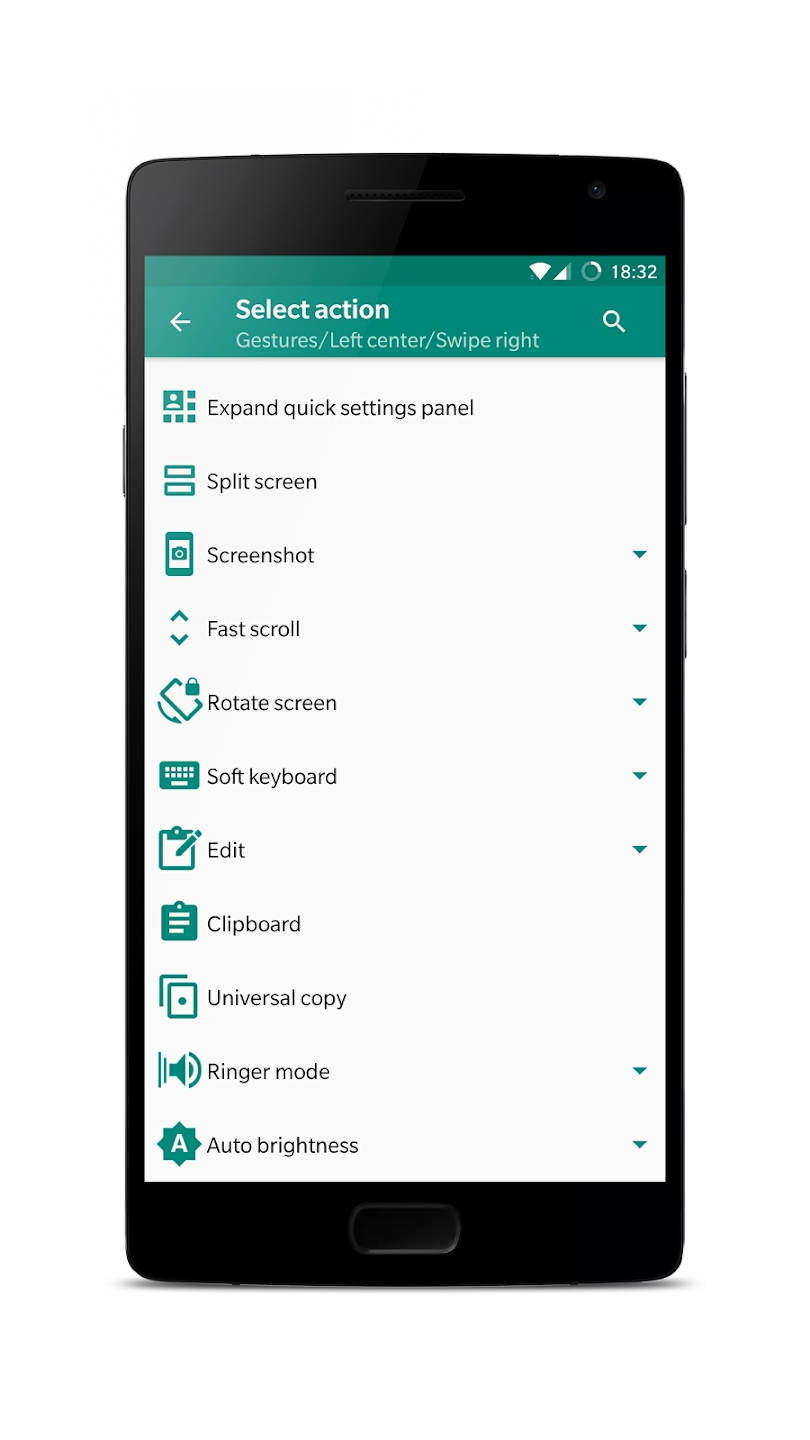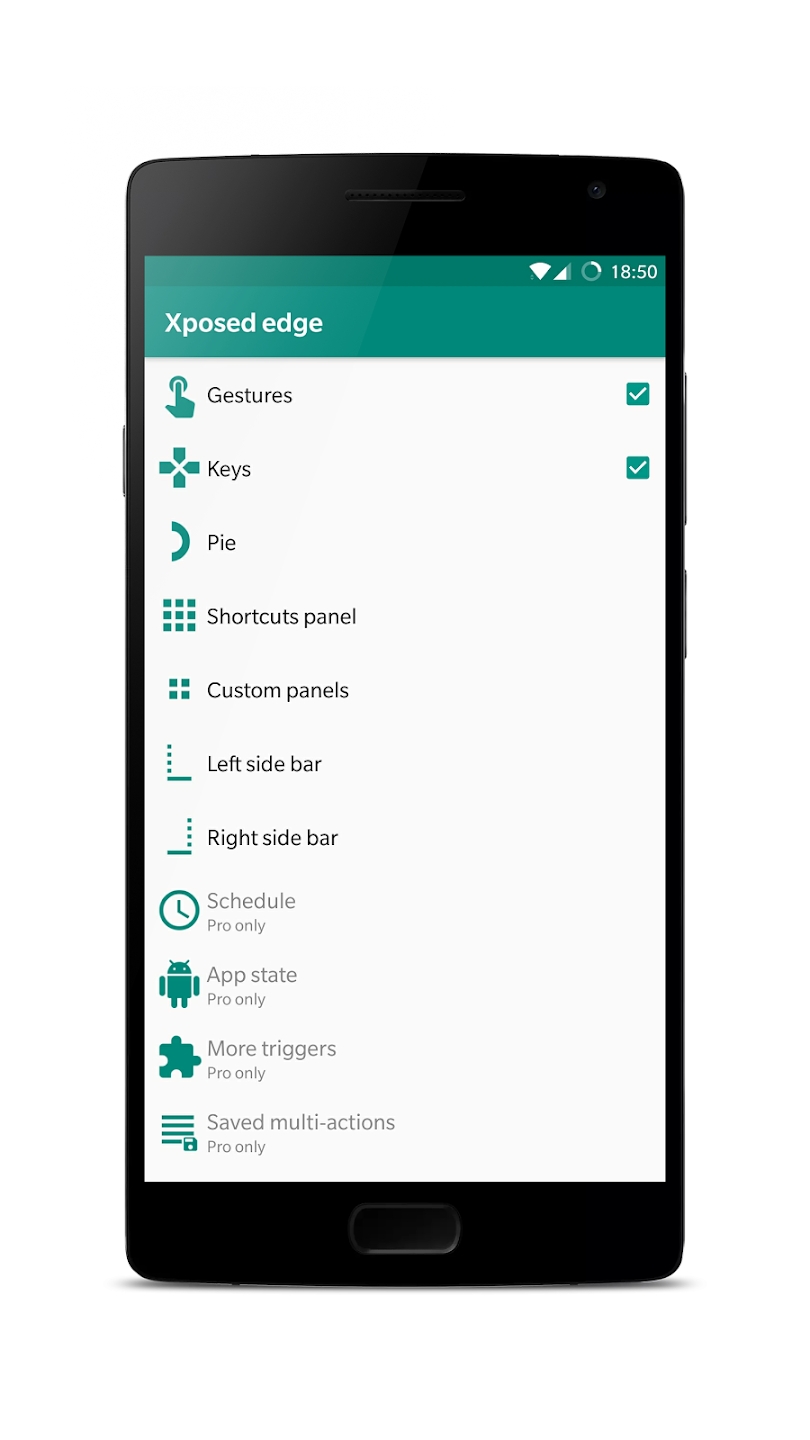Designed solely for devices that incorporate the Xposed Framework, Xposed edge acts as a portal to a suite of advanced features, thoughtfully crafted to enhance the user experience.It's imperative to exercise prudence and abstain from installing this app if you lack familiarity with Xposed, as its seamless operation relies heavily on the presence of this framework. Upon installation, users gain access to a rich array of features, with Gesture Control and Key Control standing out as the cornerstone offerings, providing intuitive and customizable actions tailored to individual preferences.
Functions That Are Different Compare the Others:
Diverse Trigger Options: Emphasizing versatility, users can activate actions through a myriad of triggers, including edge gestures, physical keys, pie controls, shortcut panels, and sidebars. This wide range of options ensures that users can interact with their devices in the most convenient and intuitive manner possible.
Comprehensive Action Repertoire: From basic system navigations such as back, home, and recent apps, to device management functions like sleep/wake up and power menu access, users have an extensive catalog of actions at their disposal. Media playback controls, rotation management, and editing features like copy and paste further augment the utility of this module.
Personalized Customization: The module offers users unparalleled freedom in customizing their device interactions. They can launch apps, freeze/unfreeze applications, fine-tune settings such as auto-brightness and connectivity preferences, and even engage in direct screen interactions by drawing directly on the display. This level of customization empowers users to tailor their device experience to their exact specifications.
Seamless Multitasking: Leveraging the integration of floating widgets, users can effortlessly access actions and commands with a simple tap or swipe, enhancing multitasking capabilities and streamlining workflow efficiency.
Innovative Functionality: With features like Gesture Pointer, which extends users' finger movements for precise gesture recognition, and the Pen tool, enabling direct drawing on the screen, this module introduces innovative interaction methods that push the boundaries of conventional device usage.
Varied Trigger Mechanisms: Actions can be triggered through a multitude of mechanisms, including notifications, speech commands, and toast messages, expanding the avenues through which users can seamlessly interact with their devices.
Convenience Enhancements: By enabling users to adjust screen filters, brightness levels, and activate the torch through intuitive gestures, this module enhances device usability and accessibility across diverse usage scenarios.
What's New in the Latest Version 8.0.1Oct 25, 2022
- Add support for android T.
- Removed permission QUERY_ALL_PACKAGES.
- Upgrade target SDK to 31.
- More supports for workspace/multi app.
- Less grayed icon.
- Bug fixes and other optimizes.
- New bugs.
- AppSize0.75M
- System Requirements5.0 and up
- Is there a feeFree(In game purchase items)
- AppLanguage English
- Package Namecom.jozein.xedge
- MD56c15029f6e4acf84ab71032f16a020f0
- Publisherjozein
- Content RatingTeenDiverse Content Discretion Advised
- Privilege19
-
Xposed edge 8.0.1Install
0.75M2025-04-04Updated
8.5
4218 Human Evaluation
- 5 Star
- 4 Star
- 3 Star
- 2 Star
- 1 Star