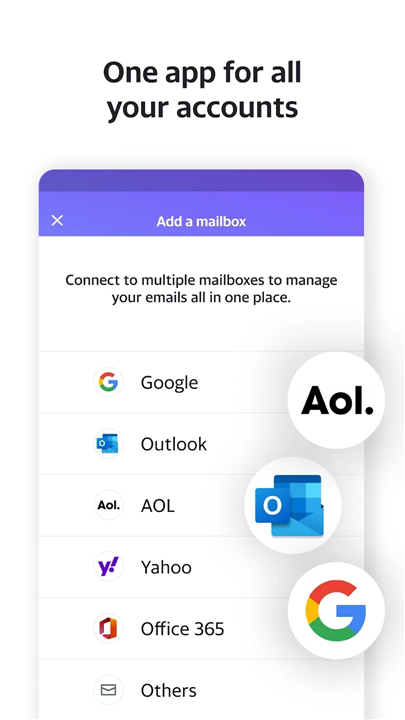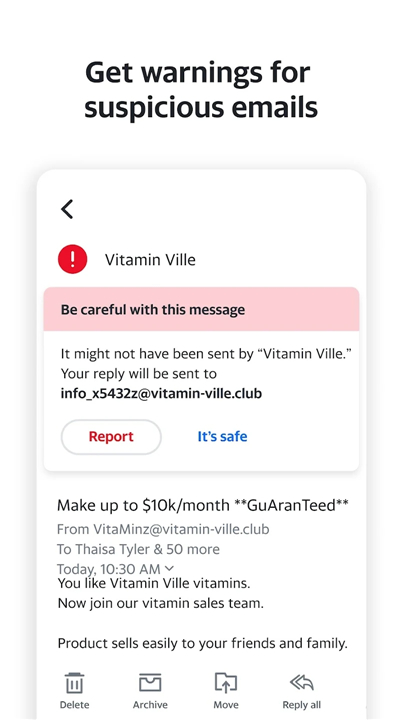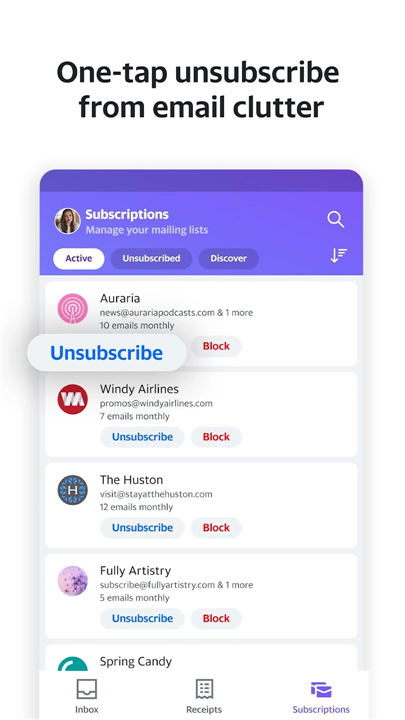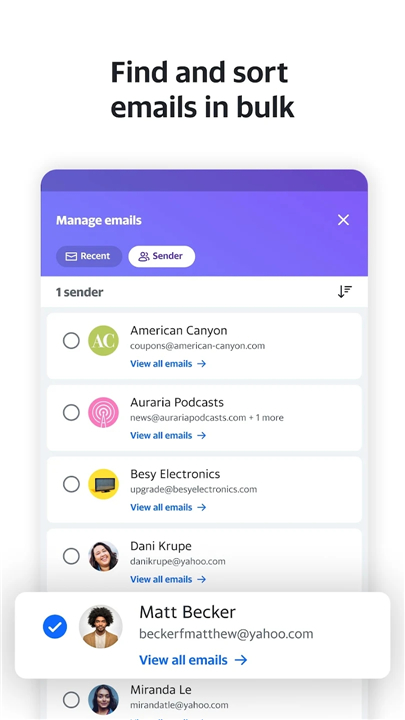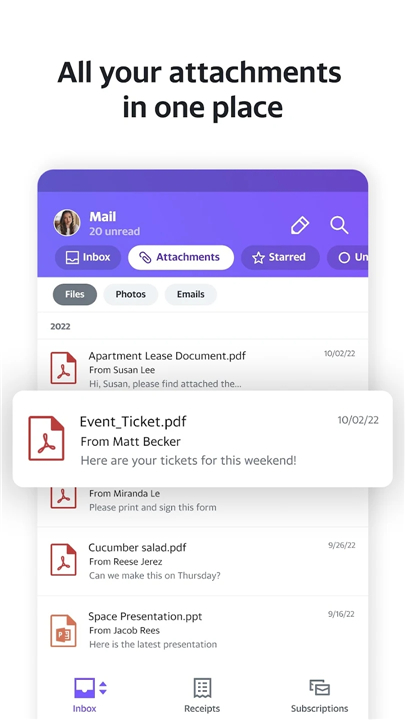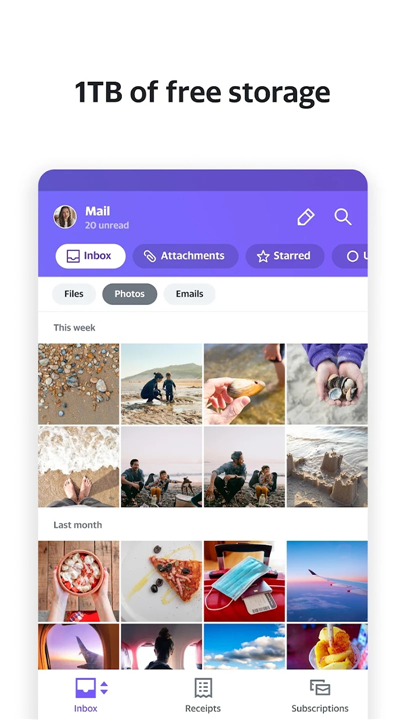Get all your emails from Gmail, Microsoft Outlook, AT&T, and Yahoo organized in one place with the Yahoo Mail app.
It's time to tackle your tasks efficiently with the Yahoo Mail app. Simplify your life by using our Mail app to stay organized. Simply add your Gmail, Outlook, AOL, MSN, Hotmail, Yahoo Email accounts, or any others you use to get started. We automatically sort through all the emails and attachments life throws your way, making it quick and easy for you to find what you need. Additionally, we offer convenient features like one-tap unsubscribe, alerts for free trial expirations, and package tracking to make your email experience smoother.
Here are some of our favorite highlights:
• Easy unsubscribe from pesky promos: Say goodbye to annoying newsletters and promos with a simple tap. We gather all your mailing lists in one place, making it effortless to unsubscribe from unwanted emails.
• Efficient inbox organization and navigation: Find what you need fast with inbox filters that sort emails by attachments, starred, unread, travel, sent to myself, and more. Keep your inbox clutter-free by deleting or moving up to 10,000 emails at once from a particular sender or category.
• Instantly locate receipts & package updates: Access all your receipts in one convenient location and easily find the one you're looking for. Plus, stay updated on the status of all your upcoming deliveries with package tracking alerts.
• Access the best deals directly from your inbox: Discover savings without the hassle of searching through countless promotional emails. Our view organizes your inbox based on your favorite stores and shopping categories, making it easier to find deals.
• Manage your free trials: Receive reminders before your free trials expire so you can update your subscription plan or cancel in time.
• Customize notifications: Choose which notifications you want to receive and say goodbye to unnecessary alerts. Whether it's emails from specific people, bills & receipts, deals, travel updates, reminders, or general messages, you're in control.
• Connect your other accounts: Integrate your Gmail, AOL, Outlook, MSN, or Hotmail accounts and enjoy additional features like customizable swipe actions, personalized sounds, and color options.
• Accessibility features: Our priority is to ensure that our products are accessible to all users. Yahoo Mail offers high contrast themes, dynamic text resizing, and VoiceOver screen reader compatibility. Plus, folders at the bottom of the inbox make navigation easier for assistive technology users.
• 1,000GB free storage: Enjoy ample storage space for your emails. That's 985GB more than some other inboxes like Outlook or Gmail!
• Yahoo Mail Plus: Upgrade to Yahoo Mail Plus for ad-free mail, extra organization and privacy features, and 24/7 tech support across your Android devices.
Download the Yahoo Mail app today for a more organized and efficient email experience. And if you choose to upgrade to Yahoo Mail Plus, enjoy even more benefits for just $1.99/month.
Manage or cancel your subscription via Account Settings.
Terms of service: https://legal.yahoo.com/us/en/yahoo/terms/otos/index.html
Privacy policy: https://legal.yahoo.com/us/en/yahoo/privacy/index.html
What's New in the Latest Version 7.39.0Last updated on Apr 30, 2024
Bug fixes and performance enhancements.
- AppSize57.49M
- System Requirements5.0 and up
- Is there a feeFree(In game purchase items)
- AppLanguage English
- Package Namecom.yahoo.mobile.client.android.mail
- MD58ca43e1e49188bed230f491021da5c8e
- PublisherYahoo
- Content RatingTeenDiverse Content Discretion Advised
- Privilege19
-
Yahoo邮箱 7.39.0Install
57.49M2025-04-04Updated
-
Yahoo Mail 7.39.0Install
57.49M2025-04-04Updated
8.3
8056 Human Evaluation
- 5 Star
- 4 Star
- 3 Star
- 2 Star
- 1 Star