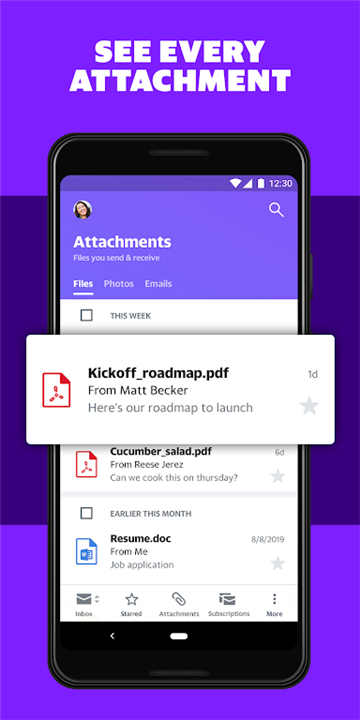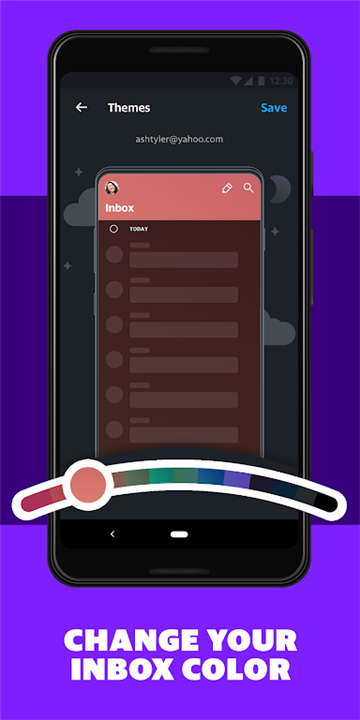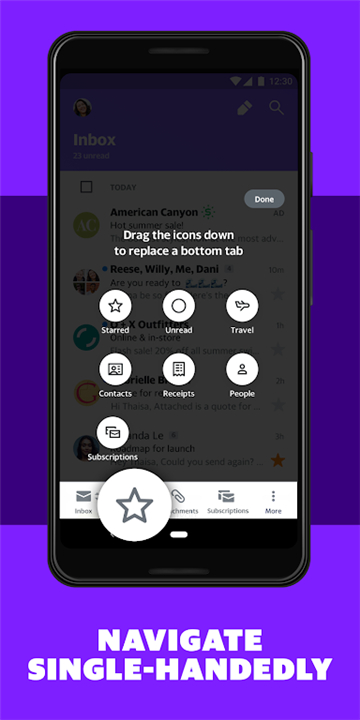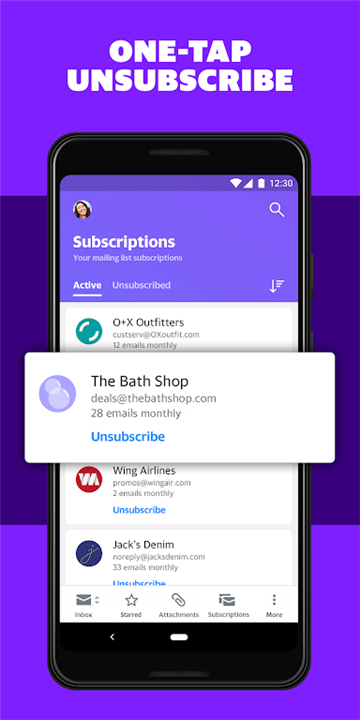◈ App Feature:
Use any email address:
The Mail App allows you to keep everything in one place by adding any email address you have, whether it's Gmail, Microsoft Outlook, Office 365, AOL, Yahoo, or any other email accounts you may have. With custom settings, colors, and notifications, it's easy to keep your accounts separate and organized.
Unsubscribe:
No more drowning in a sea of spam and junk mail! The Mail App simplifies the process of unsubscribing from unwanted mailing lists. It displays all the mailing lists you're subscribed to on one screen, making it effortless to opt-out with just a single tap.
Customization:
Make the Mail App truly yours with its extensive customization options. Customize the bottom navigation bar with the folders and views that matter most to you. Choose from a variety of custom sounds, themes, and swipes to add your own personal touch to your inbox.
Travel view:
Keep all your flight information in one organized spot with the Travel view. No more searching through countless emails to find your itinerary. The Travel view ensures that all your travel details are easily accessible and well-organized.
Groceries view:
Save time and money on your grocery shopping with the Groceries view. Add your grocery store loyalty cards to the app and automatically apply coupons at checkout. You can also view all the deals in your area and save them to your shopping list for even more savings.
People view:
Stay connected with the people who matter most to you. The People view allows you to filter your emails and only see messages from your favorite people. No more sifting through irrelevant emails.
Sounds + notifications:
Stay on top of your email game with the Mail App's customizable sounds and notifications. Choose from several categories of notifications, custom sound alerts, and visual settings. Personalize your reminders to suit your needs and never miss an important email again.
1000 GB storage:
Download the Mail App and enjoy a whopping 1000 GB of storage for your mail. Say goodbye to email storage limitations and never worry about running out of space again.
◈ Recommended Audiences:
The Mail App is perfect for individuals who are seeking a seamless and efficient email management experience. Whether you're a student, a professional, or anyone in between, this app will help you stay organized and on top of your email game.
Contact us at the following sites if you encounter any issues:
Official Website: Here
Customer Service Support: Here
Call for Account Customer Service Support: 800-305-7664
What's New in the Latest Version 7.21.1
Last updated on Aug 9, 2023
The Mail app has tons of great features:
• Navigation: Access all your folders and views along the bottom in what we call the “Joy Bar.” Customize it so that works for you.
• Unsubscribe: The Subscriptions View shows you all the mailing lists you’re subscribed to and lets you unsubscribe with 1 tap.
• Manage all your accounts: Tap your profile icon on the top left to add, manage, or switch between your email accounts.
- AppSize43.42M
- System Requirements5.0 and up
- Is there a feeFree(In game purchase items)
- AppLanguage English
- Package Namecom.yahoo.mobile.client.android.mail.lite
- MD50EC9FFF8DD394D5B39D41EC3880B9EEE
- PublisherYahoo
- Content RatingTeenDiverse Content Discretion Advised
- Privilege19
-
Yahoo Mail Go- Organized Email 7.8.0Install
43.42M2025-04-24Updated
8.6
9374 Human Evaluation
- 5 Star
- 4 Star
- 3 Star
- 2 Star
- 1 Star