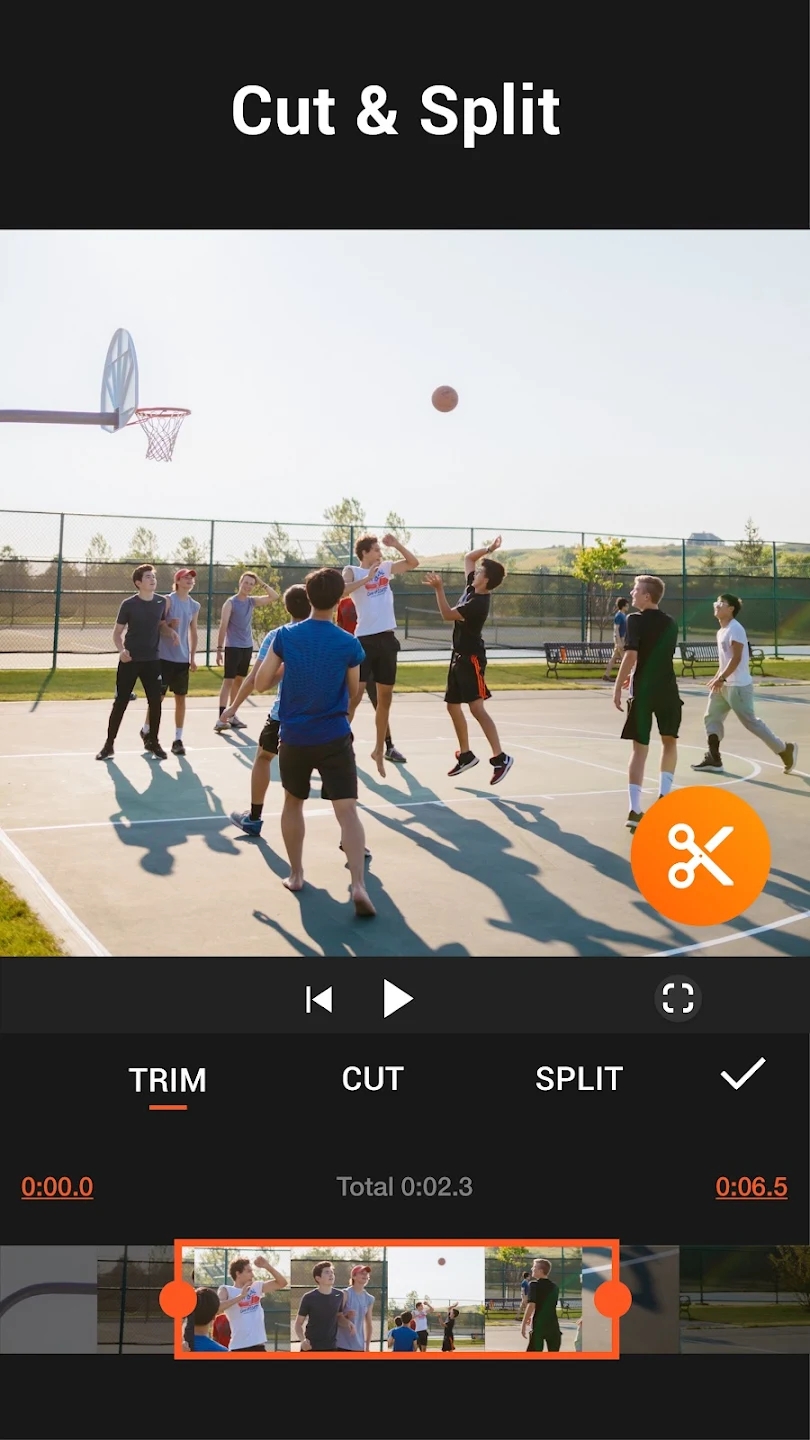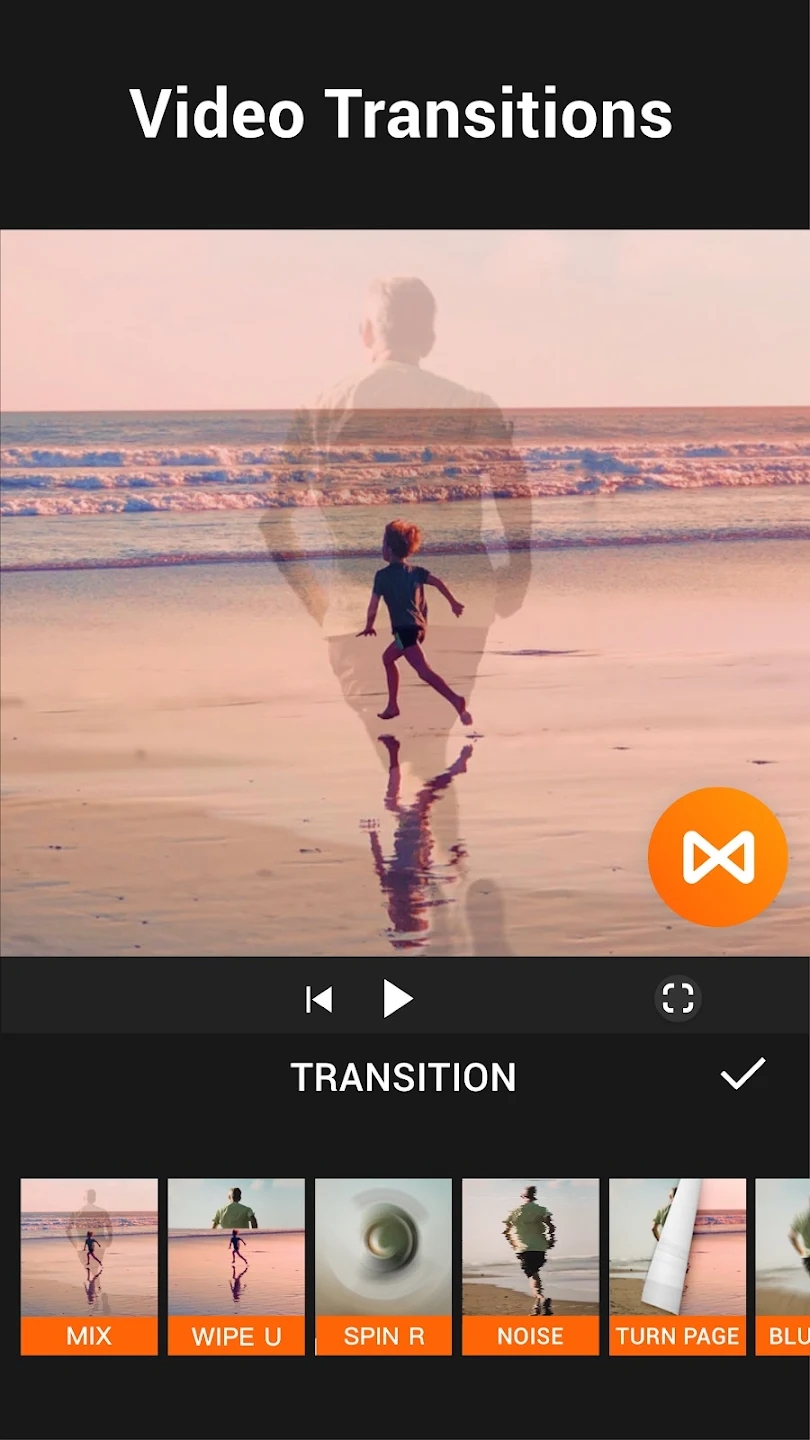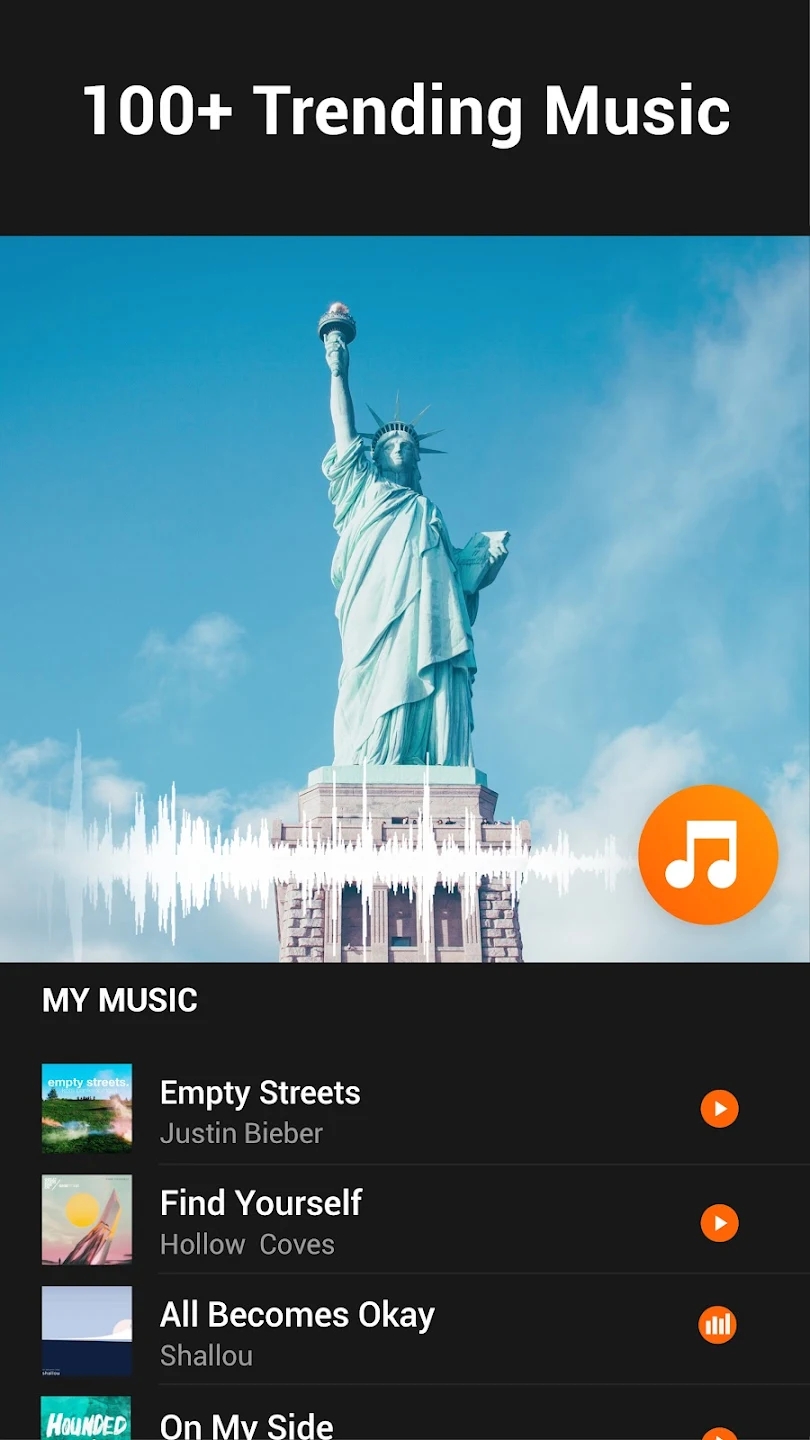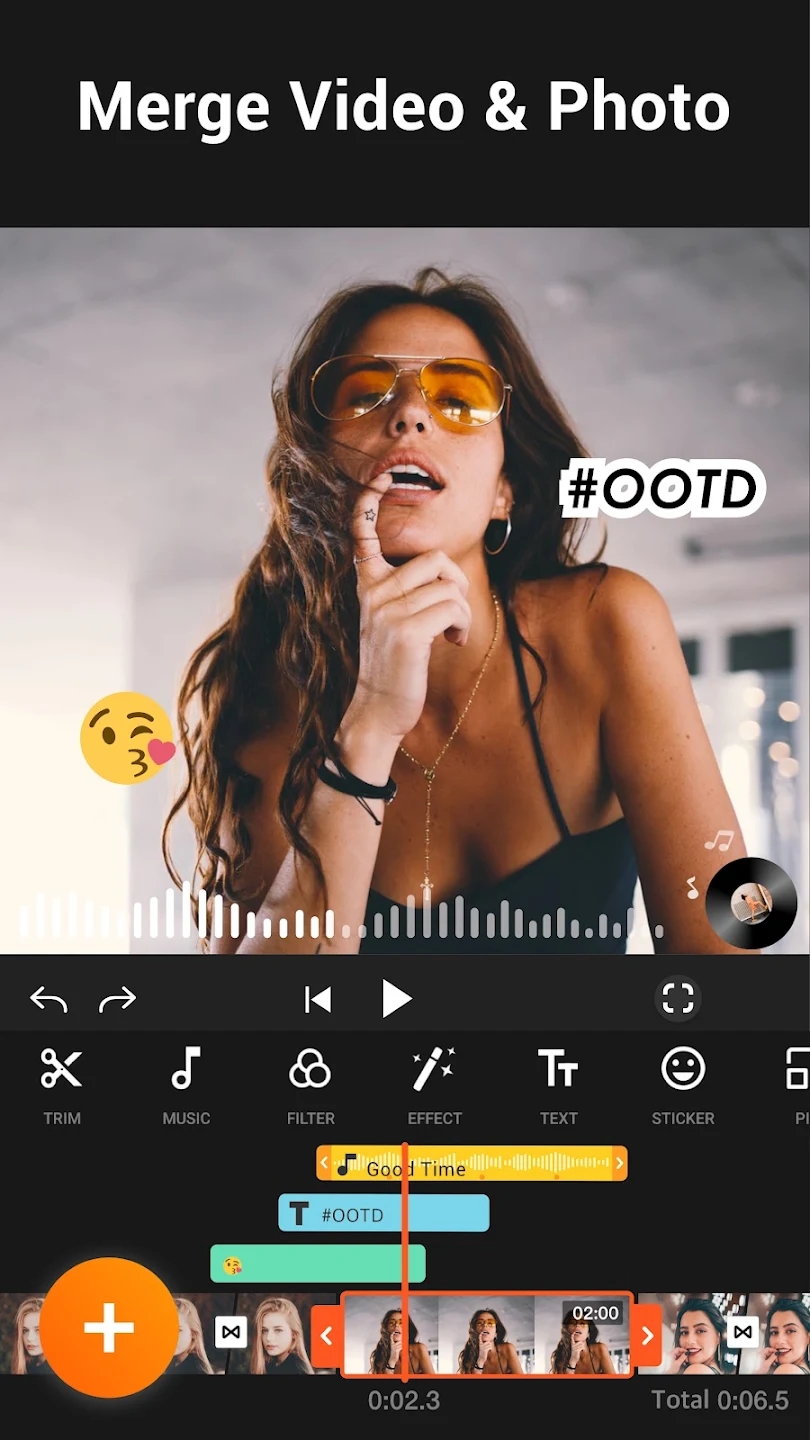YouCut stands as a powerful and free video editor, boasting professional-grade features tailored for all social media platforms. With a full-screen editing interface designed for seamless navigation, it offers users the opportunity to edit their videos with the finesse of a professional. Whether crafting photo videos or sharing precious moments with friends, YouCut is equipped with all the necessary features to elevate your editing game.
What Can Our App Do?
AI Video Boost: Utilize AI-powered tools such as Auto Captions and Background Removal for enhanced video quality and editing precision.
Free Video Editor & Movie Maker: Enjoy an ad-free editing experience with no watermarks, along with multi-layer timeline capabilities and chroma key features for creating cinematic masterpieces.
Video Merger & Cutter: Seamlessly merge and compress videos without sacrificing quality, or precisely cut and trim videos with stunning transitions.
Video Speed Control: Explore the brand-new fast/slow motion feature, adjusting video speed from 0.2× to 100×, and experiment with various filters and effects.
Photo Slideshow Maker: Create captivating slideshows with integrated music and merge photos effortlessly.
No Watermark & Ad-Free Experience: Unlike other video editing apps, YouCut ensures your videos remain watermark-free and free from intrusive banner ads.
Music Integration: Add featured music from YouCut's library or edit videos with your own music, adjusting original video volume as desired.
Video Filters & Effects: Enhance your videos with a variety of movie-style filters and effects, along with customizable video color adjustments.
Aspect Ratio & Background Adjustment: Fit your videos into any aspect ratio and easily change the background color or blur it to add depth and focus.
Video Compression & Conversion: Compress videos without losing quality, and convert them to various resolutions, including up to 4K support.
Video Cropper & Share Functionality: Crop videos to any desired ratio, add text with various fonts and styles, and utilize the Slow Motion feature to engage your audience on social media platforms like YouTube, Instagram, and Twitter.
For inquiries or assistance regarding YouCut's functionalities, users can reach out to the dedicated support team via email. To stay updated on the latest news and tutorials, users can subscribe to YouCut's YouTube channel. It's important to note that YouCut operates independently and is not officially affiliated with major social media platforms like YouTube, Instagram, TikTok, or Facebook.
What's New in the Latest Version, 1.621.1186
Last updated on Mar 13, 2024
Minor bug fixes and improvements. Install or update to the newest version to check it out!
- AppSize42.66M
- System Requirements5.0 and up
- Is there a feeFree(In game purchase items)
- AppLanguage English
- Package Namecom.camerasideas.trimmer
- MD5817400184c1b6c309cc4eaa6a74486db
- PublisherInShot Video Editor
- Content RatingTeenDiverse Content Discretion Advised
- Privilege19
-
YouCut - 视频编辑& 影片制作& 影片剪辑 1.621.1186Install
42.66M2025-12-16Updated
-
YouCut 1.621.1186Install
42.66M2025-12-16Updated
7.3
3658 Human Evaluation
- 5 Star
- 4 Star
- 3 Star
- 2 Star
- 1 Star