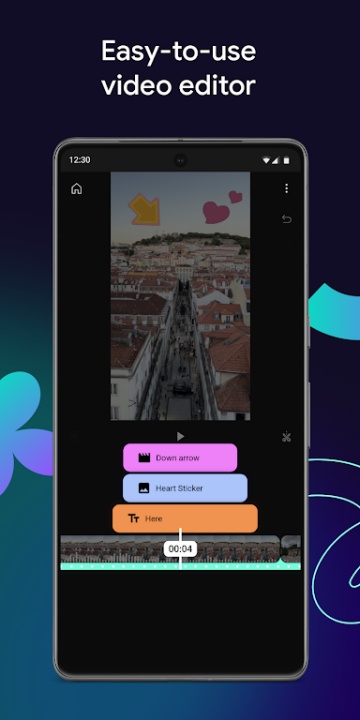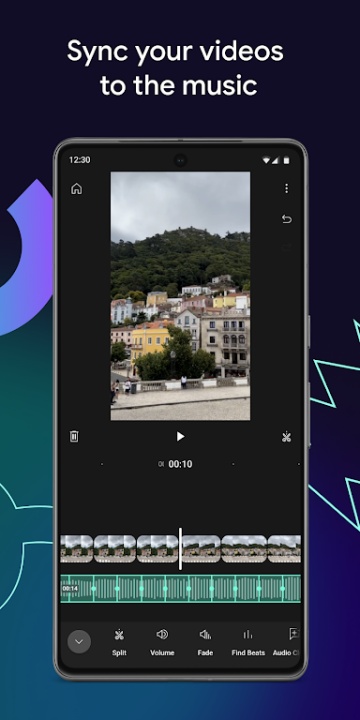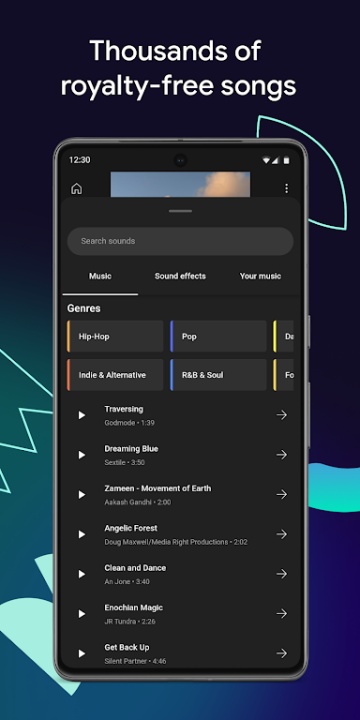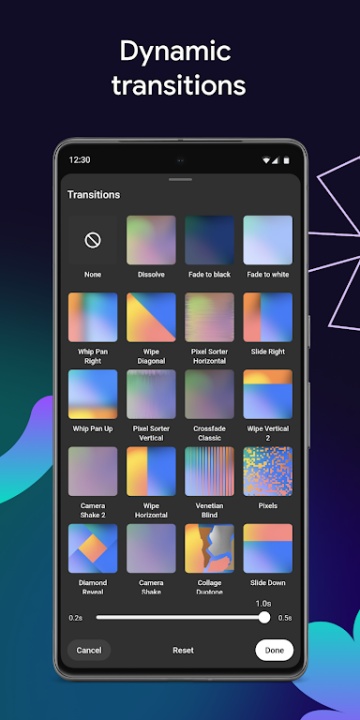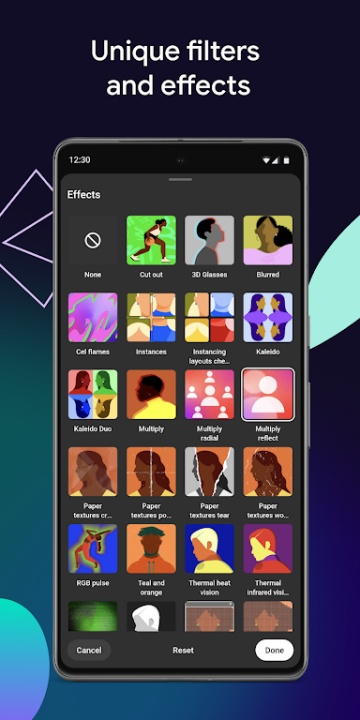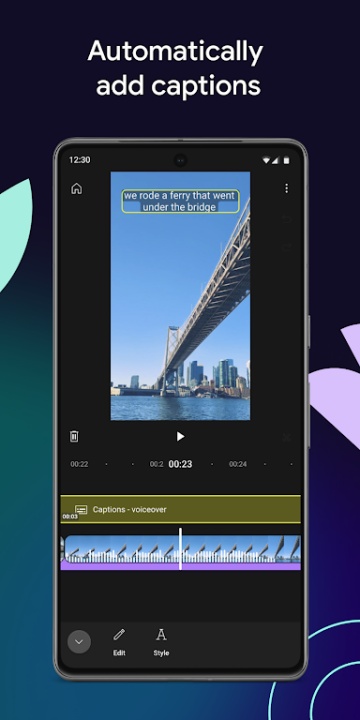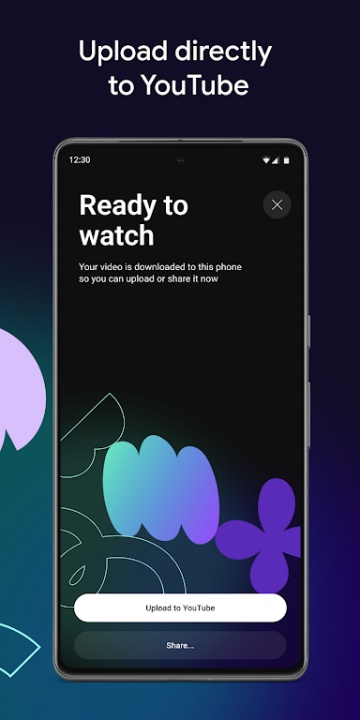About YouTube Create
YouTube Create is the official video editing app from YouTube, designed to make video creation simple and engaging. With easy-to-use tools and professional features, this app helps users craft stunning videos without complex editing software.
Features
Easy Video Editing:
- Combine videos, photos, and audio seamlessly in one platform.
- Trim, clip, crop, and edit with over 40+ transitions to blend clips smoothly.
- Adjust playback speed to create slow-motion or fast-paced effects.
Advanced Editing Tools:
- Add captions or subtitles automatically in supported languages with just a tap.
- Remove background noise with the audio cleanup feature for crisp sound quality.
- Eliminate video backgrounds using the cut-out effect for cleaner visuals.
Music and Audio Enhancements:
- Access thousands of royalty-free music tracks and sound effects to enhance your videos.
- Sync your video with audio tracks using beat-matching technology.
- Record voiceovers directly within the app for narration.
Filters and Effects:
- Adjust video saturation, brightness, and color for vibrant visuals.
- Apply customizable filters and effects to set the mood of your videos.
- Create eye-catching videos with diverse effects that stand out.
Creative Additions:
- Enhance your content with a library of animated text effects, fonts, stickers, GIFs, and emojis.
- Personalize your videos to match your unique style.
Sharing and Compatibility:
- Resize videos to various aspect ratios, including portrait, landscape, and square for platform-specific sharing.
- Directly upload videos to your YouTube channel with ease.
Benefits
- Simplifies video editing with powerful yet user-friendly tools.
- Offers royalty-free music, automatic subtitles, and professional effects to elevate content.
- Eliminates the need for complicated software, making it accessible for all skill levels.
Frequently Asked Questions
Q: Is YouTube Create free to use?
A: Yes, YouTube Create is free and accessible to all users.
Q: Does the app provide royalty-free music?
A: Yes, you can choose from thousands of royalty-free music tracks and sound effects within the app.
Q: Can I upload directly to my YouTube channel?
A: Absolutely! The app allows direct uploads to YouTube for seamless sharing.
Q: Are captions available for all languages?
A: Automatic captions are available in select languages, making videos accessible to wider audiences.
Q: Is advanced editing knowledge required?
A: No, the app is designed to be intuitive, catering to both beginners and experienced video editors.
Version History
v0.107.2 ---- 12 Jun 2024
- Bug fixes and improvements.
v0.107.1 ---- 27 Jun 2024
- Bug Fixes and improvements.
v0.103.1 ---- 9 Jul 2024
- Bug fixes and improvements.
- AppSize99.00M
- System Requirements5.0 and up
- Is there a feeFree(In game purchase items)
- AppLanguage English
- Package Namecom.google.android.apps.youtube.producer
- MD5
- PublisherGoogle LLC
- Content RatingTeenDiverse Content Discretion Advised
- Privilege19
-
YouTube Create 0.107.2Install
99.00M2025-04-22Updated
7.7
7793 Human Evaluation
- 5 Star
- 4 Star
- 3 Star
- 2 Star
- 1 Star