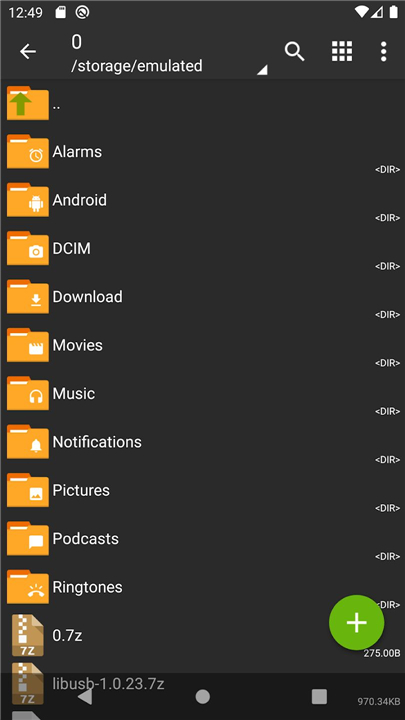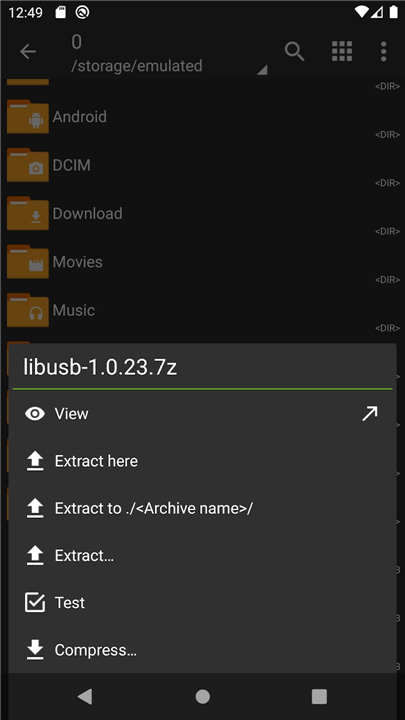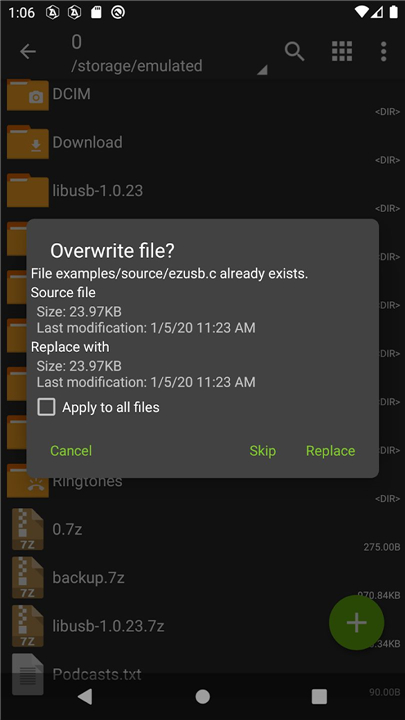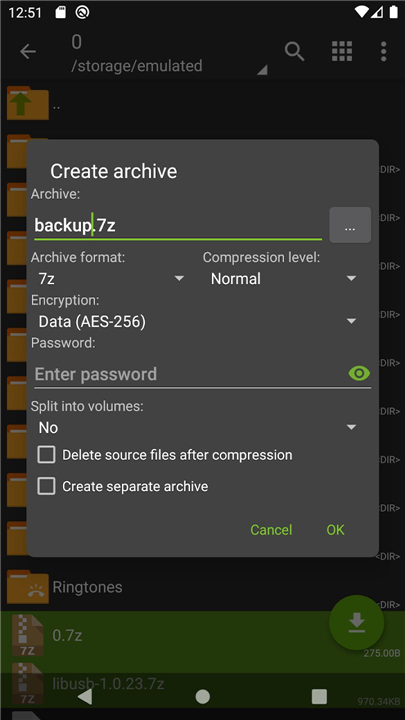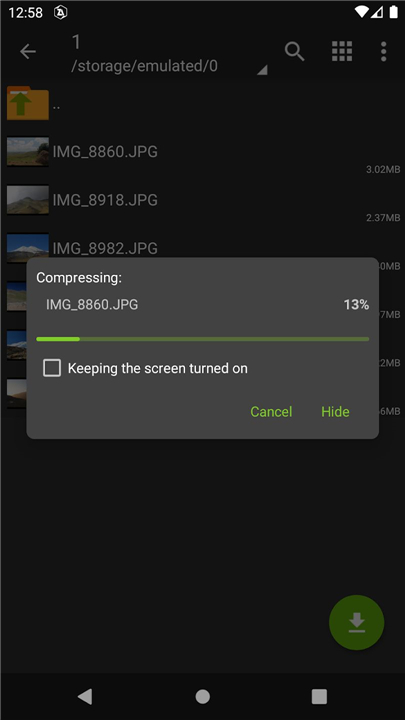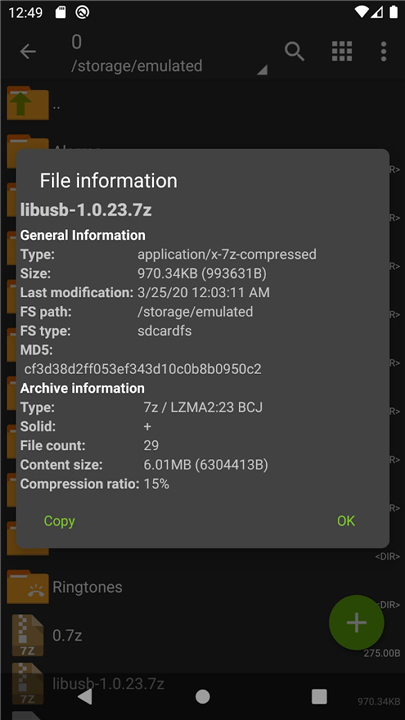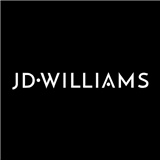ZArchiver, an archive management tool, that for you to easily manage your application backups stored in archives.
Its sensible and easy-to-use interface makes it simple to manage your application backups. It's essential to remember that this app doesn't have authorization to access the internet, thus your data is protected and no data is able to be sent outside.
ZArchiver's Function:
- Create the following archive types: 7z (7zip), zip, bzip2 (bz2), gzip (gz), ...and etc
- Decompress plenty of archive such as: 7z (7zip), zip, rar, rar5, bzip2, gzip...and etc
- View archive contents: 7z (7zip), zip, rar, rar5, bzip2, gzip...and etc
- Create and decompress password-protected archives
- Edit archives: add/remove files to/from the archive (zip, 7zip, tar, apk, mtz)
- Create and decompress multi-part archives: 7z, rar (decompress only)
- Install APK and OBB file from backup (archive)
- Partial archive decompression
- Open compressed files
- Open an archive file from mail applications;
- Extract split archives: 7z, zip and rar (7z.001, zip.001, part1.rar, z01)
Q&A
Q:What is the password of the file?
A:The contents of some archives may be encrypted and the archive can only be opened with the password (NOT your phone password!).
Q:How can I compress a file?
A: Click on the icons (located to the left of the filenames) to select every file you wish to compress. Select the first file by clicking on it, then select "Compress" from the menu. Select the settings you want, then click the OK button.
What's New in the Latest Version 1.0.9 (Jan 17, 2024)
- Initial support for Android 14
- Rewritten text editor
- Added Shizuku support
- Bug fixed and apps improvements.
- AppSize4.89M
- System Requirements5.0 and up
- Is there a feeFree(In game purchase items)
- AppLanguage English
- Package Nameru.zdevs.zarchiver
- MD5ecfc8e9251e85e6d9209ad23f1e81ca7
- PublisherZDevs
- Content RatingTeenDiverse Content Discretion Advised
- Privilege19
-
ZArchiver 1.0.9Install
4.89M2025-04-18Updated
9.6
7226 Human Evaluation
- 5 Star
- 4 Star
- 3 Star
- 2 Star
- 1 Star