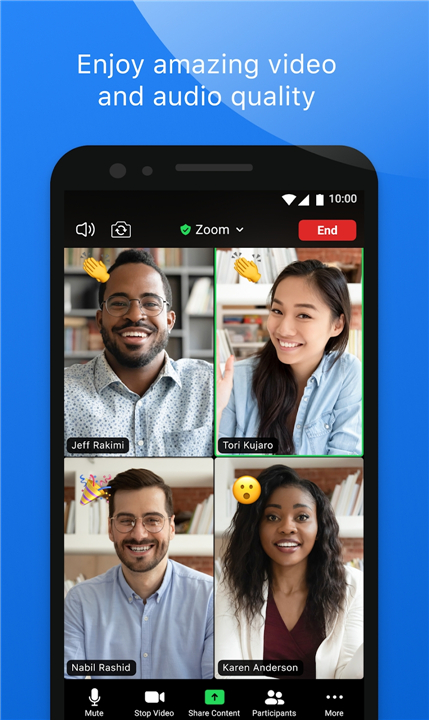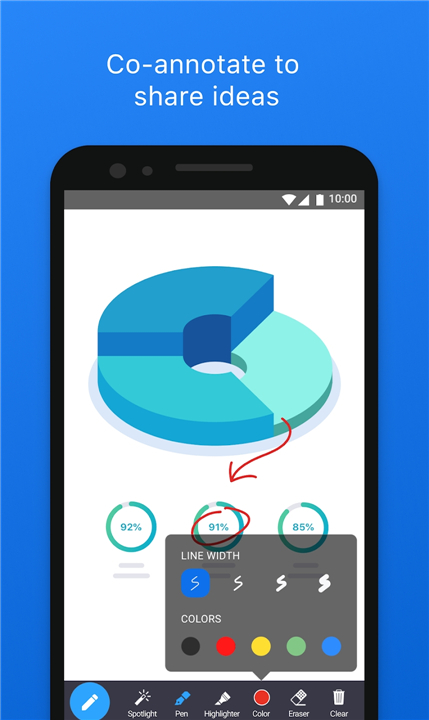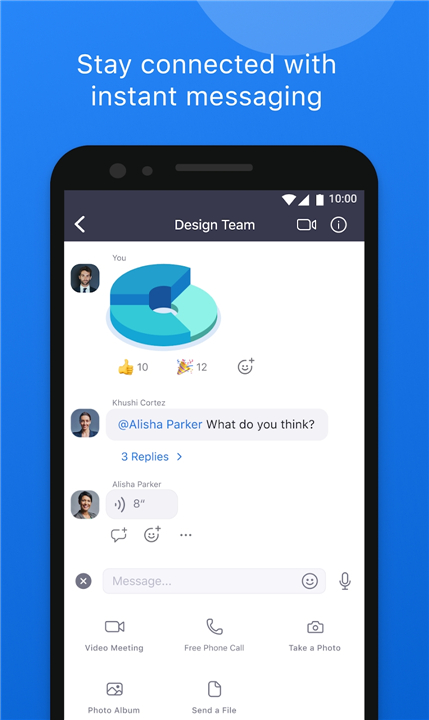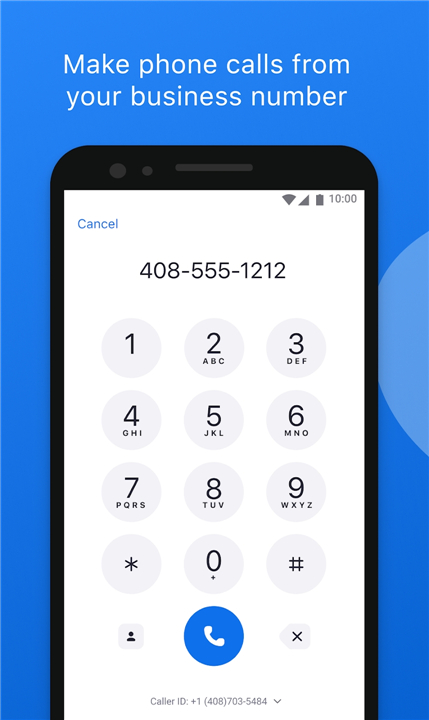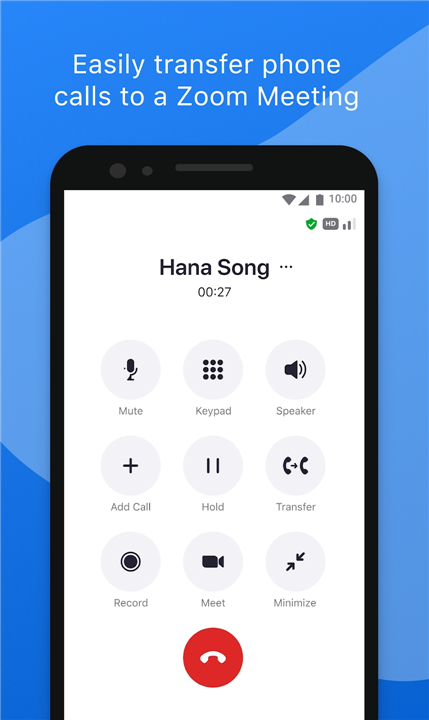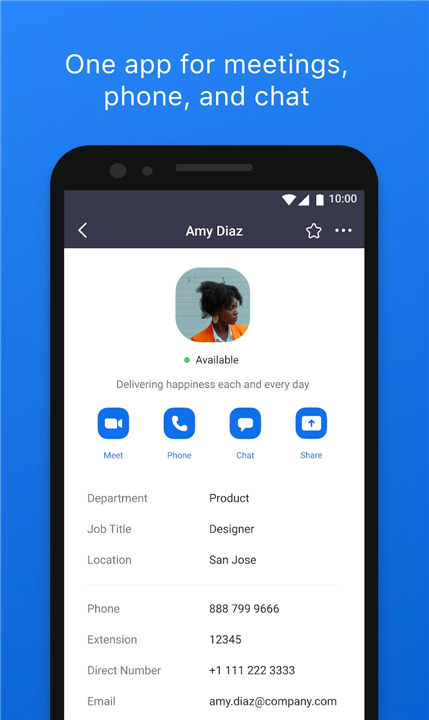A Convenient Solution for Video Calls and Team Communication
Zoom isn't just any app; it's your all-in-one solution for seamless video calls and team collaboration. Whether you're working remotely or on-the-go, Zoom brings together essential features like team chat, phone calls, whiteboard, and meetings, all in one place.
Communicate Effortlessly with Everyone
Engage in both internal and external chats effortlessly.
Make and receive calls or send SMS texts with ease.
Schedule and join video meetings with a simple click.
Keep Your Projects Flowing Smoothly
Utilize chats and channels for messaging and file sharing.
Share and annotate content in real-time during meetings.
Foster creativity with virtual whiteboards, shareable within chats for future reference.
Work Securely from Anywhere
Ensure safety even while on the move with Android Auto support.
Command hands-free control with "Hey Google" Voice Access.
Enjoy Single Sign-On (SSO) support and seamless integration with Okta.
Seamless Transition Between Devices
Move calls or meetings between devices seamlessly, without interruptions.
Initiate a Zoom Rooms meeting and share content directly from the mobile app.
Multi-task efficiently with Picture in Picture on Android phones or Split Screen on tablets.
Usage Details
Access Zoom features with both free and paid licenses via the mobile app.
Certain advanced features require a Zoom One subscription or add-on license.
Connect over various networks including Wi-Fi, 5G, 4G/LTE, and 3G.
Compatible with Android phones and tablets for enhanced flexibility.
FAQ
Is Zoom available for free?
-Yes, Zoom offers both free and paid licenses. You can access essential features with a free license.
Can I use Zoom for remote work?
-Absolutely! Zoom is tailored for remote work, offering a range of collaboration tools to keep teams connected.
How secure is Zoom for business use?
-Zoom prioritizes security, offering features like Single Sign-On (SSO) support and integration with Okta to ensure your business data stays protected.
What's New in the Latest Version 5.17.11.20383
Last updated on Nov 21, 2024
A perfect app for video calls and team chat! Download and install old versions of Zoom Workplace that suits your device model and enjoy your favorite features!
General features
-Additional MSI/PLIST/GPO/MDM options
-Disable assigning manual captioning typist
-Disable P2P STUN traffic
Meeting/webinar features
-Automated captioning and translated caption support for Cantonese and Thai
-English to Greek support for translated captions
Team Chat features
-Restrict channel posting to replies only
-Read receipts for messages
Phone features
-Voicemail transcription support in French
Resolved Issues
-Minor bug fixes
-Security enhancements
- AppSize288.00M
- System Requirements5.0 and up
- Is there a feeFree(In game purchase items)
- AppLanguage English
- Package Nameus.zoom.videomeetings
- MD53D645A3DCCFC2BEB2A269E99826F04B4
- Publisherzoom.us
- Content RatingTeenDiverse Content Discretion Advised
- Privilege19
-
Zoom 5.17.5.19058Install
288.00M2025-04-03Updated
8.8
2589 Human Evaluation
- 5 Star
- 4 Star
- 3 Star
- 2 Star
- 1 Star