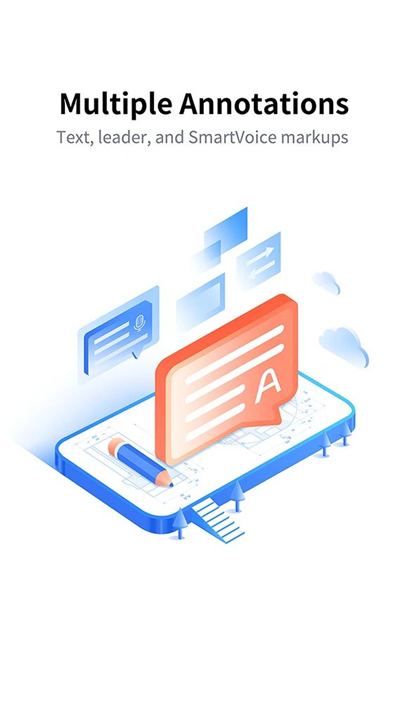✦Introduction✦
ZWCAD Mobile is a complimentary app designed for viewing, drawing, and sharing CAD files, created by ZWSOFT. It offers a variety of features, including quick viewing and editing of DWG files, accurate measurement, annotation, and printing capabilities. It is just the trusted app with a trusted user base of 10 million!
------------------------------------------
✦ Tools Provided ✦
• Editing Tools:
Move, Copy, Rotate, Scale, Erase, Mirror, Align, Edit Text, Grip Edit, Block Attribute Edit.
• Drawing Tools:
Circle, Polyline, Line, Rectangle, Arc, Text, Insert Block, Smartpen, Image.
• Measuring Tools:
Aligned Dimension, Radial Dimension, Angular Dimension, Linear Dimension, Arc Length Dimension, Coordinate Dimension, Perimeter and Area, Distance, Coordinate Query.
• View Mode:
2D and 3D views, Regen, Change Background Color.
• Annotating Tools:
Revision Cloud, Brush, Text, Multi-image, SmartVoice.
• Exporting Tools:
Export to JPEG, PDF, or DWF.
• Text Search:
Quickly locate text within your drawings.
• Modeling Tools:
Easily switch between Model space and any Layout space included in your drawing.
• Layering Tools:
Create, Rename, Change, Turn On/Off, Delete layers.
• Coloring Tools:
Modify the color of objects within your drawings.
------------------------------------------
Feel free to contact us if you have any questions or feedback.
Contact us: tech@zwsoft.com.
------------------------------------------
What's New in the Latest Version 5.5.0
Minor bug fixes and improvements. Install or update to the newest version to check it out!
- AppSize63.25M
- System Requirements5.0 and up
- Is there a feeFree(In game purchase items)
- AppLanguage English
- Package Namecom.ZWSoft.ZWCAD
- MD5dad91a1ff97244796e45a54261efcf8d
- PublisherZWSOFT CO., LTD.(Guangzhou)
- Content RatingTeenDiverse Content Discretion Advised
- Privilege19
-
ZWCAD Mobile - DWG Viewer 5.5.0Install
63.25M2025-04-04Updated
8.5
9134 Human Evaluation
- 5 Star
- 4 Star
- 3 Star
- 2 Star
- 1 Star